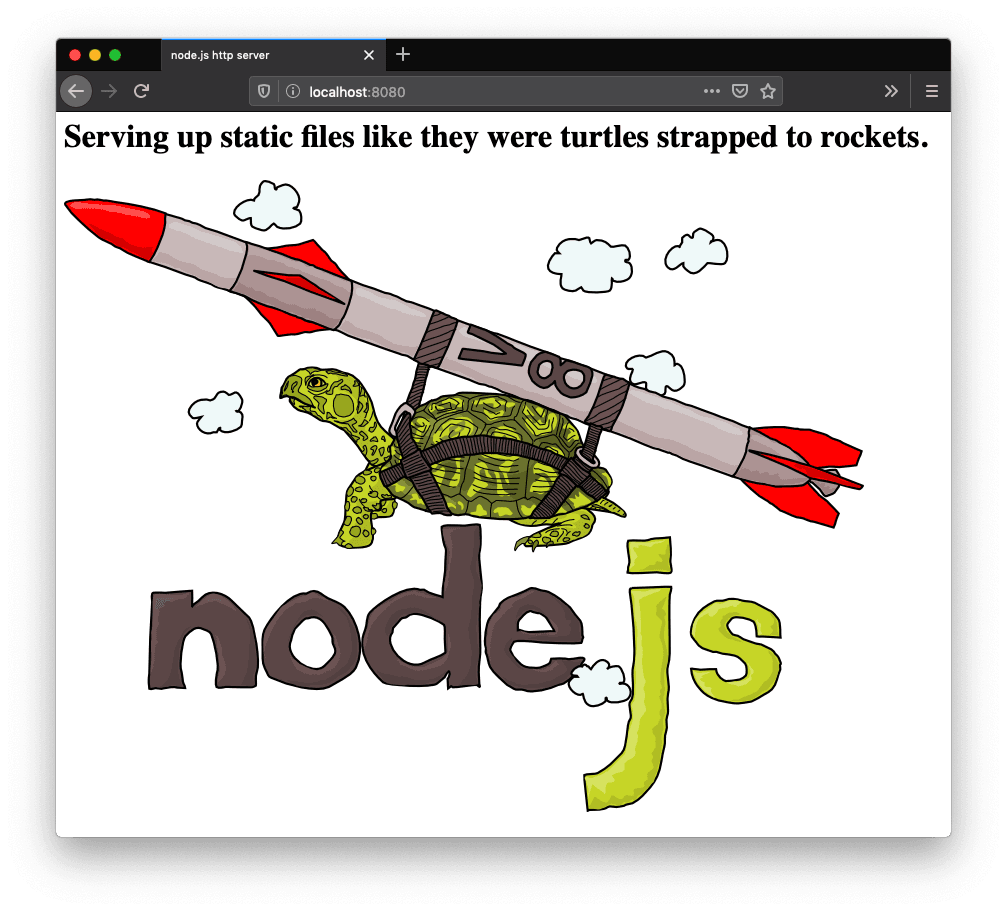http-server is a simple, zero-configuration command-line http server. It is powerful enough for production usage, but it's simple and hackable enough to be used for testing, local development, and learning.
Installation via npm. If you don't have npm yet:
curl https://npmjs.org/install.sh | sh
Once you have npm:
npm install http-server -g
This will install http-server globally so that it may be run from the command line.
http-server [path] [options]
[path] defaults to ./public if the folder exists, and ./ otherwise.
mkdir myapp
cd myapp/
jitsu install http-server
If you do not have jitsu installed you can install it via npm install jitsu -g
node bin/http-server
Now you can visit http://localhost:8080 to view your server
jitsu deploy
You will now be prompted for a subdomain to deploy your application on
-p Port to listen for connections on (defaults to 8080)
-a Address to bind to (defaults to '0.0.0.0')
-d Show directory listings (defaults to 'True')
-i Display autoIndex (defaults to 'True')
-e or --ext Default file extension (defaults to 'html')
-s or --silent In silent mode, log messages aren't logged to the console.
-h or --help Displays a list of commands and exits.
-c Set cache time (in seconds) for cache-control max-age header, e.g. -c10 for 10 seconds. To disable caching, use -c-1.