demo9
注册表单提交
要求:
1.表单包含昵称、姓名、QQ、手机号、部箱、密码、确认密码以及提交和重直按钮;
2.点击表单里的输入框,隐藏提示文字;
3.点击提交和重直按钮时,都需要有相应的提示;
4.在表单提交是,需要进行验证验证填写内容是否合理:昵称不超过10个字、姓名不超过4个字、QQ号为长度小于等于10大于5位的数字、手机号为长度11位的数字、密码由字母和数字组成且大于8位小于16位、密码和确认密码需相同。
思路:
1.先创建表单
2.给每一个input标签添加placeholder,然后遍历每一个绑定onfocus事件,触发事件时将placeholder的内容清空,再绑定onblur事件,使得每一个的placeholder再次恢复
3.用正则表达式判断输入是否合法,定义一个flag当一个条件达到时,flag自增,当达到一定数量时才能注册成功。
4.再给两个按钮分别绑定事件,当confirm确定时进行以下操作,当点击重置按钮时清空input的value以达到重置效果。
<!DOCTYPE html>
<html lang="en">
<head>
<meta charset="UTF-8">
<meta http-equiv="X-UA-Compatible" content="IE=edge">
<meta name="viewport" content="width=device-width, initial-scale=1.0">
<title>Document</title>
<style>
*{
margin: 0;
padding: 0;
}
body{
display: flex;
flex-direction: row;
justify-content: center;
align-items: center;
}
#table{
display: flex;
flex-direction: column;
justify-content: center;
align-items: center;
width: 400px;
height: 400px;
border: 1px solid #000;
}
input{
float: right;
}
#submit{
width: 50px;
height: 20px;
line-height: 16px;
font-size: 16px;
margin-top: 40px;
float: left;
}
#reset{
width: 50px;
height: 20px;
line-height: 16px;
font-size: 16px;
margin-top: 40px;
float: right;
}
</style>
</head>
<body>
<table id="table">
<tr>
<td>昵称:<input type="search" id="sename" placeholder="请输入"></td>
</tr>
<tr>
<td>姓名:<input type="search" id="name" placeholder="请输入"></td>
</tr>
<tr>
<td>QQ:<input type="search" id="QQ" placeholder="请输入"></td>
</tr>
<tr>
<td>手机号:<input type="search" id="telenum" placeholder="请输入"></td>
</tr>
<tr>
<td>邮箱:<input type="search" id="email" placeholder="请输入"></td>
</tr>
<tr>
<td>密码:<input type="password" id="password" placeholder="请输入"></td>
</tr>
<tr>
<td>确认密码:<input type="password" id="password2" placeholder="请输入"></td>
</tr>
<tr>
<td><button id="submit">提交</button><button id="reset" placeholder="请输入">重置</button></td>
</tr>
</table>
<script>
function Get(obj){
return document.getElementById(obj).value;
}
var inputarr=document.getElementsByTagName("input");
var reset=document.getElementById("reset");
var submit=document.getElementById("submit");
for(let i=0;i<inputarr.length;i++){
inputarr[i].onfocus=function(){
for(let j=0;j<inputarr.length;j++){
inputarr[j].placeholder="请输入";
}
this.placeholder="";
}
inputarr[i].onblur=function(){
this.placeholder="请输入"
}
}
submit.onclick=function(){
if(confirm("是否确定?")){
var reg1=/^[\u4e00-\u9fa5]{1,4}/;//xingm
var reg2=/[a-zA-Z0-9]{1,10}/;//nic
var reg3=/^1[3-9][0-9]{9}$/;//sjh
var reg4=/[a-zA-Z0-9]{8,16}/;//mm
var reg5=/[0-9]{5,10}/;//qq
let flag=0;
if(reg1.test(Get("name"))){
flag++;
console.log(1);
}
if(reg2.test(Get("sename"))){
flag++
console.log(2);
}
if(reg3.test(Get("telenum"))){
flag++
console.log(3);
}
if(reg4.test(Get("password"))){
flag++
console.log(4);
}
if(reg5.test(Get("QQ"))){
flag++
console.log(5);
}
if(Get("password")==Get("password2")){
flag++
console.log(6);
}
if(flag==6){
alert("注册成功!");
}
else{
alert("注册失败");
}
}
}
reset.onclick=function(){
if(confirm("确定重置吗?")){
var nameva=document.getElementById("name");
var senameva=document.getElementById("sename");
var telenumva=document.getElementById("telenum");
var QQva=document.getElementById("QQ");
var emailva=document.getElementById("email");
var passwordva=document.getElementById("password");
var password2va=document.getElementById("password2");
nameva.value="";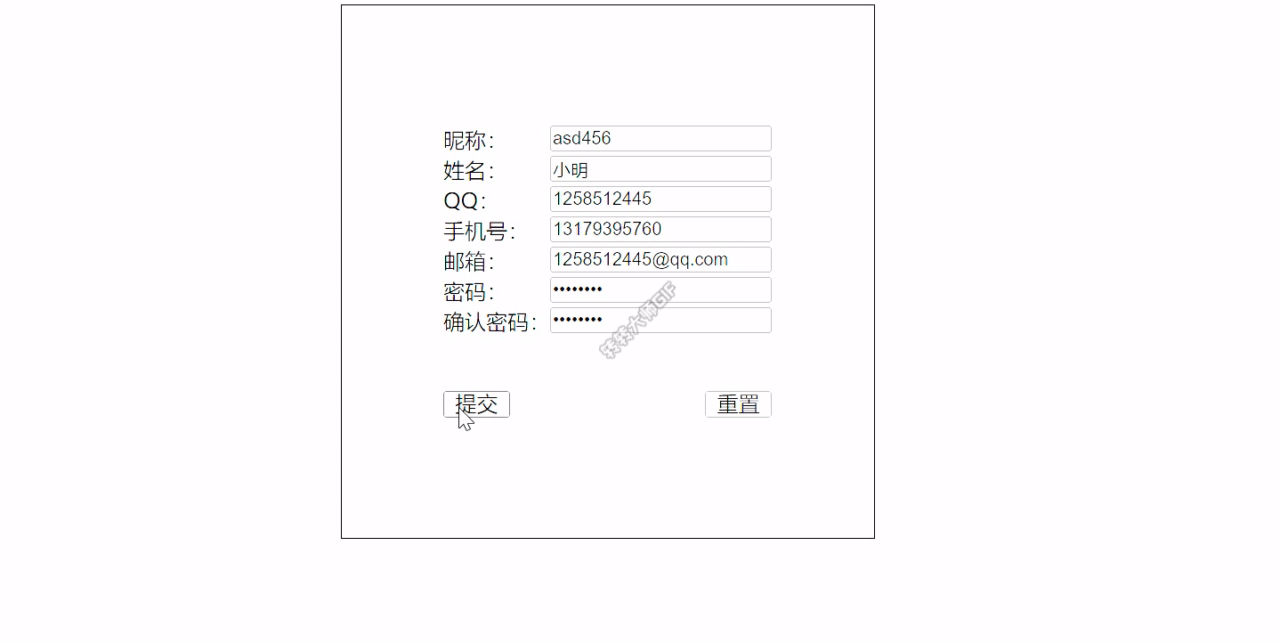
senameva.value="";
telenumva.value="";
QQva.value="";
emailva.value="";
passwordva.value="";
password2va.value="";
}
}
</script>
</body>
</html>








 该文展示了一个HTML注册表单的设计,包括昵称、姓名、QQ、手机号、邮箱、密码等字段,并使用JavaScript实现输入验证,如昵称、姓名、QQ号、手机号、邮箱和密码的格式检查,以及密码确认。同时,表单的输入框在聚焦时隐藏提示文字,失去焦点时恢复,提交和重置按钮也有相应的功能处理。
该文展示了一个HTML注册表单的设计,包括昵称、姓名、QQ、手机号、邮箱、密码等字段,并使用JavaScript实现输入验证,如昵称、姓名、QQ号、手机号、邮箱和密码的格式检查,以及密码确认。同时,表单的输入框在聚焦时隐藏提示文字,失去焦点时恢复,提交和重置按钮也有相应的功能处理。

















 被折叠的 条评论
为什么被折叠?
被折叠的 条评论
为什么被折叠?








