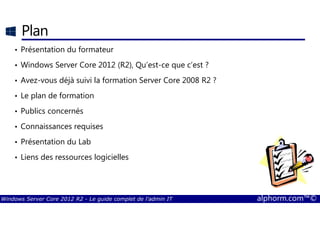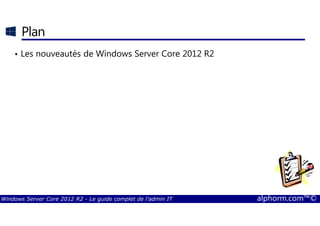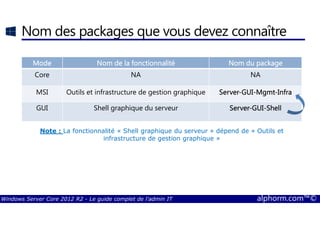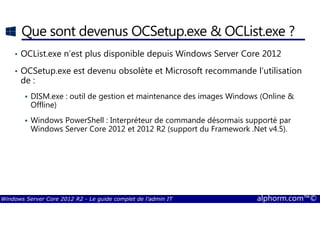alphorm.com - Formation Windows Server Core 2012 R2 - Guide de l'Admin IT
- 1. Windows Server Core 2012 R2 - Le guide complet de l'admin IT alphorm.com™© Site : http://www.alphorm.com Blog : http://www.alphorm.com/blog Forum : http://www.alphorm.com/forum Hicham KADIRI Formateur et Consultant indépendant Solutions Microsoft, VMware et Citrix Certifications : MCP, MCSA, MSCE, MCTS Windows Server Core 2012 (R2) Présentation de la formation
- 2. Windows Server Core 2012 R2 - Le guide complet de l'admin IT alphorm.com™© Plan • Présentation du formateur • Windows Server Core 2012 (R2), Qu’est-ce que c’est ? • Avez-vous déjà suivi la formation Server Core 2008 R2 ? • Le plan de formation • Publics concernés • Connaissances requises • Présentation du Lab • Liens des ressources logicielles
- 3. Windows Server Core 2012 R2 - Le guide complet de l'admin IT alphorm.com™© Présentation du formateur • Hicham KADIRI • [email protected] • Consultant & Expert Solutions Microsoft, VMware et Citrix • Mission conseil et d’expertise, étude, migration et formation • MCP, MCSA, MCSE, MCTS, MCITP, MCT et MTFC • Mes références : Profil LinkedInLinkedInLinkedInLinkedIn : http://fr.linkedin.com/in/hichamkadiri Profil ViadeoViadeoViadeoViadeo : http://fr.viadeo.com/fr/profile/hicham.kadiri Profil AlphormAlphormAlphormAlphorm :::: http://www.alphorm.com/auteur/hicham-kadiri Profil TechnetTechnetTechnetTechnet : http://social.technet.microsoft.com/Profile/hicham%20kadiri/activity
- 4. Windows Server Core 2012 R2 - Le guide complet de l'admin IT alphorm.com™© Mes formations sur alphorm.com • Auteur de plusieurs formations sur www.alphorm.com Formation Windows 8.1 (70-688) WSUS (Windows Server Update Services) 3.0 SP2 Windows 8.1 - Utilisateur
- 5. Windows Server Core 2012 R2 - Le guide complet de l'admin IT alphorm.com™© Avez-vous déjà suivi la formation Server Core 2008 R2 ? Formation Windows Server Core 2008 (R2) Le guide complet de l‘Admin IT Cette formation est un guide "complet" de référence de Windows Server Core 2008 /2008 R2, elle est destinée aux personnes devant planifier, déployer, administrer, migrer "vers" et dépanner une infrastructure Windows Server Core. Pendant cette formation, vous découvrirez comment déployer et configurer les rôles et fonctionnalités supportés par Server Core. Aussi vous allez voir comment le gérer et administrer localement et à distance, surveiller, dépanner et configurer la haute disponibilité et enfin comment effectuer des sauvegardes et restaurations et aussi comment gérer vos mises à jour logiciels. Pour finir, cette formation traite quelques aspects du "Scripting" et « automatisation » du déploiement de systèmes d'exploitation sur un environnement WinPE via des outils comme Windows AIK, WDS et MDT.
- 6. Windows Server Core 2012 R2 - Le guide complet de l'admin IT alphorm.com™© Qu’est-ce qu’un Windows Server Core 2012 R2? • Windows Server Core (ou option d’installation Minimale) est une option d’installation « allégée » de Windows Server 2012 et 2012 R2, elle est pourvue d’options d’installations et de configurations minimales. Pas de GUI (Graphical User Interface) Moins de rôles et de fonctionnalités Moins de gestion et de maintenance MAISMAISMAISMAIS plus de sécurité ☺ • Option d’installation disponible depuis Windows 2008 Server
- 7. Windows Server Core 2012 R2 - Le guide complet de l'admin IT alphorm.com™© Plan de formation • Module 1 : Présentation de la formation • Module 2 : Nouveautés de Windows Server Core 2012 R2 • Module 3 : Déployer Windows Server Core 2012 R2 • Module 4 : Configurer Windows Server Core 2012 R2 • Module 5 : Basculer entre le mode "Core" et le mode "GUI" • Module 6 : Installer et gérer les rôles et fonctionnalités sous Windows Server Core 2012 R2 • Module 7 : Conclusion
- 8. Windows Server Core 2012 R2 - Le guide complet de l'admin IT alphorm.com™© Publics concernés • Administrateurs Systèmes • Ingénieurs Systèmes • Consultant Infrastructure • Architecte Systèmes ou Infrastructure • Chef de projet Infrastructure • Directeur Systèmes d’Information • Toute personne devant planifier ou déployer Windows Server Core 2012 R2
- 9. Windows Server Core 2012 R2 - Le guide complet de l'admin IT alphorm.com™© Connaissances requises • Connaissances sur les systèmes d’exploitation => Particulièrement Windows Server 2012 et 2012 R2 • Connaissances sur les méthodes et concepts d’administration des systèmes. • Connaissances du protocole TCP/IP. • Connaissances sur Active Directory (AD DS) • Connaissances (de base ☺) sur les commandes MS-DOS et Windows PowerShell
- 10. Windows Server Core 2012 R2 - Le guide complet de l'admin IT alphorm.com™© Présentation du lab • La formation reposera sur la mise en œuvre d’un Lab • Le scénario de la formation sera d’implémenter ce Lab et de comprendre comment on arrive à l’objectif • La réalisation de ce Lab nécessite une machine performante : Poste de travail performant avec plusieurs Go de RAM et un CPU puissant Serveur dédié avec plusieurs Go de RAM et un CPU puissant • Environnement virtuel : VMware Workstation 10 Sony VAIO VPCSB2A7E Processeur : Intel(R) Core(TM) i7-2820QM CPU @ 2.30GHz, 2301 MHz, 4 cœur(s), 8 processeur(s) logique(s) RAM : 16 Go
- 11. Windows Server Core 2012 R2 - Le guide complet de l'admin IT alphorm.com™© Présentation du Lab – suite (2) • Schéma du Lab • Nom DNS du domaine AD : • ALPHORM.LANALPHORM.LANALPHORM.LANALPHORM.LAN • Nom NetBIOS du domaine AD : • ALPHORMALPHORMALPHORMALPHORM • DHCP activé : • NonNonNonNon • Adresse IP réseau : • 10.20.30.0/2410.20.30.0/2410.20.30.0/2410.20.30.0/24 • Adresse IP DNS Server : • 10.20.30.10010.20.30.10010.20.30.10010.20.30.100 • Adresse IP de la passerelle : • 10.20.30.110.20.30.110.20.30.110.20.30.1
- 12. Windows Server Core 2012 R2 - Le guide complet de l'admin IT alphorm.com™© Outils utilisés • VMware Workstation 10 sous Windows 8.1 Edition Entreprise • Sconfig.exe • Windows PowerShell
- 13. Windows Server Core 2012 R2 - Le guide complet de l'admin IT alphorm.com™© Liens des ressources logicielles • Source Windows Server 2012 R2 http://technet.microsoft.com/fr-fr/evalcenter/dn205286.aspx • Source Windows 8.1 Entreprise http://technet.microsoft.com/fr-fr/evalcenter/hh699156.aspx • Source VMware Workstation 10 https://my.vmware.com/fr/web/vmware/info/slug/desktop_end_user_computing/vmware_workstation/1 0_0
- 14. Windows Server Core 2012 R2 - Le guide complet de l'admin IT alphorm.com™© Are you ready ? ☺
- 15. Windows Server Core 2012 R2 - Le guide complet de l'admin IT alphorm.com™© Site : http://www.alphorm.com Blog : http://www.alphorm.com/blog Forum : http://www.alphorm.com/forum Hicham KADIRI Formateur et Consultant indépendant Solutions Microsoft, VMware et Citrix Certifications : MCP, MCSA, MSCE, MCTS Nouveautés de Windows Server Core 2012 R2 Présentation de Windows Server Core 2012 R2
- 16. Windows Server Core 2012 R2 - Le guide complet de l'admin IT alphorm.com™© Plan • Windows Server Core 2012 (R2), Qu’est-ce que c’est ? • Les éditions Windows supportant l’installation Server Core 2012 R2 • Choix de l’option d’installation (Core ou GUI) • Version « Core » VS Version « GUI » • L’interface utilisateur d’une installation Server Core 2012 R2 • Liste des applications graphiques sous installation Server Core 2012 R2
- 17. Windows Server Core 2012 R2 - Le guide complet de l'admin IT alphorm.com™© Windows Server Core 2012 (R2), Qu’est-ce que c’est ? • Windows Server Core (ou option d’installation Minimale) est une option d’installation « allégéeallégéeallégéeallégée » de Windows Server 2012 et 2012 R2, elle est pourvue d’options d’installations et de configurations minimales. Pas de GUI (Graphical User Interface) Moins de rôles et de fonctionnalités Moins de gestion et de maintenance MAISMAISMAISMAIS plus de sécurité ☺ • Option d’installation disponible depuis Windows 2008 Server • Conçu pour : Les organisations disposant d’un nombre important de serveurs. Les organisations exigeant un niveau de sécurité « élevé » de leur S.I
- 18. Windows Server Core 2012 R2 - Le guide complet de l'admin IT alphorm.com™© Les éditions Windows supportant l’installation Server Core 2012 R2 Windows Server 2012 R2 est disponible en 4 Editions Editions Support du mode « Core » Datacenter Standard Essentials Foundation
- 19. Windows Server Core 2012 R2 - Le guide complet de l'admin IT alphorm.com™© Choix de l’option d’installation (Core ou GUI) L’option d’installation sélectionnée par défaut estL’option d’installation sélectionnée par défaut estL’option d’installation sélectionnée par défaut estL’option d’installation sélectionnée par défaut est l’Installation Minimalel’Installation Minimalel’Installation Minimalel’Installation Minimale «««« mode Coremode Coremode Coremode Core »»»»
- 20. Windows Server Core 2012 R2 - Le guide complet de l'admin IT alphorm.com™© Version « Core » VS Version « GUI » • Installation Graphique « GUI » : les binaires de tous les rôles, services de rôles et fonctionnalités sont installés ainsi que quelques services, composants … qui ne sont pas forcément essentiels pour le fonctionnement de votre infrastructure système. • Installation Minimale « Core » : Les binaires des rôles et fonctionnalités essentiels sont installés et toutes les applications graphiques n’ayant pas d’utilité sont supprimées. • Voir Chapitre 6 • e.i : DNS & Internet Explorer
- 21. Windows Server Core 2012 R2 - Le guide complet de l'admin IT alphorm.com™© L’interface utilisateur d’une installation Server Core 2012 R2
- 22. Windows Server Core 2012 R2 - Le guide complet de l'admin IT alphorm.com™© Liste des applications graphiques sous installation Server Core 2012 R2 Application GUIApplication GUIApplication GUIApplication GUI Chemin d’accèsChemin d’accèsChemin d’accèsChemin d’accès Invite de commande %WINDIR%System32 cmd.exe Bloc Note %WINDIR%System32 notepad.exe Editeur de Registre %WINDIR%System32 regedit.exe Information Système %WINDIR%System32 msinfo32.exe Gestionnaire des tâches %WINDIR%System32 taskmgr.exe Windows Installer %WINDIR%System32 msiexec.exe Paramètres régionaux %WINDIR%System32 intl.cpl Date et Heure %WINDIR%System32 timedate.cpl Applications GUI non inclues dans une installationApplications GUI non inclues dans une installationApplications GUI non inclues dans une installationApplications GUI non inclues dans une installation Serve Core:Serve Core:Serve Core:Serve Core: • Windows Explorer desktop Shell (Explorer.exe) • Toutes les consoles MMC • Tous les utilitaires de panneau de configuration, sauf "Intl.cpl" et "Timedate.cpl". • Windows Mail • Windows Media Player • Tous les outils comme Paint, Calculator, et Wordpad
- 23. Windows Server Core 2012 R2 - Le guide complet de l'admin IT alphorm.com™© Site : http://www.alphorm.com Blog : http://www.alphorm.com/blog Forum : http://www.alphorm.com/forum Hicham KADIRI Formateur et Consultant indépendant Solutions Microsoft, VMware et Citrix Certifications : MCP, MCSA, MSCE, MCTS Nouveautés de Windows Server Core 2012 R2 Quelles sont les Nouveautés de Windows Server Core 2012 R2 ?
- 24. Windows Server Core 2012 R2 - Le guide complet de l'admin IT alphorm.com™© Plan • Les nouveautés de Windows Server Core 2012 R2
- 25. Windows Server Core 2012 R2 - Le guide complet de l'admin IT alphorm.com™© Les nouveautés de Windows Server Core 2012 R2 • Le mode « Core » est devenu une fonctionnalité à ajouter ou supprimer sans réinstaller complétement l’OS comme sous Windows Server Core 2008 et 2008 R2 • Apparition d’un nouveau mode appelé Interface de serveur minimal « MSI – Minimal Server Interface » • Support de Windows PowerShell (v4.0) : disponibilité du Framework .Net • Nouveaux rôles, services de rôles et fonctionnalités sont introduits: 13 rôles et 29 fonctionnalités (13 rôles et 29 fonctionnalités (13 rôles et 29 fonctionnalités (13 rôles et 29 fonctionnalités (incluant WSUS)incluant WSUS)incluant WSUS)incluant WSUS) au lieu de 9 rôles et 10 fonctionnalités9 rôles et 10 fonctionnalités9 rôles et 10 fonctionnalités9 rôles et 10 fonctionnalités sous Windows Server Core 2008 R2 Voir le document « Windows Server Core 2012 (R2) - Liste des rôles et fonctionnalités.docx »
- 26. Windows Server Core 2012 R2 - Le guide complet de l'admin IT alphorm.com™© Site : http://www.alphorm.com Blog : http://www.alphorm.com/blog Forum : http://www.alphorm.com/forum Hicham KADIRI Formateur et Consultant indépendant Solutions Microsoft, VMware et Citrix Certifications : MCP, MCSA, MSCE, MCTS Déployer Windows Server Core 2012 R2 Planification de Windows Server Core 2012 R2
- 27. Windows Server Core 2012 R2 - Le guide complet de l'admin IT alphorm.com™© Plan • Prérequis d’une Installation Server Core 2012 R2 • Scénarios et contraintes de migration depuis et vers une Installation Server Core 2012 R2
- 28. Windows Server Core 2012 R2 - Le guide complet de l'admin IT alphorm.com™© Prérequis d’une Installation Server Core 2012 R2 MatérielMatérielMatérielMatériel MinimumMinimumMinimumMinimum RecommandéRecommandéRecommandéRecommandé MaximumMaximumMaximumMaximum CPU 1.4 GHz (x64) 2 GHz N.A RAM 512 Mo 1 Go 32 Go – Standard 4 To – DataCenter Disque 10 Go * 20 Go N.A (*) : Si vous voulez installer plusieurs rôles et/ou fonctionnalités sur votre Server Core : AD DS, DHCP, Hyper-V, Serveur de fichiers …Etc. Il faudrait prévoir plus d’espace disque.
- 29. Windows Server Core 2012 R2 - Le guide complet de l'admin IT alphorm.com™© Contraintes de migration depuis et vers une Installation Server Core 2012 R2 • Windows Server Core est l’uniqueuniqueuniqueunique Plateforme Windows Server ayant des options de migration LIMITEESLIMITEESLIMITEESLIMITEES Vous ne pouvez pasVous ne pouvez pasVous ne pouvez pasVous ne pouvez pas migrermigrermigrermigrer Windows Server 2003 vers Windows Server Core 2012 R2 VousVousVousVous ne pouvez pasne pouvez pasne pouvez pasne pouvez pas migrermigrermigrermigrer Windows Server 2008 ou 2008 R2 « Installation complète » vers Windows Server Core 2012 R2 MAIS : Vous pouvez migrerVous pouvez migrerVous pouvez migrerVous pouvez migrer Windows Server Core 2012 vers Windows Server Core 2012 R2 Vous pouvez migrerVous pouvez migrerVous pouvez migrerVous pouvez migrer Windows Server 2012 vers Windows Server Core 2012 R2 Vous pouvez migrerVous pouvez migrerVous pouvez migrerVous pouvez migrer Windows Server Core 2008 ou 2008 R2 vers Windows Server Core 2012 R2
- 30. Windows Server Core 2012 R2 - Le guide complet de l'admin IT alphorm.com™© Ce qu’on a couvert • Les prérequis d’une Installation Server Core 2012 R2 • Scénarios et contraintes de migration depuis et vers une Installation Server Core 2012 R2
- 31. Windows Server Core 2012 R2 - Le guide complet de l'admin IT alphorm.com™© Site : http://www.alphorm.com Blog : http://www.alphorm.com/blog Forum : http://www.alphorm.com/forum Hicham KADIRI Formateur et Consultant indépendant Solutions Microsoft, VMware et Citrix Certifications : MCP, MCSA, MSCE, MCTS Déployer Windows Server Core 2012 R2 Déterminer une stratégie de déploiement de Windows Server Core 2012 R2
- 32. Windows Server Core 2012 R2 - Le guide complet de l'admin IT alphorm.com™© Plan • Éditions de Windows Server 2012 R2 • Méthodes pour une nouvelle installation de Windows Server Core 2012 R2 • Concept d’une installation sans assistance
- 33. Windows Server Core 2012 R2 - Le guide complet de l'admin IT alphorm.com™© Éditions de Windows Server 2012 R2 Windows Server 2012 R2 est disponible en 4 Editions Editions Support du mode « Core » Datacenter Standard Essentials Foundation
- 34. Windows Server Core 2012 R2 - Le guide complet de l'admin IT alphorm.com™© Méthodes d’installation de Windows Server Core 2012 R2 • Windows Server Core 2012 R2 peut être installé /déployé à partir : DVD d’installation Périphérique USB System Center Configuration Manager (SCCM) Services de Déploiement Windows (WDS) Kit de Déploiement de Microsoft (MDT) Partage réseau
- 35. Windows Server Core 2012 R2 - Le guide complet de l'admin IT alphorm.com™© Concept d’une installation sans assistance • Appelée aussi Installation AutomatiséeInstallation AutomatiséeInstallation AutomatiséeInstallation Automatisée • Permet d’automatiser l’installation du Système d’Exploitation • Aucune intervention de votre part est nécessaire sur le poste au moment de l’installation • Utilise un fichier de réponse (Unattend.xmlUnattend.xmlUnattend.xmlUnattend.xml) contenant les informations post-installation: Nom de l’ordinateur Partitionnement des disques Configuration réseau Jonction au domaine Clé du produit Emplacement de l’image Windows à installer … • Le fichier de réponse Unattend.xml est créé depuis Windows SIMWindows SIMWindows SIMWindows SIM (System Image Manager) • Deux types de fichiers XML : Unattend.xmlUnattend.xmlUnattend.xmlUnattend.xml & Autounattend.xmlAutounattend.xmlAutounattend.xmlAutounattend.xml (pour l’installation via DVD)
- 36. Windows Server Core 2012 R2 - Le guide complet de l'admin IT alphorm.com™© Ce qu’on a couvert • Les éditions de Windows Server Core 2012 • Méthodes de déploiement de Windows Server Core 2012 R2 • Concept d’une installation sans assistance
- 37. Windows Server Core 2012 R2 - Le guide complet de l'admin IT alphorm.com™© Site : http://www.alphorm.com Blog : http://www.alphorm.com/blog Forum : http://www.alphorm.com/forum Hicham KADIRI Formateur et Consultant indépendant Solutions Microsoft, VMware et Citrix Certifications : MCP, MCSA, MSCE, MCTS Déployer Windows Server Core 2012 R2 Installation "Manuelle" de Windows Server Core 2012 R2
- 38. Windows Server Core 2012 R2 - Le guide complet de l'admin IT alphorm.com™© Site : http://www.alphorm.com Blog : http://www.alphorm.com/blog Forum : http://www.alphorm.com/forum Hicham KADIRI Formateur et Consultant indépendant Solutions Microsoft, VMware et Citrix Certifications : MCP, MCSA, MSCE, MCTS Configurer Windows Server Core 2012 R2 Configuration à l'aide d'outils en ligne de commande
- 39. Windows Server Core 2012 R2 - Le guide complet de l'admin IT alphorm.com™© Site : http://www.alphorm.com Blog : http://www.alphorm.com/blog Forum : http://www.alphorm.com/forum Hicham KADIRI Formateur et Consultant indépendant Solutions Microsoft, VMware et Citrix Certifications : MCP, MCSA, MSCE, MCTS Configurer Windows Server Core 2012 R2 Configuration à l'aide de l'outil SConfig.exe
- 40. Windows Server Core 2012 R2 - Le guide complet de l'admin IT alphorm.com™© Site : http://www.alphorm.com Blog : http://www.alphorm.com/blog Forum : http://www.alphorm.com/forum Hicham KADIRI Formateur et Consultant indépendant Solutions Microsoft, VMware et Citrix Certifications : MCP, MCSA, MSCE, MCTS Basculer entre le mode "Core" et le mode "GUI" Mode "MSI - Minimal Server Interface", qu'est ce que c'est ?
- 41. Windows Server Core 2012 R2 - Le guide complet de l'admin IT alphorm.com™© Plan • Interface de serveur minimal « MSI », qu’est ce que c’est ? • Nom des packages que vous devez connaître • Pourquoi basculer entre le mode « Core » et le mode « GUI » • Cmdlettes que vous devez connaître
- 42. Windows Server Core 2012 R2 - Le guide complet de l'admin IT alphorm.com™© Interface de serveur minimal, qu’est ce que c’est ? • Nouveau Mode introduit avec Windows Server 2012 et 2012 R2 • Mode IntermédiaireIntermédiaireIntermédiaireIntermédiaire entre le mode « Core » et le mode « GUI » • Fonctionnalité pouvant être ajoutée ou supprimée via DISM ou PowerShell • Le mode « MSI » inclut : La console « Gestionnaire de serveur » Toutes les Consoles MMC Environnement d'écriture de scripts intégré (ISE) de Windows PowerShell Certains Outils du Panneau de configuration
- 43. Windows Server Core 2012 R2 - Le guide complet de l'admin IT alphorm.com™© Nom des packages que vous devez connaître ModeModeModeMode Nom de la fonctionnalitéNom de la fonctionnalitéNom de la fonctionnalitéNom de la fonctionnalité Nom du packageNom du packageNom du packageNom du package Core NA NA MSI Outils et infrastructure de gestion graphique ServerServerServerServer----GUIGUIGUIGUI----MgmtMgmtMgmtMgmt----InfraInfraInfraInfra GUI Shell graphique du serveur ServerServerServerServer----GUIGUIGUIGUI----ShellShellShellShell Note : La fonctionnalité « Shell graphique du serveur » dépend de « Outils et infrastructure de gestion graphique »
- 44. Windows Server Core 2012 R2 - Le guide complet de l'admin IT alphorm.com™© Pourquoi basculer entre le mode « Core » et le mode « GUI » • Apporter des modifications • Dépannage ou configuration • Configuration initiale • Création d’une image « Master » pour déploiement • Évolution de l’infrastructure système • Ajout de nouvelles applications ou services (Exchange Server, Lync, SQL Server ..)
- 45. Windows Server Core 2012 R2 - Le guide complet de l'admin IT alphorm.com™© Cmdlettes que vous devez connaître • Passer du mode « Core » au mode « MSI » AddAddAddAdd----WindowsFeatureWindowsFeatureWindowsFeatureWindowsFeature ServerServerServerServer----GUIGUIGUIGUI----MgmtMgmtMgmtMgmt----InfraInfraInfraInfra ––––sourcesourcesourcesource Source_install_W2012Source_install_W2012Source_install_W2012Source_install_W2012 • Passer du mode « MSI » au mode « GUI » AddAddAddAdd----WindowsFeatureWindowsFeatureWindowsFeatureWindowsFeature ServerServerServerServer----GUIGUIGUIGUI----ShellShellShellShell ––––sourcesourcesourcesource Source_install_W2012Source_install_W2012Source_install_W2012Source_install_W2012 • Passer du mode « Core » au mode « GUI » AddAddAddAdd----WindowsFeatureWindowsFeatureWindowsFeatureWindowsFeature ServerServerServerServer----GUIGUIGUIGUI----MgmtMgmtMgmtMgmt----Infra, ServerInfra, ServerInfra, ServerInfra, Server----GUIGUIGUIGUI----ShellShellShellShell ––––sourcesourcesourcesource Source_install_W2012Source_install_W2012Source_install_W2012Source_install_W2012 • Passer du mode « GUI » au mode « MSI » RemoveRemoveRemoveRemove----WindowsFeatureWindowsFeatureWindowsFeatureWindowsFeature ServerServerServerServer----GUIGUIGUIGUI----ShellShellShellShell • Passer du mode « GUI » au mode « Core » RemoveRemoveRemoveRemove----WindowsFeatureWindowsFeatureWindowsFeatureWindowsFeature ServerServerServerServer----GUIGUIGUIGUI----ShellShellShellShell , Server, Server, Server, Server----GUIGUIGUIGUI----MgmtMgmtMgmtMgmt----InfraInfraInfraInfra
- 46. Windows Server Core 2012 R2 - Le guide complet de l'admin IT alphorm.com™© Site : http://www.alphorm.com Blog : http://www.alphorm.com/blog Forum : http://www.alphorm.com/forum Hicham KADIRI Formateur et Consultant indépendant Solutions Microsoft, VMware et Citrix Certifications : MCP, MCSA, MSCE, MCTS Basculer entre le mode "Core" et le mode "GUI" DEMO : Passer du mode "Core" au mode "MSI"
- 47. Windows Server Core 2012 R2 - Le guide complet de l'admin IT alphorm.com™© Site : http://www.alphorm.com Blog : http://www.alphorm.com/blog Forum : http://www.alphorm.com/forum Hicham KADIRI Formateur et Consultant indépendant Solutions Microsoft, VMware et Citrix Certifications : MCP, MCSA, MSCE, MCTS Basculer entre le mode "Core" et le mode "GUI" DEMO : Passer du mode "MSI" au mode "GUI"
- 48. Windows Server Core 2012 R2 - Le guide complet de l'admin IT alphorm.com™© Site : http://www.alphorm.com Blog : http://www.alphorm.com/blog Forum : http://www.alphorm.com/forum Hicham KADIRI Formateur et Consultant indépendant Solutions Microsoft, VMware et Citrix Certifications : MCP, MCSA, MSCE, MCTS Basculer entre le mode "Core" et le mode "GUI" DEMO : Passer du mode "GUI" au mode "Core"
- 49. Windows Server Core 2012 R2 - Le guide complet de l'admin IT alphorm.com™© Site : http://www.alphorm.com Blog : http://www.alphorm.com/blog Forum : http://www.alphorm.com/forum Hicham KADIRI Formateur et Consultant indépendant Solutions Microsoft, VMware et Citrix Certifications : MCP, MCSA, MSCE, MCTS Basculer entre le mode "Core" et le mode "GUI" DEMO : Automatiser la conversion d'un mode à un autre
- 50. Windows Server Core 2012 R2 - Le guide complet de l'admin IT alphorm.com™© Site : http://www.alphorm.com Blog : http://www.alphorm.com/blog Forum : http://www.alphorm.com/forum Hicham KADIRI Formateur et Consultant indépendant Solutions Microsoft, VMware et Citrix Certifications : MCP, MCSA, MSCE, MCTS Installer et gérer les rôles et fonctionnalités sous Windows Server Core 2012 R2 Que sont devenus OCSetup.exe & OCList.exe ?
- 51. Windows Server Core 2012 R2 - Le guide complet de l'admin IT alphorm.com™© Plan • Que sont devenus OCSetup.exe & OCList.exe ? • Connaissez-vous l’outil DISM.exe ? • Gestion des rôles et fonctionnalités avec Windows PowerShell
- 52. Windows Server Core 2012 R2 - Le guide complet de l'admin IT alphorm.com™© Que sont devenus OCSetup.exe & OCList.exe ? • OCList.exe n’est plus disponible depuis Windows Server Core 2012 • OCSetup.exe est devenu obsolète et Microsoft recommande l’utilisation de : DISM.exe : outil de gestion et maintenance des images Windows (Online & Offline) Windows PowerShell : Interpréteur de commande désormais supporté par Windows Server Core 2012 et 2012 R2 (support du Framework .Net v4.5).
- 53. Windows Server Core 2012 R2 - Le guide complet de l'admin IT alphorm.com™© Connaissez-vous l’outil DISM.exe ? • DISM pour Deployment Image Servicing and Management • Outil en ligne de commande de gestion et maintenance des images Windows (Client et Server) • Il permet de gérer des images d’OS en cours d’exécution ou Offline Exemple : Préparation d’une image pour déploiement • DISM permet d’installer, désinstaller, configurer et mettre à jour des fonctionnalités Windows, Packages, Pilotes de périphériques ..Etc VOIR DEMONSTRATIONVOIR DEMONSTRATIONVOIR DEMONSTRATIONVOIR DEMONSTRATION
- 54. Windows Server Core 2012 R2 - Le guide complet de l'admin IT alphorm.com™© Gestion des rôles et fonctionnalités avec Windows PowerShell • Windows PowerShell permet d’activer, désactiver ou supprimer définitivement les rôles, services de rôles et fonctionnalités Windows • Cmdlettes que vous devez connaître: AddAddAddAdd----WindowsFeatureWindowsFeatureWindowsFeatureWindowsFeature : pour activer un rôle, service de rôle ou fonctionnalité RemoveRemoveRemoveRemove----WindowsFeatureWindowsFeatureWindowsFeatureWindowsFeature : pour supprimer un rôle, service de rôle ou fonctionnalité RemoveRemoveRemoveRemove----WindowsFeatureWindowsFeatureWindowsFeatureWindowsFeature avec paramètre ––––removeremoveremoveremove : pour supprimer définitivement un rôle, service de rôle ou fonctionnalité (suppression du package /binaire présent sur le disque dur local) VOIR DEMONSTRATIONVOIR DEMONSTRATIONVOIR DEMONSTRATIONVOIR DEMONSTRATION
- 55. Windows Server Core 2012 R2 - Le guide complet de l'admin IT alphorm.com™© Site : http://www.alphorm.com Blog : http://www.alphorm.com/blog Forum : http://www.alphorm.com/forum Hicham KADIRI Formateur et Consultant indépendant Solutions Microsoft, VMware et Citrix Certifications : MCP, MCSA, MSCE, MCTS Installer et gérer les rôles et fonctionnalités sous Windows Server Core 2012 R2 DEMO : Installation et gestion du rôle AD DS
- 56. Windows Server Core 2012 R2 - Le guide complet de l'admin IT alphorm.com™© Site : http://www.alphorm.com Blog : http://www.alphorm.com/blog Forum : http://www.alphorm.com/forum Hicham KADIRI Formateur et Consultant indépendant Solutions Microsoft, VMware et Citrix Certifications : MCP, MCSA, MSCE, MCTS Installer et gérer les rôles et fonctionnalités sous Windows Server Core 2012 R2 DEMO : Installation et gestion du rôle DNS
- 57. Windows Server Core 2012 R2 - Le guide complet de l'admin IT alphorm.com™© Site : http://www.alphorm.com Blog : http://www.alphorm.com/blog Forum : http://www.alphorm.com/forum Hicham KADIRI Formateur et Consultant indépendant Solutions Microsoft, VMware et Citrix Certifications : MCP, MCSA, MSCE, MCTS Installer et gérer les rôles et fonctionnalités sous Windows Server Core 2012 R2 DEMO : Installation et gestion du rôle DHCP
- 58. Windows Server Core 2012 R2 - Le guide complet de l'admin IT alphorm.com™© Site : http://www.alphorm.com Blog : http://www.alphorm.com/blog Forum : http://www.alphorm.com/forum Hicham KADIRI Formateur et Consultant indépendant Solutions Microsoft, VMware et Citrix Certifications : MCP, MCSA, MSCE, MCTS Installer et gérer les rôles et fonctionnalités sous Windows Server Core 2012 R2 DEMO : Installation et gestion du rôle Hyper-V
- 59. Windows Server Core 2012 R2 - Le guide complet de l'admin IT alphorm.com™© Site : http://www.alphorm.com Blog : http://www.alphorm.com/blog Forum : http://www.alphorm.com/forum Hicham KADIRI Formateur et Consultant indépendant Solutions Microsoft, VMware et Citrix Certifications : MCP, MCSA, MSCE, MCTS Installer et gérer les rôles et fonctionnalités sous Windows Server Core 2012 R2 DEMO : Installation et gestion du rôle WSUS
- 60. Windows Server Core 2012 R2 - Le guide complet de l'admin IT alphorm.com™© Site : http://www.alphorm.com Blog : http://www.alphorm.com/blog Forum : http://www.alphorm.com/forum Hicham KADIRI Formateur et Consultant indépendant Solutions Microsoft, VMware et Citrix Certifications : MCP, MCSA, MSCE, MCTS Windows Server Core 2012 R2 Guide de l'Admin IT Conclusion
- 61. Windows Server Core 2012 R2 - Le guide complet de l'admin IT alphorm.com™© Ce qu’on a couvert Nouveautés de Windows Server Core 2012 R2 Déployer Windows Server Core 2012 R2 Configurer Windows Server Core 2012 R2 Basculer entre le mode "Core" et le mode "GUI" Installer et gérer les rôles et fonctionnalités sous Windows Server Core 2012 R2
- 62. Windows Server Core 2012 R2 - Le guide complet de l'admin IT alphorm.com™© Avez-vous des QQQQuestions /RRRRemarques /CCCCommentaires ? 1. http://www.alphorm.com/forum/ => Rubrique « Microsoft » | Catégorie « Windows Server 2012 /2012 R2 » 2. [email protected]
- 63. Windows Server Core 2012 R2 - Le guide complet de l'admin IT alphorm.com™© A bientôt ☺ Keep in touch !Keep in touch !Keep in touch !Keep in touch ! E-mail : [email protected] Linkedin : http://www.linkedin.com/in/hichamkadiri Viadeo : http://fr.viadeo.com/fr/profile/hicham.kadiri Twitter : https://twitter.com/Hicham_KADIRI