Create Fountain Animation with Flash
Last Updated :
24 Feb, 2022
Flash is a 2D animation software that can be used on different operating systems like MacOS, Windows, Linux, etc. It was first launched in 1996 and the latest version is released in 2021. It is capable of different functionalities like masking, character tracing, lip-sync, motion and shape tweening, frame by frame animations, etc. The animations created in Flash are vector-based rather than pixel animations which can only be zoomed to a certain level but this is not the case with vector-based animations so they provide high-quality animations.
Fountain Animation
Animating a fountain involves animating water coming out of the tap, there are different methods of doing this but we will use an easy method for making water coming out of the tap. For this we will need an image of the fountain, you can take the image from the internet or can make the fountain in flash itself.
Follow the below steps to animate a water fountain.
Step 1: Open a new project in Flash.

Step 2: Import a fountain image on the stage, use copyright-free images. Here using an old image drawn in Flash itself.

Step 3: Now add a new layer using Add new layer button on the timeline.

Step 4: On this layer draw a circle using the Oval tool from the toolbar.

Step 5: Convert the circle into a symbol by right-clicking on it and choosing convert to symbol from the appeared list.

Step 6: Next screen will appear choose Graphic as type and click OK.

Step 7: Again create the symbol of the same figure because we will use this symbol to animate other symbols.

Step 8: Now make a duplicate of the circle by pressing the Alt key and dragging the circle on the screen.
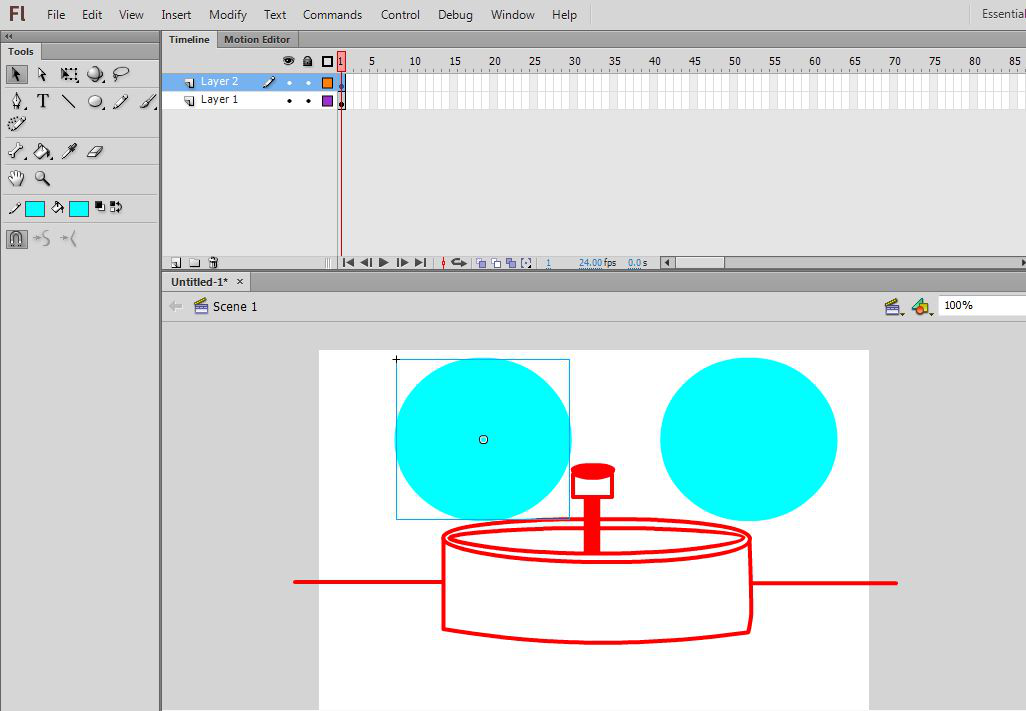
Step 9: Use the free transform tool to squash the circle and place it over the fountain tap.

Step 10: Now double click on the first circle to go inside it and go on the frame 50 and insert a keyframe.

Step 11: Now right-click on any frame, a list will appear so click on Create motion tween option.

Step 12: After applying motion tween, go in the properties panel and set rotation direction to counterclockwise (CCW).

Step 13: Select the eraser tool and start erasing the outer line of the circle. All the changes are also visible in the second circle because that is the symbol.

Step 14: Now make adjustments to form a water ring shape.

Step 15: Now double click to come out of the symbol and select frame 50 and insert a frame.

Step 16: Add a new layer using Add new layer button on the timeline.

Step 17: Draw a rectangle on this layer and change its opacity using the Alpha property on the colour panel.

Step 18: We will use this layer for masking so cover the complete part.

Step 19: Now select the layer and right-click on it a list will appear, click on the Mask option.

Step 20: Now click on the run button, fountain animation is ready.

Step 21: Make another duplicate of the circle and put it on the other side.

Congratulations your Fountain animation is ready press Ctrl + Enter.
Here is the output video of Fountain Animation.
Similar Reads
How to Create Rain Animation in Flash?
Flash is a 2D animation software that can be used on different operating systems like macOS, Windows, Linux, etc. It was first launched in 1996 and the latest version is released in 2021. It is capable of different functionalities like masking, character tracing, lip-sync, motion and shape tweening,
3 min read
Create Weight Lifting Animation using Flash
Animating characters doing some work is a difficult task and it needs time when talking about the traditional animation methods but with the help of flash this can be divided into a certain number of keyframes and the rest of the work is done by the flash to fill the in-between frames to give the ni
2 min read
Rotating Earth Animation using Flash
Flash is a 2D animation software that can be used on different operating systems like macOS, Windows, Linux, etc. It was first launched in 1996 and the latest version is released in 2021. It is capable of different functionalities like masking, character tracing, lip-sync, motion and shape tweening,
2 min read
Create a Sea Wave Animation using Flash
Cartoons are used since the 90s and it was very popular not in children but also in adults due to which advertising, entertainment and other industries also started adopting them and it turns out to be really useful for providing information in an easy way. With the adoption of animation, different
3 min read
Creating Waterfall Animation using Flash
Animation software is widely used nowadays in different industries so there are a number of these software available in the market but the one which is the best is Adobe Flash. It is good because not only used for creating animations but also used for making games like Mario because it has the featu
3 min read
Creating a Ghost Animation in Flash
Animating in Flash is helpful in situations when the same object is half animated like the bottom half needs animation but the top half does not need that in these situations we use the masking functionality to animate the certain part. For example in a ghost animation, we want the bottom part to mo
3 min read
How to Create a Loading Bar Animation in Flash?
Flash is a multi-media creation platform that allows users to create interactive animations for various platforms like television, mobile screens, etc. It is built using different programming languages like Action Script, Javascript, Python, C++, etc. The development credit of flash goes to future w
3 min read
Creating Stamp Animation using Flash
When it comes to old-style animations which use a large number of drawings and then moving those pictures at a suitable frame rate gives the illusion of movement, to adopt this style with the modern method flash is the best instrument. It is wholesome of different features that help to reduce the ef
2 min read
How to Create Side Walk Animation using Flash?
Flash is a 2D animation software that can be used on different operating systems like macOS, Windows, Linux, etc. It was first launched in 1996 and the latest version is released in 2021. It is capable of different functionalities like masking, character tracing, lip-sync, motion and shape tweening,
3 min read
Creating Smoke Animation using Flash
Flash is one of the most popular animation tool as it has lots of tools that aid the animators in making their projects in a time and energy-efficient way. Tools like bone tool are really powerful as characters can be easily rigged like puppets and then animate those puppets using bones and kinetics
2 min read