CSS background-color Property
Last Updated :
11 Sep, 2024
The background-color CSS property sets the background color of an element, allowing you to create a solid color backdrop. You can define the color using named colors, hexadecimal values, RGB, RGBA, HSL, or HSLA. This property applies to both the content and padding areas of the element.
By using the background-color property, you can easily enhance the visual appearance of your webpage. It provides flexibility in how you style the background, whether for a specific element or the entire page.
Syntax
element {
background-color : color | transparent| initial | inherit;
} Default value: It has a default value i.e. transparent.
Property Values
Values | Description |
|---|
color | Defines the color of text, borders, backgrounds, and other elements. |
|---|
transparent | Sets the color to be fully transparent, allowing underlying content to show through. |
|---|
initial | Resets the property to its default value, which varies depending on the element. |
|---|
inherit | Inherits the value of the property from the parent element. |
|---|
Here is the detailed explanation of each property value.
CSS background-color Property Values
1. color Value:
It defines the background color value or color codes. For example: A color name can be given as: “green” or HEX value as “#5570f0” or RGB value as “rgb(25, 255, 2)”.
Syntax:
element {
background-color: color_name;
} Example: In this example The background-color CSS property is used to set the background color of elements. Here, it styles the body in green, <h1> in blue, and <h2> in black with contrasting text colors.
html
<!DOCTYPE html>
<html>
<head>
<title>background-color property</title>
<style>
body {
text-align: center;
background-color: green;
}
h1 {
color: white;
background-color: blue;
}
h2 {
color: white;
background-color: black;
}
</style>
</head>
<body>
<h1>Geeksforgeeks </h1>
<h2>background-color: color_name;</h2>
</body>
</html>
Output: 
2. transparent Value:
It is the default value. It specifies the transparent background-color.
Syntax
element {
background-color : transparent;
} Example: In this example the body and headings (<h1> and <h2>) have a transparent background, allowing the page background color (if any) to show through.
html
<!DOCTYPE html>
<html>
<head>
<title>background-color property</title>
<style>
body {
background-color: transparent;
text-align: center;
}
h1 {
background-color: transparent;
}
h2 {
background-color: transparent;
}
</style>
</head>
<body>
<h1>GeeksforGeeks</h1>
<h2>background-color: transparent;</h2>
</body>
</html>
Output: 
3. initial Value:
It is used to set the default value. It does not set the background color.
Syntax:
element {
background-color: initial;
}
HTML
<!DOCTYPE html>
<html>
<head>
<title>background-color initial property</title>
<style>
body {
text-align: center;
background-color: green;
}
h1 {
color: white;
background-color: initial; /* Setting background-color to its initial value */
}
h2 {
color: white;
background-color: initial; /* Setting background-color to its initial value */
}
</style>
</head>
<body>
<h1>Geeksforgeeks</h1>
<h2>background-color: initial;</h2>
</body>
</html>
Output:

4. Inherit:
The inherit keyword for the color property causes an element to take the color value from its parent element. This means the text, borders, backgrounds, or other elements within the element will automatically inherit the color of their parent.
Syntax:
element {
background-color: Inherit;
}Example: In this example, the #parent div has a color: blue; property. The #child div inherits this color, so its text will also be blue.
HTML
<!DOCTYPE html>
<html>
<head>
<title>Inherit Example</title>
<style>
body {
text-align: center;
background-color: green; /* Setting background color for body */
}
h1 {
background-color: inherit; /* Inheriting background color from body */
}
h2 {
background-color: inherit; /* Inheriting background color from body */
}
</style>
</head>
<body>
<h1>Geeksforgeeks</h1>
<h2>background-color: inherit;</h2>
</body>
</html>
Output:
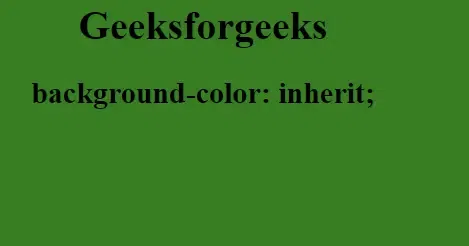
Supported Browsers
The browser supported by css background-color Property are listed below:
Note -: These major browsers fully support the background-color property across various versions, ensuring consistent rendering of background colors on web pages.
Similar Reads
CSS Tutorial CSS stands for Cascading Style Sheets. It is a stylesheet language used to style and enhance website presentation. CSS is one of the three main components of a webpage, along with HTML and JavaScript.HTML adds Structure to a web page.JavaScript adds logic to it and CSS makes it visually appealing or
7 min read
CSS Introduction CSS (Cascading Style Sheets) is a language designed to simplify the process of making web pages presentable.It allows you to apply styles to HTML documents by prescribing colors, fonts, spacing, and positioning.The main advantages are the separation of content (in HTML) and styling (in CSS) and the
5 min read
CSS Syntax CSS is written as a rule set, which consists of a selector and a declaration block. The basic syntax of CSS is as follows:The selector is a targeted HTML element or elements to which we have to apply styling.The Declaration Block or " { } " is a block in which we write our CSS.HTML<html> <h
2 min read
CSS Selectors CSS Selectors are used to target HTML elements on your pages, allowing you to apply styles based on their ID, class, type attributes, and more. There are mainly 5 types of selectors.Basic CSS Selectors: These are used to target elements by tag, .class, or # ID for fundamental styling needs.Combinato
7 min read
CSS Comments CSS comments are used to add notes or explanations to your code, helping you and others understand it better. They start with /* and end with */ and can be used for both single-line and multi-line comments. Note: Comments are ignored by browsers, so they won’t affect how your webpage looks or works.
2 min read
CSS Colors CSS colors are used to set the color of different parts of a webpage, like text, background, and borders. This helps make the page look more attractive and easier to read. You can define colors using names, hex codes, RGB values, and more.You can try different formats of colors here- #content-iframe
6 min read
CSS Borders Borders in CSS are used to create a visible outline around an element. They can be customized in terms ofWidth: The thickness of the border.Style: The appearance of the border (solid, dashed, dotted, etc.).Color: The color of the border.You can try different types of borders here- #custom-iframe{ he
5 min read
CSS Margins CSS margins are used to create space around an element, separating it from neighboring elements and the edges of the webpage. They control the layout by adjusting the distance between elements, providing better organization and readability.Syntax:body { margin: value;}HTML<html> <head>
4 min read
CSS Height and Width Height and Width in CSS are used to set the height and width of boxes. Their values can be set using length, percentage, or auto.Width and HeightThe width and height properties in CSS are used to define the dimensions of an element. The values can be set in various units, such as pixels (px), centim
4 min read
CSS Outline CSS outline is a property used to draw a line around an element's border. It does not affect the layout, unlike borders. It's often used to highlight elements, providing a visual emphasis without altering the dimensions of the element.Syntaxselector{ outline: outline-width outline-type outline-color
4 min read