Warp is a modern and feature-rich terminal that goes beyond traditional tools like PowerShell or Bash. It is not just a simple terminal for running shell commands; Warp integrates AI-powered assistance to help users resolve issues, generate code, and optimize workflows, making it a powerful tool for developers.
 Warp Terminal
Warp TerminalWarp also enables users to share and reuse code snippets easily, enhancing collaboration and productivity. It serves as an all-in-one solution for development needs, functioning as a code editor, AI assistant, collaboration tool, document viewer, and terminal, all while offering cross-platform syncing capabilities.
Key Features of Warp Terminal
Warp Terminal is packed with a wide range of features designed specifically for engineers and developers who aim to build, ship, and collaborate faster. Here is what makes Warp stand out:
- Appearance: Warp Terminal allows users to personalize prompts, themes, input positions, and background transparency for a personalized experience.
- Code editing: Offers IDE-like features, including block grouping, Vim keybindings, smart completions, and auto-correct for efficient command-line editing.
- Warp AI: Provides AI-powered command suggestions, workflow guidance, and code generation with planning capabilities.
- Warp Drive: Enables saving reusable commands, creating interactive runbooks (Similar to Jupyter Notebooks), syncing environment variables, and accessing content via the web.
- Collaboration: Facilitates team collaboration with shared drives, session sharing, and block sharing for seamless teamwork.
- Usability: Includes features like command search, rich history, Markdown execution, and preconfigured session saving for enhanced productivity.
- Terminal: Fully compatible with popular shells and platforms, including macOS, Linux, and Windows.
- Security: Ensures data protection with secret redaction, telemetry disabling, and zero data retention policies.
- Integrations: Supports integrations with tools like Raycast, Alfred, Docker, and popular code editors for streamlined workflows.
Insalling Warp Terminal
For Windows
We can install Warp via WinGet or installer.
winget install Warp.Warp

We can also download from the official website. After installation run the .exe file and then complete the installation.
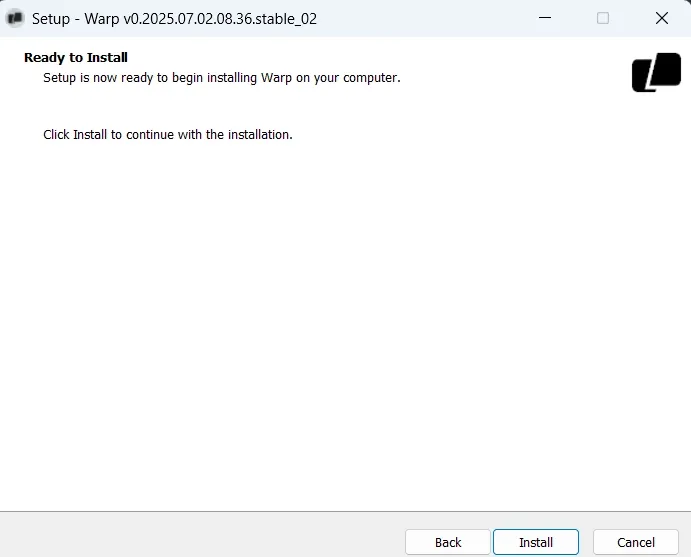 Installation and Setup on Windows
Installation and Setup on WindowsFor macOS
We can install Warp on macOS using the official website or via Homebrew.
brew install --cask warp
Run the command and complete the setup.
For Linux
We can install Warp via package managers or AppImage.
sudo apt install ./<file>.deb
sudo dnf install ./<file>.rpm
curl -L "https://app.warp.dev/download?package=appimage" -o Warp-x64.AppImage
chmod +x Warp-x64.AppImage
Initial Setup
Lets see step by step how we can setup our Warp IDE:
 Login page
Login page 1. Sign In / Sign Up
- We can sign up using Google or GitHub or simply skip this step.
- AI features still work without an account, so we can get started right away.
2. Offline Use
- After launching Warp once while online, most features will continue working offline.
- However, AI-powered assistance and live collaboration require an internet connection.
3. Import Settings
- If we are coming from another terminal like iTerm2, you can import your settings.
- Go to Settings > Import to bring in our themes, shortcuts and other configurations.
4. Choose Your Shell
- Warp automatically detects our usual shell (bash, zsh, fish or PowerShell).
- We can change the shell at any time under Settings > Features > Session.
5. Customize Look
- Go to Settings > Appearance to personalize the interface.
- Select our theme, adjust font size and choose the prompt's position (top or bottom).
Exploring Wrap Terminal
1. Warp Terminal: Warp helps us type commands faster by suggesting completions as we type. After running a command, it groups the input and output into blocks which we can share with our team. We can share a specific block or the entire session. If a command fails, we can use Agent Mode to get help with fixing it.
 Warp Terminal
Warp Terminal2. Command Palette: Warp’s Command Palette is inspired by modern IDEs allowing you to search for commands, prompts, notebooks, environment variables and more. Simply press Ctrl + Shift + P to open the palette and type your query.
 Command Palette
Command PaletteFor example, typing "copy" will display options and shortcuts for commands related to copy.

3. Warp settings: Warp is highly customizable allowing you to tailor the terminal to your preferences. You can adjust the background, font, colors and layout and even choose from multiple themes. The setting option includes:
- Syncing settings across devices.
- Configuring AI usage, knowledge bases and rules.
- Managing teams and collaboration settings.
- Turning features like AI, session sharing and notifications on or off.
- Setting up keyboard shortcuts and sub-shell commands
 Setting Terminal
Setting Terminal4. Warp AI: Warp Pair mimics the experience of pair programming by actively involving you in decision-making. It can be manually activated using the Ctrl + I keys. We can even type natural language questions instead of commands and it will interpret them and provide solutions. Warp AI also includes:
- Agent Mode: helps debug issues by analyzing failed commands.
- Warp Pair: a feature that allows you to collaborate with AI on your current project.
6. Warp Drive: Warp Drive brings the functionality of Jupyter Notebooks to the terminal. It provides a secure space to save and share interactive notebooks, workflows and prompts. These can be accessed via the Command Palette or shared with your team in one click. With Warp Drive we can:
- Create reusable workflows and environment variables.
- Save and organize commands for future use.
- Share interactive notebooks for collaborative development

Example
Let's run few commands and check for results. We will give command to get Palindrome series.
 Warp Terminal command for palindrome check generation
Warp Terminal command for palindrome check generationAnd to the prompt given, the Warp agentic AI gave the code in python to generate various palindrome series.
 Output
Output
Explore
Introduction to Machine Learning
Python for Machine Learning
Introduction to Statistics
Feature Engineering
Model Evaluation and Tuning
Data Science Practice