Explain MemoryRouter in concept of React Router
Last Updated :
30 Apr, 2024
In React applications, routing is a crucial aspect that enables navigation between different components based on the URL. React Router is a popular library used for managing routing in React applications. One of the components provided by React Router is `MemoryRouter`, which offers a unique way to handle routing without manipulating the browser's URL.
Prerequisites:
What is MemoryRouter?
MemoryRouter is a type of router provided by React Router that manages routing internally within a React application without manipulating the browser's URL. It is used when you want to handle routing within your application's state or memory, making it suitable for scenarios like testing or isolated UI components. MemoryRouter keeps track of the route location and history internally using React's state management, without relying on the browser's URL. It works seamlessly with other React Router components such as Route, Link, Switch, etc., allowing you to define routes and render components based on the route path within the memory router context.
Features:
- Internal Routing: Manages routing internally within the application, allowing for dynamic rendering of components based on route changes without affecting the browser's address bar.
- State Management: Keeps track of route location and history within React's component state, enabling navigation and rendering based on state changes.
- Isolated Environment: Provides an isolated routing environment within the application, making it suitable for testing and scenarios where direct URL manipulation is not desired.
- No Browser Dependency: Does not interact with the browser's URL, making it useful for building complex user interfaces that require controlled navigation within the application.
- Flexible Configuration: Supports configuration options similar to other React Router routers (`BrowserRouter`, `HashRouter`), allowing for flexible setup and integration with existing routing components.
- Integration: Easily integrates with React applications to manage routing behavior efficiently and effectively within the application's memory space.
Steps to create a React App
Step 1: Create a new React application using Create React App.
npx create-react-app myapp
cd myapp
Step 2: Install React Router if not already installed.
npm install react-router-dom
The dependencies will look something like this after installation:
"dependencies": {
"@testing-library/jest-dom": "^5.17.0",
"@testing-library/react": "^13.4.0",
"@testing-library/user-event": "^13.5.0",
"react": "^18.2.0",
"react-dom": "^18.2.0",
"react-router-dom": "^6.22.3",
"react-scripts": "5.0.1",
"web-vitals": "^2.1.4"
}Project Structure:
 project structure
project structureExample 1: Below example demonstrates the usage of MemoryRouter in React.
JavaScript
import React from 'react';
import { MemoryRouter, Routes, Route, Link } from 'react-router-dom';
const Home = () => <h2>Welcome to Home!</h2>;
const About = () => <h2>Learn more about us.</h2>;
const App = () => {
return (
<MemoryRouter>
<div>
<nav>
<ul>
<li>
<Link to="/">Home</Link>
</li>
<li>
<Link to="/about">About</Link>
</li>
</ul>
</nav>
<hr />
<Routes>
<Route path="/" element={<Home />} />
<Route path="/about" element={<About />} />
</Routes>
</div>
</MemoryRouter>
);
};
export default App;
Step 4: Run the application.
npm start
Output:
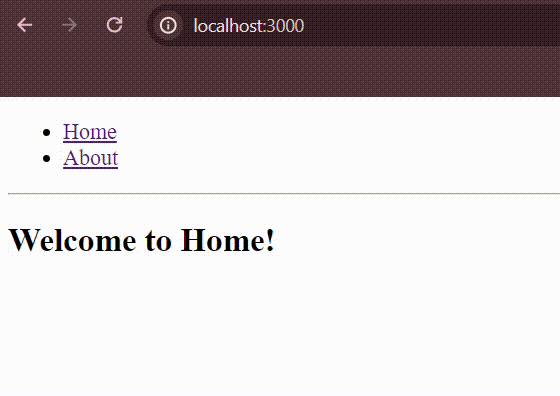 output
outputProperties of `MemoryRouter`
The `initialEntries` property in `MemoryRouter` allows you to specify an array of initial URL paths when the router is first rendered. Each path in this array represents a location within the virtual memory history of the router. By default, if `initialEntries` is not provided, it defaults to ["/"] (a single entry at the root URL` /`).
<MemoryRouter initialEntries={['/', '/about', '/contact']} initialIndex={0}>
{/* Routes */}
</MemoryRouter>The `initialIndex` property in `MemoryRouter` specifies the index of the active entry (URL path) within the `initialEntries` array when the router is first rendered. If `initialIndex` is not provided, it defaults to the last index of `initialEntries`.
<MemoryRouter initialEntries={['/', '/about', '/contact']} initialIndex={1}>
{/* Routes */}
</MemoryRouter>Example 2: Below example demonstrates the usage of different properties in MemoryRouter.
JavaScript
// src/App.js
import React from 'react';
import { MemoryRouter, Routes, Route } from 'react-router-dom';
const Step1 = ({ nextStep }) => {
const handleNext = () => {
nextStep('/step2');
};
return (
<div>
<h2>Step 1: Personal Information</h2>
<button onClick={handleNext}>Next</button>
</div>
);
};
const Step2 = ({ prevStep, nextStep }) => {
const handlePrev = () => {
prevStep('/step1');
};
const handleNext = () => {
nextStep('/step3');
};
return (
<div>
<h2>Step 2: Address Information</h2>
<button onClick={handlePrev}>Previous</button>
<button onClick={handleNext}>Next</button>
</div>
);
};
const Step3 = ({ prevStep }) => {
const handlePrev = () => {
prevStep('/step2');
};
const handleSubmit = () => {
alert('Form submitted successfully!');
};
return (
<div>
<h2>Step 3: Review and Submit</h2>
<button onClick={handlePrev}>Previous</button>
<button onClick={handleSubmit}>Submit</button>
</div>
);
};
const App = () => {
const nextStep = (path) => {
window.location.href = path;
};
const prevStep = (path) => {
window.location.href = path;
};
return (
<MemoryRouter initialEntries={['/step1']} initialIndex={0}>
<div>
<Routes>
<Route path="/step1" element={<Step1 nextStep={nextStep} />} />
<Route path="/step2" element={<Step2 prevStep={prevStep} nextStep={nextStep} />} />
<Route path="/step3" element={<Step3 prevStep={prevStep} />} />
</Routes>
</div>
</MemoryRouter>
);
};
export default App;
Output:
 output
output
Similar Reads
Explain the concept of Redux in React. Redux is a state management library commonly used with React, although it can also be used with other JavaScript frameworks. It helps manage the state of your application. It was inspired by Flux, another state management architecture developed by Facebook for building client-side web applications.
3 min read
Explain Nested Routes in React Nested Routes are a type of routing in which one route is linked to another route. To set up routing on the client side in the React project and to enable navigation in our project, we will use the React Router library. React Router is a powerful library that helps in creating single-page applicatio
5 min read
Explain StaticRouter in React Router React Router is a powerful library for handling routing in React applications, allowing developers to create dynamic single-page applications (SPAs) with ease. While the BrowserRouter is commonly used for client-side routing in web applications, there are scenarios where server-side rendering (SSR)
4 min read
Explain the purpose of the Link component in React Router. React Router is a library in the React JS application. It is used to navigate the page to another page. It allows developers to create a seamless and dynamic user experience. It has many features the 'Link' Component stands out as a powerful tool for creating navigation links in React Applications.T
3 min read
Link Component in React Router React Router is a powerful library in ReactJS that is used to create SPA (single-page applications) seamlessly. One of the components of the React Router is Link. In this article, we will be seeing the working of the Link component, various props, and usage of the Link component within React Router
5 min read
Navigate Component in React Router In React applications, navigation between different pages or views is an essential part of creating dynamic user interfaces. React Router is a popular library used for handling routing and navigation. One of the key features of React Router is the Navigate component, which allows for programmatic re
7 min read