Express res.render() Function
Last Updated :
04 Apr, 2025
The res.render() function in Express.js is used to render a view template and send the resulting HTML to the client. This allows you to dynamically generate HTML pages by combining your templates with data.
Syntax:
res.render(view [, locals] [, callback]);
Parameters
- view (required): A string representing the file path of the view template to render.
- locals (optional): An object containing the data that will be passed to the view template. If a callback function is provided as the third argument, this parameter can be omitted or set to an empty object {}.
- callback (optional): A function that executes after the view has been rendered. It receives two arguments: err (an error object, if any) and renderedHtml (the rendered HTML string). If this function is not provided, Express will automatically send the rendered HTML to the client.
Returns: This function does not return a value. Instead, it sends the rendered HTML to the client as the response.
Now, let’s discuss the steps to install the express module
Steps to Install the Express Module
Step 1: Installing the required modules
npm install express ejs
Step 2: After installing the express module, you can check your express version in the command prompt using the command.
npm version express
Project Structure:
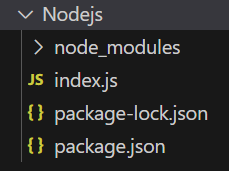
Project Structure
The updated dependencies in package.json file will look like:
"dependencies": {
"ejs": "^3.1.9",
"express": "^4.18.2",
}Example 1: Below is the code of res.render() Function implementation.
HTML
<html>
<head>
<title>res.render() Demo</title>
</head>
<body>
<h2>Welcome to GeeksforGeeks</h2>
</body>
</html>
const express = require('express');
const app = express();
const PORT = 3000;
// View engine setup
app.set('view engine', 'ejs');
// Without middleware
app.get('/user', function (req, res) {
// Rendering home.ejs page
res.render('home');
})
app.listen(PORT, function (err) {
if (err) console.log(err);
console.log("Server listening on PORT", PORT);
});
Steps to run the program:
Run the index.js file using the below command:
node index.js
Console Output:
Server listening on PORT 3000
Browser Output:
Now open the browser and go to http://localhost:3000/user, you can see the following output on your screen:
Welcome to GeeksforGeeks
Example 2: Below is the code of res.render() Function implementation.
HTML
<html>
<head>
<title>res.render() Demo</title>
</head>
<body>
<h2>Render Function Demo</h2>
</body>
</html>
const express = require('express');
const app = express();
const PORT = 3000;
// View engine setup
app.set('view engine', 'ejs');
// With middleware
app.use('/', function (req, res, next) {
res.render('User')
next();
});
app.get('/', function (req, res) {
console.log("Render Working")
res.send();
});
app.listen(PORT, function (err) {
if (err) console.log(err);
console.log("Server listening on PORT", PORT);
});
Steps to run the program:
Run the index.js file using the below command:
node index.js
Console Output: After running the above command, you will see the following output on your console screen:
Server listening on PORT 3000
Render Working
Browser Output: Now open the browser and go to http://localhost:3000, you can see the following output on your screen:
Render Function Demo
Similar Reads
Express res.json() Function
The res.json() function sends a JSON response. This method sends a response (with the correct content-type) that is the parameter converted to a JSON string using the JSON.stringify() method. Syntax: res.json( [body] )Parameters: The body parameter is the body that is to be sent in the response. Ret
2 min read
Express.js res.redirect() Function
In Express.js, the res.redirect() function is one of the most commonly used methods to handle redirection in a web application. This method is part of the response object (res), and it allows you to send an HTTP redirect to the client, telling it to navigate to a different URL. What is Redirection?I
4 min read
Express.js req.range() Function
The req.range() function is basically a Range header parser where the Accept-Ranges response-header field allows the server to indicate its acceptance of range requests for a resource. Syntax: req.range(size[, options]) Parameter: size: It is the maximum size of the resource.options: It is an object
2 min read
Express.js | app.render() Function
The app.render() function is used to render the HTML of a view via the callback function. This function returns the HTML in the callback function. Syntax: app.render(view, [locals], callback)Parameters: view: It is the name of the HTML page which is to be rendered.locals: It is an optional parameter
2 min read
Express res.send() Function
The res.send function is used to send a response in form of various types of data, such as strings, objects, arrays, or buffers, and automatically sets the appropriate Content-Type header based on the data type. res.send in ExpressThe res.send() function sends the HTTP response. The body parameter c
3 min read
Express.js res.get() Function
The res.get() function returns the HTTP response header specified by the field. The match is case-insensitive. Syntax: res.get( field ) Parameter: The field parameter describes the name of the field. Return Value: It returns an Object. Installation of the express module: You can visit the link to In
2 min read
Express.js res.jsonp() Function
The res.jsonp() function is used to send a JSON response with JSONP support and this function is similar to the res.json() function except that it opts-in to the support of JSONP callback. Syntax: res.jsonp( [body] ) Parameter: The body parameter describes the body type which can be sent in response
2 min read
Express.js res.links() Function
The res.links() function is used to join the links provided as properties of the parameter to populate the response’s Link HTTP header field. Syntax: res.links( links ) Parameter: The link parameter describes the name of the link to be joined. Return Value: It returns an Object. Installation of the
2 min read
Express res.status() Function
The res.status() function sets the HTTP status for the response. It is a chainable alias of Node’s response.statusCode. Syntax: res.status( code )Parameter: This function accepts a single parameter code that holds the HTTP status code. Return Value: It returns an Object. Steps to create the Express
2 min read
Express res.end() Function
The res.end() function concludes the response process and is derived from the HTTP.ServerResponse's response.end() method in the Node core. It is employed to promptly conclude the response without including any data. Syntax: res.end([data] [, encoding])Parameters: The default encoding is 'utf8' and
2 min read