How to clone a given regular expression in JavaScript ?
Last Updated :
17 Feb, 2023
Improve
In this article, we will know How to clone a regular expression using JavaScript. We can clone a given regular expression using the constructor RegExp().
The syntax of using this constructor has been defined as follows:-
Syntax:
new RegExp(regExp , flags)
Here regExp is the expression to be cloned and flags determine the flags of the clone. There are mainly three types of flags that are used.
- g:global flag with this flag the search looks for global match.
- i: With this flag the search is case-insensitive.
- m: With this flag we perform multi line matching.
Let us now look how we can clone a given regular expression using RegExp( ) constructor in Javascript.
Example:
- HTML
HTML
<!DOCTYPE html> <html lang="en"> <head> <meta charset="utf-8" /> <meta name="viewport" content="width=device-width" /> <script src= </script> <title>Clone a given regular expression</title> </head> <body style="text-align: center"> <p>Enter Regular Expression to clone</p> <input type="text" id="data" name="input" /><br /> <button id="b1">Clone Regex</button> <div id="display"></div> <script> function cloneRegex(input, outputflag) { var pattern = input.source; const flags = [...new Set(input.flags + outputflag)].join(""); // Using RegExp constructor to for cloning regular expressions, // optionally while modifying flag also. return new RegExp(pattern, flags); } //Taking User data as input var d = $("#data").val(); var regex = new RegExp(d, "i"); //Passing user data to cloneRegex function with g set as flag. var clonedregex = cloneRegex(regex, "g"); $("#b1").click(function () { $("#display").html("Cloned regex is as follows:-" + clonedregex); }); </script> </body> </html> |
Output 1:
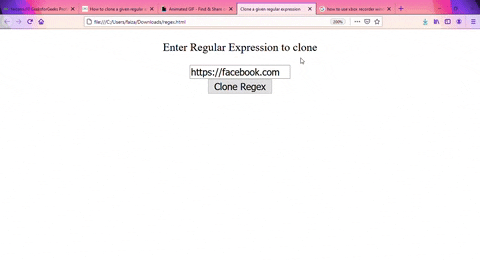
Output 2:
