How to Create Rain Animation in Flash?
Last Updated :
24 Feb, 2022
Flash is a 2D animation software that can be used on different operating systems like macOS, Windows, Linux, etc. It was first launched in 1996 and the latest version is released in 2021. It is capable of different functionalities like masking, character tracing, lip-sync, motion and shape tweening, frame by frame animations, etc. The animations created in Flash are vector-based rather than pixel animations which can only be zoomed to a certain level but this is not the case with vector-based animations so they provide high-quality animations.
Rain Animation
Rain animation is often used in scenes of movies or any story so we will animate rain by using one of the most simple methods. We will create the complete rain effect just with the help of a single raindrop so this method saves a lot of time.
Follow the below steps to create Rain Animation:
Step 1: Create a new project in flash.

Step 2: Select the Oval tool and draw a circle on the stage.

Step 3: Now select the outline of the circle by double-clicking on it and deleting it by pressing the delete key on the keyboard.

Step 4: Now using the selection tool and free transform tool, make the shape of the raindrop.
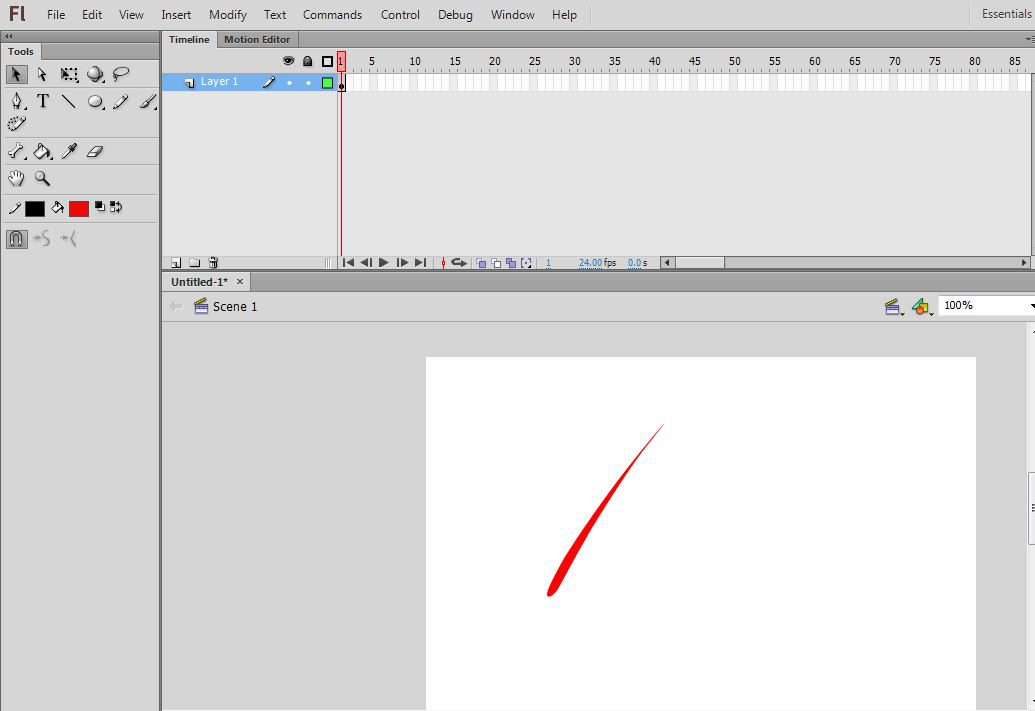
Step 5: Now minimize the size of the drop using the free transform tool and increase the length of the narrow side.
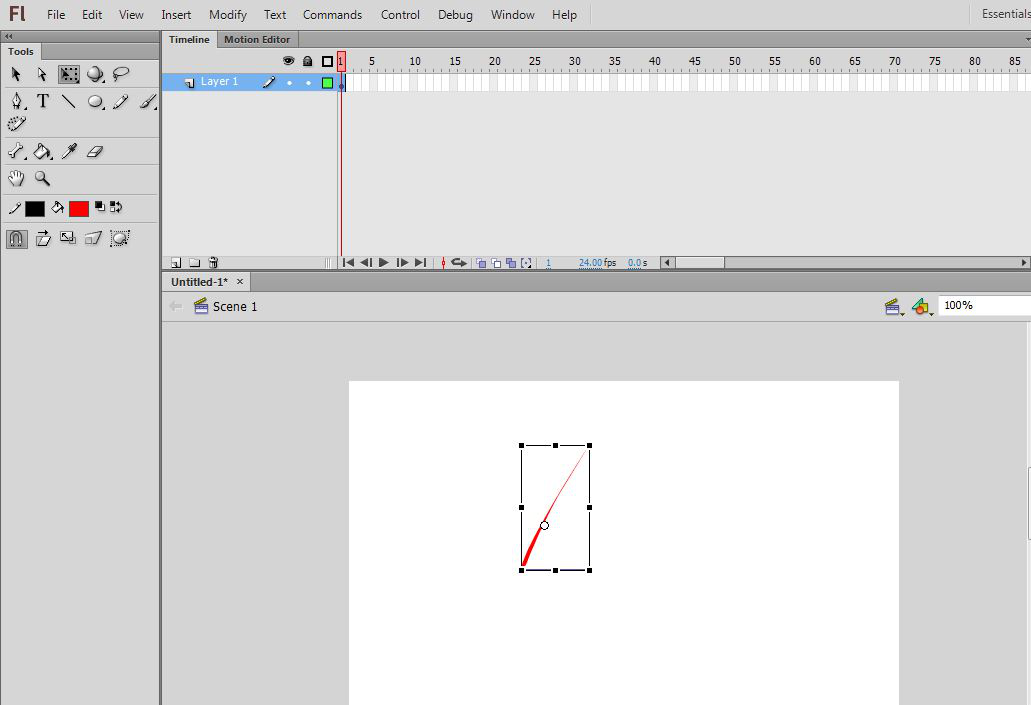
Step 6: Now convert this drop into the symbol by right-clicking on it and choosing convert to symbol from the appeared list.

Step 7: Next screen will appear, choose Graphic in the type field and click OK.

Step 8: Now double click on the drop to go inside the symbol.

Step 9: Here again convert it into a symbol by right-clicking on it and choosing Convert to Symbol option.

Step 10: Now we will place it outside the work area.

Step 11: Now we will select frame 10 and insert a new keyframe by pressing F6 and placing the drop at the bottom of the stage.

Step 12: Now select a middle frame and add motion tween by right-clicking on the frame and choose Create Motion Tween option from the appeared list.

Step 13: Motion tween has been applied

Step 14: Now double click to come out of the symbol to the main screen. Select frame 10 and insert a keyframe by pressing F6.

Step 15: Now make multiple copies of the raindrop and place them randomly.

Step 16: Select all the raindrops and convert them to a symbol.

Step 17: Now double click on the symbol to enter into it and select frame 10 to insert a new frame by pressing the F5 key.

Step 18: Now double click again to come back to the main screen and copy the raindrops and use the paste in place option.

Step 19: Now change the timings from the properties panel by placing 5 in the looping option.

Step 20: Now again use the paste in place option and in looping use 3 in the option. Continuous rain effects will be visible.

Step 21: Now change the position of alternate layers, some to left and some to right to give a more realistic feel.

Step 22: Now change the dropped colour to white.

Step 23: Now change the stage colour to light blue.

Congratulations your Rain animation is ready press Ctrl + Enter.
Here is the output video of Rain Animation.
Similar Reads
How to Create a Loading Bar Animation in Flash?
Flash is a multi-media creation platform that allows users to create interactive animations for various platforms like television, mobile screens, etc. It is built using different programming languages like Action Script, Javascript, Python, C++, etc. The development credit of flash goes to future w
3 min read
Create Fountain Animation with Flash
Flash is a 2D animation software that can be used on different operating systems like MacOS, Windows, Linux, etc. It was first launched in 1996 and the latest version is released in 2021. It is capable of different functionalities like masking, character tracing, lip-sync, motion and shape tweening,
3 min read
How to Create a Skiing Animation using Flash?
Flash is an animation activity tool that utilizes different mechanisms to interpret the drawings to make them vectors and ease animation workflow. Launched in 1996 it allowed the users to experiment as much as possible so to give quality projects. It provides complete control over the animation to c
2 min read
How to Create Side Walk Animation using Flash?
Flash is a 2D animation software that can be used on different operating systems like macOS, Windows, Linux, etc. It was first launched in 1996 and the latest version is released in 2021. It is capable of different functionalities like masking, character tracing, lip-sync, motion and shape tweening,
3 min read
How to Animate Fire in Flash?
Flash allows different users to follow their own styles of animation because not every object can be animated using modern methods so such objects need to be animated in traditional ways. For example water fountain, fire, etc needs to be drawn frame by frame to give the actual world touch to these t
3 min read
How to Create a Moving Car Animation using Flash?
Flash is a 2D animation software that can be used on different operating systems like macOS, Windows, Linux, etc. It was first launched in 1996 and the latest version is released in 2021. It is capable of different functionalities like masking, character tracing, lip-sync, motion and shape tweening,
3 min read
Create Weight Lifting Animation using Flash
Animating characters doing some work is a difficult task and it needs time when talking about the traditional animation methods but with the help of flash this can be divided into a certain number of keyframes and the rest of the work is done by the flash to fill the in-between frames to give the ni
2 min read
Creating a Ghost Animation in Flash
Animating in Flash is helpful in situations when the same object is half animated like the bottom half needs animation but the top half does not need that in these situations we use the masking functionality to animate the certain part. For example in a ghost animation, we want the bottom part to mo
3 min read
Create a Snowfall Animation using Flash
It was always tough to provide quality animations on time and due to this reason developers always try to build different tools and plug-ins to ease this process, so adobe made one of the best programs which are known as Flash to solve this problem. It comes with everything packed in a single produc
2 min read
How to Create a Walking Chicken Animation on Flash?
In flash we can animate walk cycles easily, there are two types of walk cycles one is the front walk cycle and the other is the sidewalk cycle so we will animate the front walk cycle. The front walk cycle is periodic in nature as any character will move to one side and then move to the other side an
3 min read