How to Install Flex on Windows?
Last Updated :
21 Dec, 2021
Flex stands for fast lexical analyzer generator, it is a computer application that is used to generate lexical analyzers for the programs written in lex language. The main work of the lexical analyzer is to convert the program into a sequence of tokens. It is developed by Vern Paxson. It is free software written in C language and can be run on different platforms like Linux, Unix, windows, mac, etc. Its initial release was in 1987 and its first stable release was in 2017. Flex has a limitation to generating code for C and C++ only.
YACC stands for yet another compiler, it is a parser generator that is used with lex to generate parsers of lex files. It uses LALR(1) parsing technique, LALR means to look ahead left to right and 1 shows that rightmost derivation is used with 1 lookahead token.
Format of a Lex file:
There are 3 main components of a lex file :
- Definition Section: The first section is the definition section, this section is used to include libraries and header files for the program. This section is able to accept code written in C.
Example of Definition Section:
%{
#include <stdio.h>
#include<conio.h>
%}- Rule Section: The second section is the rule section, the main work of this section is to match patterns by using regular expressions written in this section.
Example of Rule Section:
%%
[a-zA-Z] this pattern will search for alphabets in lower and upper case
%%
- Code Section: This is the last section that is used to write all the logic, functions, and statements for the program. This code is written in C language. The program will have all the functionalities of a C program.
Example of Code Section:
int main()
{
yylex();
return 0;
}Working of Flex:

Installing Flex on Windows:
Follow the below steps to install Flex on Windows:
Step 1: Visit this URL using any web browser.

Step 2: On this page, all the features and minimum requirement of the system to install flex is given. Here the download link of the flex program for Windows XP, 7, 8, etc is given. Click on the download link, downloading of the executable file will start shortly. It is a small 30.19 MB file that will hardly take a minute.
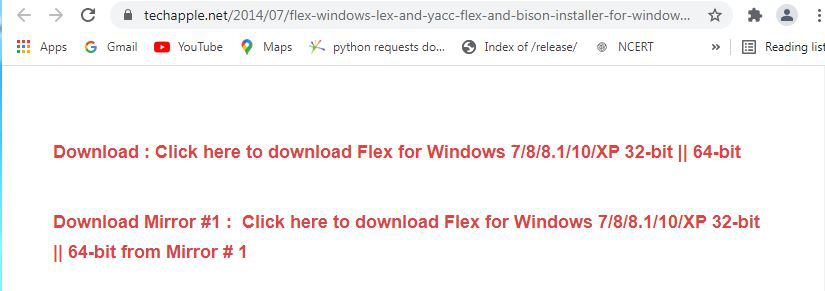
Step 3: Now check for the executable file in downloads in your system and run it.

Step 4: It will prompt confirmation to make changes to your system. Click on Yes.

Step 5: Setup screen will appear, click on Next.

Step 6: The next screen will be of License Agreement, click on I Agree.

Step 7: The next screen will be of installing location so choose the drive which will have sufficient memory space for installation. It needed only a memory space of 176.7 MB.

Step 8: Next screen will be of choosing the Start menu folder so don't do anything just click on the Next Button.

Step 9: After this installation process will start and will hardly take a minute to complete the installation.

Step 10: Click on Finish after the installation process is complete. Keep the tick mark on the checkbox if you want to run Flex now if not then uncheck it.

Step 11: Flex Windows is successfully installed on the system and an icon is created on the desktop

Step 12: Run the software and see the interface.

Congratulations!! At this point, you have successfully installed Flex on your windows system.
Similar Reads
How to Install Flutter on Windows?
Flutter is Google's portable user interface (UI) toolkit. It is used to build and develop eye-catching, natively built mobile, desktop, and web applications from a single codebase. Flutter is free, open-sourced, and compatible with existing code. Due to its user-friendly interface and fairly simple
8 min read
How to Install Caffe2 on Windows?
The University of California, Berkeley is where the Caffe (Convolutional Architecture for Fast Feature Embedding) deep learning framework was first created. It is BSD-licensed and open-source. [4] It has a Python interface and is developed in C++. Scalable systems and cross-platform support are its
1 min read
How to Install FreeCAD on Windows?
FreeCAD is a general-purpose, free, and open-source software. It was initially released on 29 October 2002 and written in C++ and Python languages. It is a parametric 3D computer-aided design (CAD) modeler and a building information modeling (BIM) software that supports the finite element method (FE
3 min read
How to Install GIMP on Windows?
GIMP is a free and open-source raster graphics editor used for image manipulation and image editing, free-form drawing, transcoding between different image file formats, and more specialized tasks. GIMP is released under GPL-3.0-or-later license and is available for Linux, macOS, and Microsoft Windo
2 min read
How to Install FlipHTML5 on Windows?
FlipHTML5 is a 2D animation software that is used to create frame-by-frame animations, by drawing multiple pictures and then rendering them. It allows creating animation on different types of platforms including PC, Mac, iPad, iPhone, and Android mobile devices. It can be run on different operating
2 min read
How to Install FreeFileSync on Windows?
FreeFileSync makes an effort to deliver top-notch software that has no open flaws. Fast release cycles and free, round-the-clock assistance for all users help achieve this. If you find FreeFileSync useful, kindly think about contributing to the project. The gift will support the creation of new feat
1 min read
How to Install PIL on Windows?
In this article, we will look into the various methods of installing the PIL package on a Windows machine. Prerequisite:Python PIP or Ananconda (Depending upon your preference)For PIP Users: Open up the command prompt and use the below command to install the PIL package: pip install Pillow The follo
1 min read
How To Install Express Zip on Windows?
NCH Software created an application called Express Zip. With more than 64% of all installs now utilizing it, version 2.28 is the most popular. To launch the program at various predetermined intervals, a scheduled job is added to Windows Task Scheduler (the schedule varies depending on the version).
1 min read
How to install QGIS on Windows?
QGIS acronym for Quantum Geographic Information System is free and open-source software. It is used to work on geospatial data, this data can be easily edited and analyzed in the QGIS software. It is a cross-platform software so it is widely used in geographic data applications. It is written in Pyt
2 min read
How to install Ruby on Windows?
Prerequisite: Ruby Programming Language Before we start with the installation of Ruby on Windows, we must have first-hand knowledge of what Ruby is?. Ruby is a pure Object-Oriented language developed by Yukihiro Matsumoto (also known as Matz in the Ruby community) in the mid-1990s in Japan. Everythi
2 min read