How to Install Weka on Windows?
Last Updated :
23 Jul, 2025
Weka stands for Waikato Environment for Knowledge Analysis, it is software that is used in the data science field for data mining. It is free software. It is written in Java hence it can be run on any system supporting Java, so weka can be run on different operating systems like Windows, Linux, Mac, etc. Weka provides a collection of visualization tools that can be used for data analysis, cleaning, and predictive modeling. Weka can perform a number of tasks like data preprocessing, clustering, classification, regression, visualization, and feature selection.
Installing Weka on Windows:
Follow the below steps to install Weka on Windows:
Step 1: Visit this website using any web browser. Click on Free Download.

Step 2: It will redirect to a new webpage, click on Start Download. Downloading of the executable file will start shortly. It is a big 118 MB file that will take some minutes.

Step 3: Now check for the executable file in downloads in your system and run it.

Step 4: It will prompt confirmation to make changes to your system. Click on Yes.

Step 5: Setup screen will appear, click on Next.

Step 6: The next screen will be of License Agreement, click on I Agree.

Step 7: Next screen is of choosing components, all components are already marked so don't change anything just click on the Install button.

Step 8: The next screen will be of installing location so choose the drive which will have sufficient memory space for installation. It needed a memory space of 301 MB.

Step 9: Next screen will be of choosing the Start menu folder so don't do anything just click on Install Button.
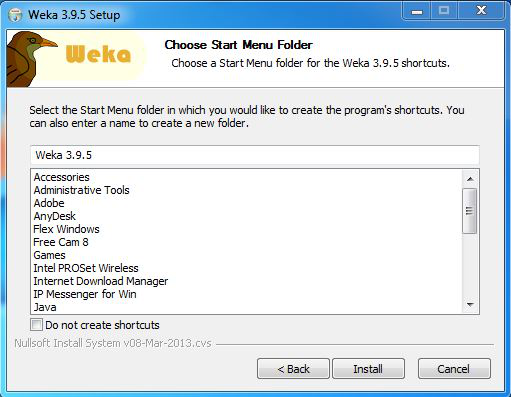
Step 10: After this installation process will start and will hardly take a minute to complete the installation.

Step 11: Click on the Next button after the installation process is complete.

Step 12: Click on Finish to finish the installation process.
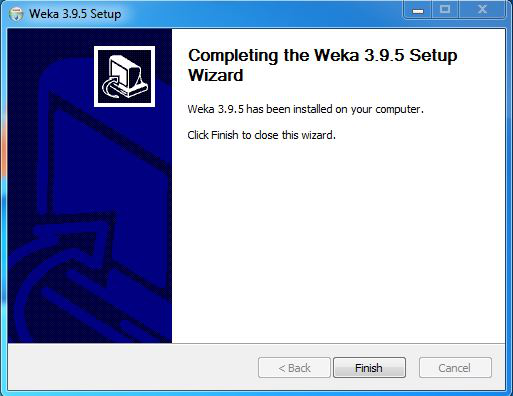
Step 13: Weka is successfully installed on the system and an icon is created on the desktop.

Step 14: Run the software and see the interface.

Congratulations!! At this point, you have successfully installed Weka on your windows system.
Similar Reads
How to Install WebStorm on Windows? WebStorm is a cross-platform integrated development environment (IDE) and is used for developing web applications in React, Vue, Angular, Express, Php, Meteor, Ruby, etc. It has been maintained by Jetbrains since its launch and is primarily written in Java. As one of the most popular JavaScript IDEs
2 min read
How to Install PIL on Windows? In this article, we will look into the various methods of installing the PIL package on a Windows machine. Prerequisite:Python PIP or Ananconda (Depending upon your preference)For PIP Users: Open up the command prompt and use the below command to install the PIL package: pip install Pillow The follo
1 min read
How to install Python on Windows? Python is a high-level programming language that has become increasingly popular due to its simplicity, versatility, and extensive range of applications. The process of How to install Python in Windows, operating system is relatively easy and involves a few uncomplicated steps. This article aims to
5 min read
How to install QGIS on Windows? QGIS acronym for Quantum Geographic Information System is free and open-source software. It is used to work on geospatial data, this data can be easily edited and analyzed in the QGIS software. It is a cross-platform software so it is widely used in geographic data applications. It is written in Pyt
2 min read
How to install Ruby on Windows? Prerequisite: Ruby Programming Language Before we start with the installation of Ruby on Windows, we must have first-hand knowledge of what Ruby is?. Ruby is a pure Object-Oriented language developed by Yukihiro Matsumoto (also known as Matz in the Ruby community) in the mid-1990s in Japan. Everythi
2 min read
How to Install LISP on Windows? Lisp is a high-level machine-independent programming language that is used in making AI-based programs as it supports the implementation of such software that deals with computation with symbols efficiently. It is the second-oldest high-level programming language. In this article, we will learn abou
1 min read