Top 10 JavaScript Libraries for Data Visualization [2025]
Last Updated :
10 Jan, 2025
JavaScript data visualization libraries help developers create interactive charts, graphs, and other visual components that bring data to life. JavaScript data visualization libraries have become the go-to tools for developers. These libraries don’t just create charts and graphs; they help tell stories through data, making it easier for people to understand and act on complex information. Whether you’re building a business dashboard, a website, or a scientific application, being able to visualize data effectively can make all the difference. This helps users to grasp complex information quickly and intuitively. Today's data-driven landscape makes it crucial to be able to turn complex information into simple, entertaining stories.
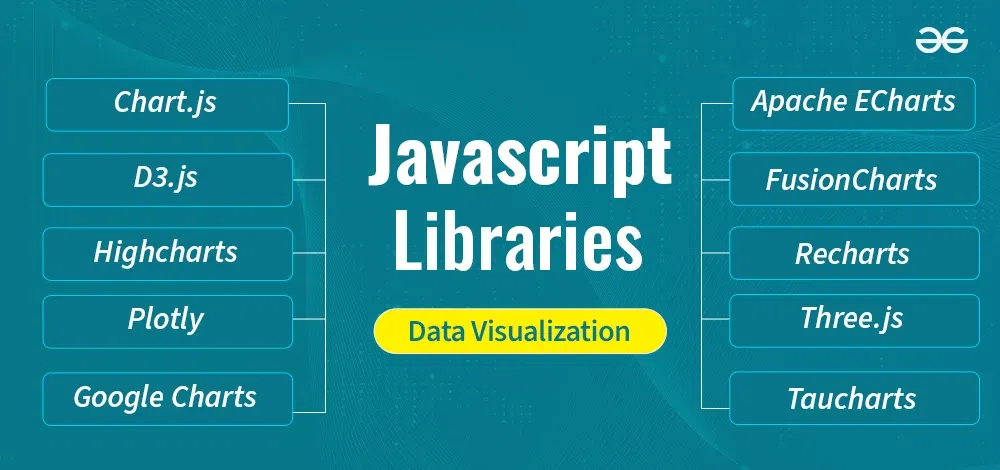
Choosing the right JavaScript library for your data visualization needs is crucial. With so many options out there, it’s easy to feel overwhelmed. Do you need something highly customizable? Or maybe you’re looking for a tool that’s simple to use but still powerful enough to handle large datasets. This article explores the top 10 JavaScript libraries for data visualization in 2025, breaking down their features, strengths, and weaknesses to help you find the perfect fit for your project.
What is Data Visualization?
Data Visualization involves representing information visually such as maps, charts, or graphs. It makes complicated data structures easier to understand; analyze; and communicate. Good data visualization improves user experience; encourages analysis of data sets; and produces memorable narratives.
Top 10 JavaScript Libraries for Data Visualization
Here are the Top 10 JavaScript libraries for Data Visualization with their features, advantages, and limitations known for converting raw data into engaging visuals, each tool has it's own distinctive features and capabilities.
1. D3.js (Data-Driven Documents)
D3.js is an effective JavaScript toolkit used to produce an interactive representation of dynamic data. This tool's ability to let software developers correlate data with DOM elements makes it stand out from the competition and enables greater customization of the visualization creation process than similar tools. D3.js offers an adaptable toolkit for producing beautiful data visualizations, from simple charts to complex geographic maps.
Features
- Data-binding to DOM elements for dynamic visualizations.
- Supports SVG, HTML, and CSS for rendering.
- Built-in transitions and animations for interactive data visualizations.
- Extensible and supports complex charts like maps, network graphs, etc.
- Compatibility with other libraries like jQuery and React for enhanced functionality.
2. Chart.js
For simplicity and versatility, Chart.js is the best option when it comes to easily creating visually beautiful charts without having to do much setup. The API being intuitive, with support for numerous chart types such as line, bar, pie, radar, etc., Chart.js enables developers to convert data into colorful representations that can be used for various purposes.
Features
- 8 different chart types (Line, Bar, Radar, Polar Area, Pie, Doughnut, etc.).
- Responsive design to adjust to different screen sizes.
- Customizable options like tooltips, legends, and animation settings.
- Simple and intuitive API for quick implementation.
- Integration with JSON or direct data input for simplicity.
3. Plotly.js
Data scientists and analysts will find Plotly.js as an essential addition to their toolkit for bringing their insight to light using different types of charts with rich features. Users can seamlessly integrate it with Python and R making it smooth for one to explore and communicate information about data. For continuously updating visualizations filled with news flashes or reports on progress accompanied by detailed metrics that are changing over time among others; this is the best way to go because you get real-time communication.
Features
- Supports multiple chart types (scatter, line, bar, 3D plots, maps).
- Highly customizable with themes and style options.
- Real-time data streaming and updates.
- Seamless integration with Python, R, and Jupyter notebooks.
- Export options for interactive and static charts.
4. Highcharts
Highcharts has a rich set of tools and a strong range of charting features that are widely used by developers who want to have professional visualization. It comes with support for various kinds of charts and exports to facilitate the development of artistic appearances.
Features
- Broad collection of chart types, including maps, pie charts, and more.
- Extensive API for customization and interactive charts.
- Built-in accessibility features.
- Export options for PNG, JPEG, PDF, and SVG.
- Fully responsive design for mobile-friendly visuals.
5. Google Charts
Google Charts rely on Google’s infrastructure for its smooth inclusion in other Google products resulting in a flexible and user-friendly approach to data visualization. The presence of different types of charts, and intuitive API makes Google Charts a good choice for anyone who wants to build interactive visualizations easily.
Features
- Integration with Google Sheets and other Google products.
- Wide selection of chart types like line, bar, geo, and motion charts.
- Offers both 2D and 3D charts.
- Responsive, works across all devices and screen sizes.
- Customizable with various themes and visual settings.
6. FusionCharts
FusionCharts is known for being highly sophisticated as well as flexible in offering a wide range of graphing instruments that build up visually impressive presentations. By offering numerous chart types and advanced features, this service provides sophisticated approaches for transforming raw data into fascinating stories about businesses.
Features
- Various chart types (line, bar, pie, financial charts, etc.).
- Supports real-time data updates and dynamic chart rendering.
- Export to formats like PDF, PNG, and Excel.
- Integration with popular JavaScript frameworks such as Angular and React.
- Multi-language support and responsive design.
7. C3.js
The C3.js library simplifies the creation of reusable and interactive charts by utilizing the power of d3.js, an effective javascript library. C3.js is a higher-level API that uses D3.js, making reusability and interactivity easier to implement in charts. Furthermore, It supports out-of-the-box interactivity. This reduces development time yet still allows room for customization which makes it a popular choice among developers who seek simplicity without rigidity.
Features
- Simple API built on top of D3.js for quick chart development.
- Wide variety of chart types, such as line, bar, pie, etc.
- Out-of-the-box interactivity such as tooltips and legends.
- Support for dynamic data updates in real-time.
- Export functionality to image files (SVG, PNG).
8. ECharts
Among the most popular features of ECharts developed by Baidu is its excellent rendering efficiency and support for real-time data updates. They are also built with strong visualization capabilities that can handle big data effectively. With a wide range of chart types and seamless integration inside famous frameworks, ECharts provides software developers with best-in-class tools to build dynamic & responsive visualizations.
Features
- High-performance rendering for large datasets.
- Real-time data updates and smooth animations.
- Rich collection of chart types and map visualizations.
- Built-in theme and style support for customization.
- Integration with multiple JavaScript frameworks and libraries.
9. amCharts
A rich JavaScript library offering full-fledged JavaScript Graphs / Maps / Stock Charts libraries is amCharts. Moreover, charts different types of charts along with their advanced functionalities enable the users to create visually appealing data visuals while giving information based on the required circumstances.
Features
- Various chart types (line, pie, radar, financial charts, maps).
- Built-in geographic map charts for visualizing geospatial data.
- Real-time data streaming and dynamic updates.
- Export to various formats like PNG, PDF, and SVG.
- Highly customizable with themes and plugins.
10. ApexCharts
ApexCharts’s modern JavaScript charting library possesses a simple but powerful API for creating charts and graphs that are interactive. ApexCharts makes it easier than ever before to develop stunning, responsive visualizations with its lightweight footprint and seamless integration into widely used frameworks like React and Vue.js.
Features
- Supports multiple chart types (line, area, bar, pie, radar, etc.).
- High-performance rendering with smooth animations.
- Extensive customization options for data presentation.
- Easy integration with React, Vue.js, and other modern frameworks.
- Real-time data updates and dynamic charting capabilities.
JavaScript Libraries for Data Visualization - Comparison Table
| Library | Features | Advantages | Disadvantages |
|---|
| D3.js | Data-binding, SVG/HTML/CSS rendering, animations. | Unmatched flexibility, complex visualizations. | Steep learning curve, slower dev time. |
| Chart.js | 8 chart types, responsive, simple API, JSON integration. | Easy API, fast performance, responsive. | Limited customization, lacks advanced features. |
| Plotly.js | Multiple chart types, real-time updates, Python/R integration. | Rich features, interactive, strong community. | Complex for beginners, large dataset issues. |
| Highcharts | Broad chart types, export options, accessibility features. | Extensive customization, responsive. | Licensing fees, limited support for large data. |
| Google Charts | Integration with Google Sheets, 2D/3D charts, responsive. | Easy Google product integration, wide chart types. | Limited customization, dependency on Google. |
| FusionCharts | Real-time updates, export options, multi-language support. | Wide chart types, framework integration. | Licensing fees, steeper learning curve. |
| C3.js | Built on D3.js, real-time updates, export to images. | Simple API, reusable charts, good performance. | Limited customization, less advanced features. |
| ECharts | High-performance rendering, real-time updates, maps. | Smooth animations, rich customization. | Complex for beginners, performance issues. |
| amCharts | Multiple chart types, maps, real-time data, export options. | Highly customizable, responsive, rich docs. | Licensing fees, complex for beginners. |
| ApexCharts | Multiple chart types, real-time updates, React/Vue.js integration. | Lightweight, fast rendering, responsive. | Limited for large data, less community support. |
Must Read
Conclusion
Each JavaScript data visualization library has its own advantages and disadvantages. In order to make a correct decision about the right tool for their particular project needs, developers should consider there advantages, limitations and use cases meticulously. Whether it is making use of D3.js’ flexibility Chart .js’ simplicity or Fusion Charts' sophistication, there are many options open for developers who wish to come up with stunning but informative visualizations that can be used to yield invaluable insights.
Similar Reads
Top 10 Libraries for Data Visualization in 2024
Data is becoming the backbone of our current society. Companies can use data to predict their customer reactions, the success of their products and services, and the areas they need to work on. Data can also be used to understand many social and natural phenomena in the world such as social media tr
8 min read
Top R Libraries for Data Visualization in 2024
When you are talking about data analysis, don’t forget data visualization! It is a very important part of data analysis that can reveal hidden trends and provide more insight into the data. Data visualization can provide information just by looking at them whereas it would take much more time to obt
7 min read
Top 8 Python Libraries for Data Visualization
Data Visualization is an extremely important part of Data Analysis. After all, there is no better way to understand the hidden patterns and layers in the data than seeing them in a visual format! Don’t trust me? Well, assume that you analyzed your company data and found out that a particular product
8 min read
Top 10 Data Visualization Project Ideas in 2025
Nowadays excellent data visualization skills are high in demand in the IT industries. Data visualization refers to the graphical representation of information and data. It is the practice of translating information into a visual context such as a graph or map to make data easier for the human brain
6 min read
Top 10 JavaScript Carousal Libraries used in 2023
Javascript Carousal LibrariesA Carousal library is a library that is designed for easier and smoother development of the front end to make it more attractive. Basically, a carousel is a kind of slideshow that is used for cycling through a set of the content of our web page, desktop, or mobile applic
6 min read
Top 15 Data Visualization Frameworks
Data Visualization Frameworks are known as tools and libraries that can assist analysts, data scientists, and decision-makers in transforming raw data into meaningful visuals. Such frameworks provide all sorts of things, starting with a basic chart and graphical representation of data and going up t
11 min read
Top 10 Python Libraries for Data Science in 2024
Data Science continues to evolve with new challenges and innovations. In 2025, the role of Python has only grown stronger as it powers data science workflows. It will remain the dominant programming language in the field of data science. Its extensive ecosystem of libraries makes data manipulation,
10 min read
Top 10 BI Tools for Data Visualization & Analysis
In today's world is lot of information is available, and businesses are using it to their advantage. They're analyzing and making sense of this data to make smart decisions and stay competitive. Companies need to realize that there's a story behind all the numbers and to understand this story, they
12 min read
Top 10 Java Libraries for Data Science
Data Science has become an integral part of decision-making across various industries, leveraging vast amounts of data to uncover insights and drive strategic actions. While Python often dominates the conversation around data science, Java remains a powerful option, particularly in enterprise enviro
4 min read
Top Free Data Visualization Tools
Data visualization tools refer to software applications that convert data inputs into attractive visual representations such as maps, graphs and charts for analysis. These tools help businesses and individuals to understand complex data sets, identify trends and make informed decisions. In this arti
6 min read