Kubernetes Node Affinity and Anti-Affinity: Advanced Scheduling
Last Updated :
26 Aug, 2024
Node Affinity and Anti-Affinity are strong methods to assist you in managing the pod placement on nodes, offering sophisticated scheduling features to satisfy particular needs. Pods are scheduled on nodes with the right qualities when rules are set for pod placement on nodes based on node labels using Node Affinity. To improve fault tolerance and prevent single points of failure, Anti-Affinity, on the other hand, allows you to prohibit pods from being scheduled on nodes or within the same availability zone as other pods.
What is Node Affinity in Kubernetes?
Node affinity is a widely used method in Kubernetes to determine how and where to schedule a pod. It allows you to specify detailed conditions that impact which Kubernetes nodes are selected to run a certain pod. The Kubernetes scheduler may automatically deploy pods to Kubernetes nodes without additional instructions.
Implementation of Node Affinity in Kubernetes
Step 1: Create Node Labels
First of all, you need to label your nodes to use Node Affinity or Anti-Affinity. Nodes contain labels, and key-value pairs, attached by which identification is useful when using this by certain criteria.
kubectl label nodes <node-name> <key>=<value>
Output:

Step 2: Use Node Affinity to Configure a Pod Manifest
Next, Make a Pod manifest, containing the Node Affinity rules. The following example makes sure that the Pod is only scheduled on nodes that have the disktype=ssd label applied.
apiVersion: v1
kind: Pod
metadata:
name: mypod
spec:
containers:
- name: mycontainer
image: nginx
affinity:
nodeAffinity:
requiredDuringSchedulingIgnoredDuringExecution:
nodeSelectorTerms:
- matchExpressions:
- key: disktype
operator: In
values:
- ssd
Step 3: Apply the Manifest
Next, you va to apply the manifest, to apply the manifest and create the pod, using Kubectl.
kubectl apply -f mypod.yaml
Output:

Step 4: Verify Pod Placement
Lastly, Verify if the intended node is where the Pod was scheduled.
kubectl get pod mypod -o wide
Output:

Best Practices of Node Affinity in Kubernetes
- Manage Node Taints and Tolerations: For more precise control over pod placement, combine node affinity with taints and tolerations.
- Monitor and Adjust: Monitor how your node affinity rules impact pod scheduling, and modify them as necessary in light of cluster utilization and performance.
- Use Labels Strategically: Assign labels to nodes according to their hardware specifications, location, or other pertinent information.
- Topology Keys: You can use topology keys to manage pod placement within particular nodes or regions, such as kubernetes.io/hostname or custom labels.
What is Node Anti-Affinity in Kubernetes?
Node anti-affinity specifies restrictions that prevent kubernetes pods from being scheduled on the same or different nodes. It is especially beneficial in high-availability installations, as distributing pods over multiple nodes or zones reduces the chance of a single point of failure. However, in many circumstances, you may want to specify that pods run exclusively on specified nodes in a cluster, or prevent running on specific nodes.
Implementation of Node Anti-Affinity in Kubernetes
Step 1: Create Pod Labels
First, make sure your web server pods are labeled correctly. Here's a sample deployment with labels for our web server pods.
apiVersion: apps/v1
kind: Deployment
metadata:
name: webserver-app-deployment
spec:
replicas: 3
selector:
matchLabels:
app: webserver
template:
metadata:
labels:
app: webserver
spec:
containers:
- name: nginx-container
image: nginx:latest
Step 2: Make a Pod Manifest with Anti-Affinity Rules
You must define Node Anti-Affinity in the affinity section of your deployment manifest or pod to use it. By using this example, you can make sure that node scheduling of pods with the app=frontend label occurs.
apiVersion: v1
kind: Pod
metadata:
name: frontend-pod
labels:
app: frontend
spec:
containers:
- name: nginx-container
image: nginx
affinity:
podAntiAffinity:
requiredDuringSchedulingIgnoredDuringExecution:
labelSelector:
matchExpressions:
- key: app
operator: In
values:
- frontend
topologyKey: "kubernetes.io/hostname"
Step 3: Apply the Manifest
To prevent two Pods with the app=frontend label from being scheduled on the same node, this command will construct the Pod and implement the Anti-Affinity rules.
kubectl apply -f frontend-pod.yaml
Output:

Step 4: Verify Anti-Affinity Behavior
Lastly, After the Pods are operational, you may cross-check where they are located on each node to make sure the Anti-Affinity rules are operating as intended.
kubectl get pods -l app=frontend -o wide
Output:
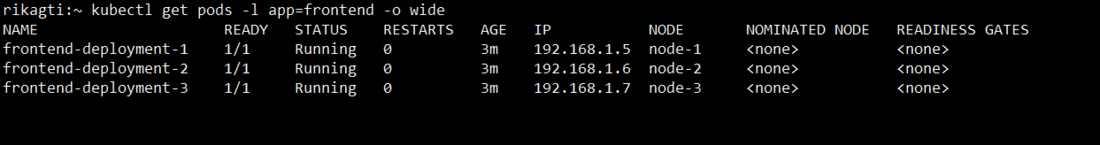
Best Practices of Node Anti-Affinity in Kubernetes
- Balance Preferences: To keep flexibility in scheduling, use needed rules for crucial limitations and recommended rules to guide without tightly enforcing them.
- Use for High Availability: Spread out pods among several nodes or availability zones using anti-affinity rules to improve fault tolerance and prevent single points of failure.
- Track the Performance of the Cluster: Node affinity and anti-affinity policies have an impact on scheduling efficiency and resource usage in clusters. Keep an eye on your cluster to make sure it stays performant and balanced.
- Specify Proper Weighting: To show the degree of preference without making it mandatory, use weights in preferred anti-affinity rules.
Conclusion
In conclusion, Node Affinity and Anti-Affinity in Kubernetes are significant Kubernetes capabilities that provide fine-grained control over pod placement. Mastering these ideas will allow you to optimize your deployments for performance, reliability, and compliance.