Multi-Region Deployments with MongoDB Atlas
Last Updated :
07 Oct, 2025
In today’s tech landscape, regional distribution in the cloud has become increasingly important. Deploying across multiple regions offers a range of benefits—from enhanced performance and reliability to improved user experiences. For databases in particular, placing data closer to users across different geographic areas helps reduce latency, boost responsiveness, and ensure faster, more consistent access to critical information.
With MongoDB Atlas’s multi-region support, you can deploy your cluster to multiple regions at once to best serve your customers where they are. It will automatically handle replicating your data across the regions and using the closest region to where the traffic is originating, so you can focus on delivering a great user experience in your application instead of worrying about the database location!
In this article, we are going to take a step-by-step look at how to deploy a MongoDB cluster to multiple regions with just a few clicks!
First, though, let’s take a look at why you might use a multi-region approach.
Why Use Multi-Region?
As mentioned earlier, users expect fast, seamless access to data—wherever they are. Multi-region deployments in MongoDB Atlas help meet that expectation by distributing data across multiple geographic regions, unlocking several key benefits:
- Lower latency for global users - by serving data from the region closest to them.
- High availability and disaster recovery - through regional failover and redundancy.
- Data residency and compliance - by keeping sensitive data in specific locations.
- Intelligent read distribution - to offload traffic and improve read performance.
- Scalability and flexibility - to support growth and regional expansion.
- Seamless user mobility - with consistent performance as users travel or relocate.
Whether you're building for resilience, performance, or compliance, a multi-region architecture in MongoDB Atlas gives you the control and flexibility to support modern, globally distributed applications.
Setting up a Multi-Region Deployment in MongoDB Atlas
It is very simple to set up a new cluster in MongoDB Atlas to support multi-region, so let’s walk through it now:
Inside MongoDB Atlas, click the button to create a new cluster. In the new cluster wizard, ensure you toggle the switch to enable multi-cloud.
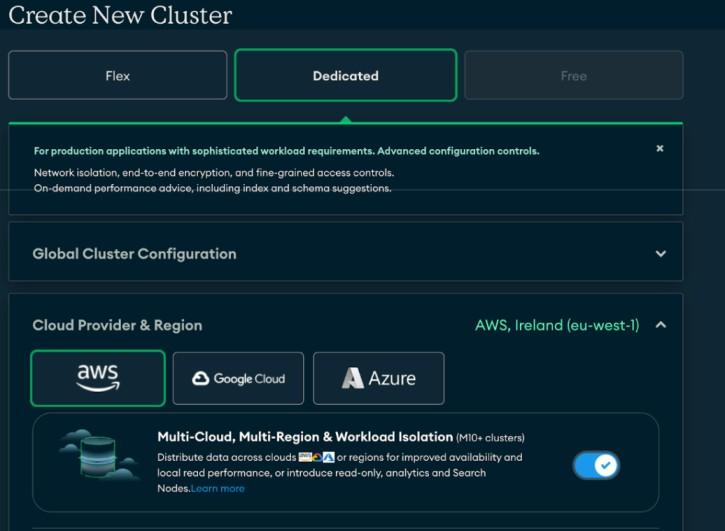
The next selections in the wizard allow you to add additional regions for extra write, read, and analytic nodes.

You then have the option to pick what cluster tier you want to use (minimum M10 for multi-region support).
Summary
Implementing multi-region support is an ideal way to ensure low-latency, high-performance applications. It also provides high availability as if one of the regions experiences an outage, it can use another region instead.
MongoDB Atlas makes it simple and fast to deploy a multi-region database in just a few clicks—give it a try!
Explore
MongoDB Tutorial
7 min read
Introduction
Installation
Basics of MongoDB
MongoDB Methods
Comparison Operators
Logical Operators
Arithmetic Operators
Field Update Operators
Array Expression Operators