Perl Tutorial – Learn Perl With Examples
Perl is a general-purpose, high level interpreted and dynamic programming language. At the beginning level, Perl was developed only for system management and text handling but in later versions, Perl got the ability to handle regular expressions, and network sockets, etc. At present Perl is popular for its ability to handling the Regex(Regular Expressions). The first version of Perl was 1.0 which was released on December 18, 1987. Perl 6 is different from Perl 5 because it is a fully object-oriented reimplementation of Perl 5.

Topics:
Key features
Perl has many reasons for being popular and in demand. Few of the reasons are mentioned below:
- Easy to start: Perl is a high-level language so it is closer to other popular programming languages like C, C++ and thus, becomes easy to learn for anyone.
- Text-Processing: As the acronym “Practical Extraction and Reporting Language” suggest that Perl has high text manipulation abilities by which it can generate reports from different text files easily.
- Contained best Features: Perl contains the features of different languages like C, sed, awk, and sh, etc. which makes the Perl more useful and productive.
- System Administration: Perl makes the task of system administration very easy. Instead of becoming dependent on many languages, just use Perl to complete out the whole task of system administration.
- Web and Perl: Perl can be embedded into web servers to increase its processing power and it has the DBI package, which makes web-database integration very easy.
Application Areas

Why and why not use Perl?
| WHY USE PERL? | WHAT’S WRONG WITH PERL? |
|---|---|
| Perl Provides supports for cross platform and it is compatible with mark-up languages like HTML, XML etc. | Perl doesn’t supports portability due to CPAN modules. |
| It is free and a Open Source software which is licensed under Artistic and GNU General Public License (GPL). | Programs runs slowly and program needs to be interpreted each time when any changes are made. |
| It is an embeddable language that’s why it can embed in web servers and database servers. | In Perl, the same result can be achieved in several different ways which make the code untidy as well as unreadable. |
| It is very efficient in text-manipulation i.e. Regular Expression. It also provides the socket capability. | Usability factor is lower when compared to other languages. |
Getting Started with Perl
Since Perl is a lot similar to other widely used languages syntactically, it is easier to code and learn in Perl. Perl programs can be written on any plain text editor like notepad, notepad++, or anything of that sort. One can also use an online IDE for writing Perl codes or can even install one on their system to make it more feasible to write these codes because IDEs provide a lot of features like intuitive code editor, debugger, compiler, etc.
To begin with, writing Perl Codes and performing various intriguing and useful operations, one must have Perl installed on their System. This can be done by following the step by step instructions provided below:
What if Perl already exists?? Let’s check!!!
Many software applications nowadays require Perl to perform their operations, hence a version of Perl might be included in the software’s installation package. Many Linux systems have Perl preinstalled, also Macintosh provides a preinstalled Perl with their Systems.
To check if your device is preinstalled with Perl or not, just go to the Command line(For Windows, search for cmd in the Run dialog( + R), for Linux open the terminal using Ctrl+Alt+T, for MacOS use Control+Option+Shift+T)
Now run the following command:
perl -v
If Perl is already installed, it will generate a message with all the details of the Perl’s version available, otherwise if Perl is not installed then an error will arise stating Bad command or file name

Downloading and Installing Perl:
Before starting with the installation process, you need to download it. For that, all versions of Perl for Windows, Linux, and MacOS are available on perl.org

Download the Perl and follow the further instructions for installation of Perl.
Beginning with the Installation:
- Windows
- Linux
- MacOS
Windows
- Getting Started:

- Getting done with the User’s License Agreement:

- Choosing what to Install:

- Installation Process:

- Finished Installation:
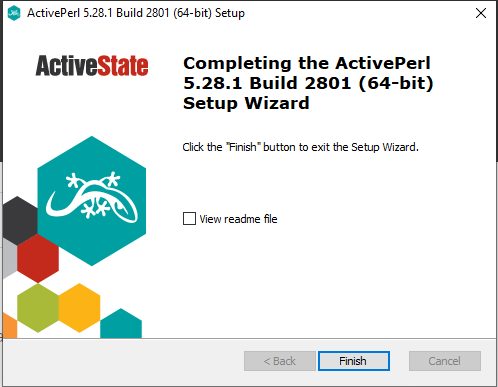
Linux
MacOS
How to Run a Perl Program?
Let’s consider a simple Hello World Program.
#!/usr/bin/perl # Modules used use strict; use warnings; # Print function print("Hello World\n"); |
Generally, there are two ways to Run a Perl program-
- Using Online IDEs: You can use various online IDEs which can be used to run Perl programs without installing.
- Using Command-Line: You can also use command line options to run a Perl program. Below steps demonstrate how to run a Perl program on Command line in Windows/Unix Operating System:
WindowsOpen Commandline and then to compile the code type perl HelloWorld.pl. If your code has no error then it will execute properly and output will be displayed.
 Unix/Linux
Unix/LinuxOpen Terminal of your Unix/Linux OS and then to compile the code type perl hello.pl. If your code has no error then it will execute properly and output will be displayed.

Fundamentals of Perl
Variables
Variables are user-defined words that are used to hold the values passed to the program which will be used to evaluate the Code. Every Perl program contains values on which the Code performs its operations. These values can’t be manipulated or stored without the use of a Variable. A value can be processed only if it is stored in a variable, by using the variable’s name.
A value is the data passed to the program to perform manipulation operations. This data can be either numbers, strings, characters, lists, etc.
Example:
Values: 5 geeks 15 Variables: $a = 5; $b = "geeks"; $c = 15;
Operators
Operators are the main building block of any programming language. Operators allow the programmer to perform different kinds of operations on operands. These operators can be categorized based upon their different functionality:
- Arithmetic Operators
- Relational Operators
- Logical Operators
- Bitwise Operators
- Assignment Operators
- Ternary Operator
# Perl Program to illustrate the Operators # Operands $a = 10; $b = 4; $c = true; $d = false; # using arithmetic operators print "Addition is: ", $a + $b, "\n"; print "Subtraction is: ", $a - $b, "\n" ; # using Relational Operators if ($a == $b) { print "Equal To Operator is True\n"; } else { print "Equal To Operator is False\n"; } # using Logical Operator 'AND' $result = $a && $b; print "AND Operator: ", $result, "\n"; # using Bitwise AND Operator $result = $a & $b; print "Bitwise AND: ", $result, "\n"; # using Assignment Operators print "Addition Assignment Operator: ", $a += $b, "\n"; |
Addition is: 14 Subtraction is: 6 Equal To Operator is False AND Operator: 4 Bitwise AND: 0 Addition Assignment Operator: 14
Number and its Types
A Number in Perl is a mathematical object used to count, measure, and perform various mathematical operations. A notational symbol that represents a number is termed a numeral. These numerals, in addition to their use in mathematical operations, are also used for ordering(in the form of serial numbers).
Types of numbers:
- Integers
- Floating Numbers
- Hexadecimal Numbers
- Octal Numbers
- Binary Numbers
#!/usr/bin/perl # Perl program to illustrate # the use of numbers # Integer $a = 20; # Floating Number $b = 20.5647; # Scientific value $c = 123.5e-10; # Hexadecimal Number $d = 0xc; # Octal Number $e = 074; # Binary Number $f = 0b1010; # Printing these values print("Integer: ", $a, "\n"); print("Float Number: ", $b, "\n"); print("Scientific Number: ", $c, "\n"); print("Hex Number: ", $d, "\n"); print("Octal number: ", $e, "\n"); print("Binary Number: ", $f, "\n"); |
Integer: 20 Float Number: 20.5647 Scientific Number: 1.235e-08 Hex Number: 12 Octal number: 60 Binary Number: 10
To learn more about Numbers, please refer to Numbers in Perl
DataTypes
Data types specify the type of data that a valid Perl variable can hold. Perl is a loosely typed language. There is no need to specify a type for the data while using it in the Perl program. The Perl interpreter will choose the type based on the context of the data itself.

Scalars
It is a single unit of data which can be an integer number, floating-point, a character, a string, a paragraph, or an entire web page.
Example:
# Perl program to demonstrate # scalars variables # a string scalar $name = "Alex"; # Integer Scalar $rollno = 13; # a floating point scalar $percentage = 87.65; # In hexadecimal form $hexadec = 0xcd; # Alphanumeric String $alphanumeric = "gfg21"; # special character in string scalar $specialstring = "^gfg"; # to display the result print "Name = $name\n"; print "Roll number = $rollno\n"; print "Percentage = $percentage\n"; print "Hexadecimal Form = $hexadec\n"; print "String with alphanumeric values = $alphanumeric\n"; print "String with special characters = $specialstring\n"; |
Name = Alex Roll number = 13 Percentage = 87.65 Hexadecimal Form = 205 String with alphanumeric values = gfg21 String with special characters = ^gfg
To know more about scalars please refer to Scalars in Perl.
Arrays
An array is a variable that stores the value of the same data type in the form of a list. To declare an array in Perl, we use ‘@’ sign in front of the variable name.
@number = (40, 55, 63, 17, 22, 68, 89, 97, 89)
It will create an array of integers that contains the values 40, 55, 63, 17, and many more. To access a single element of an array, we use the ‘$’ sign.
$number[0]
It will produce the output as 40.
Array creation and accessing elements:
#!/usr/bin/perl # Perl Program for array creation # and accessing its elements # Define an array @arr1 = (1, 2, 3, 4, 5); # using qw function @arr2 = qw /This is a Perl Tutorial by GeeksforGeeks/; # Accessing array elements print "Elements of arr1 are:\n"; print "$arr1[0]\n"; print "$arr1[3]\n"; # Accessing array elements # with negative index print "\nElements of arr2 are:\n"; print "$arr2[-1]\n"; print "$arr2[-3]\n"; |
Elements of arr1 are: 1 4 Elements of arr2 are: GeeksforGeeks Tutorial
Iterating through an Array:
#!/usr/bin/perl # Perl program to illustrate # iteration through an array # array creation @arr = (11, 22, 33, 44, 55); # Iterating through the range print("Iterating through range:\n"); # size of array $len = @arr; for ($b = 0; $b < $len; $b = $b + 1) { print "\@arr[$b] = $arr[$b]\n"; } # Iterating through loops print("\nIterating through loops:\n"); # foreach loop foreach $a (@arr) { print "$a "; } |
Iterating through range: @arr[0] = 11 @arr[1] = 22 @arr[2] = 33 @arr[3] = 44 @arr[4] = 55 Iterating through loops: 11 22 33 44 55
To know more about arrays please refer to Arrays in Perl
Hashes(Associative Arrays)
It is a set of key-value pairs. It is also termed as the Associative Arrays. To declare a hash in Perl, we use the ‘%’ sign. To access the particular value, we use the ‘$’ symbol which is followed by the key in braces.

Creating and Accessing Hash elements:
#!/usr/bin/perl # Perl Program for Hash creation # and accessing its elements # Initializing Hash by # directly assigning values $Fruit{'Mango'} = 10; $Fruit{'Apple'} = 20; $Fruit{'Strawberry'} = 30; # printing elements of Hash print "Printing values of Hash:\n"; print "$Fruit{'Mango'}\n"; print "$Fruit{'Apple'}\n"; print "$Fruit{'Strawberry'}\n"; # Initializing Hash using '=>' %Fruit2 = ('Mango' => 45, 'Apple' => 42, 'Strawberry' => 35); # printing elements of Fruit2 print "\nPrinting values of Hash:\n"; print "$Fruit2{'Mango'}\n"; print "$Fruit2{'Apple'}\n"; print "$Fruit2{'Strawberry'}\n"; |
Printing values of Hash: 10 20 30 Printing values of Hash: 45 42 35
To know more about Hashes please refer to Hashes in Perl
Strings
A string in Perl is a scalar variable and starts with a ($) sign and it can contain alphabets, numbers, special characters. The string can consist of a single word, a group of words, or a multi-line paragraph. The String is defined by the user within a single quote (‘) or double quote (“).
#!/usr/bin/perl # An array of integers from 1 to 10 @list = (1..10); # Non-interpolated string $strng1 = 'Using Single quotes: @list'; # Interpolated string $strng2 = "Using Double-quotes: @list"; print("$strng1\n$strng2"); |
Using Single quotes: @list Using Double-quotes: 1 2 3 4 5 6 7 8 9 10
Using Escape character in Strings:
Interpolation creates a problem for strings that contain symbols that might become of no use after interpolation. For example, when an email address is to be stored in a double-quoted string, then the ‘at’ (@) sign is automatically interpolated and is taken to be the beginning of the name of an array and is substituted by it. To overcome this situation, the escape character i.e. the backslash(\) is used. The backslash is inserted just before the ‘@’ as shown below:
#!/usr/bin/perl # Assigning a variable with an email # address using double-quotes # String without an escape sequence $email = "GeeksforGeeks0402@gmail.com"; # Printing the interpolated string print("$email\n"); # Using '' to escape the # interpolation of '@' $email = "GeeksforGeeks0402\@gmail.com"; # Printing the interpolated string print($email); |
GeeksforGeeks0402.com GeeksforGeeks0402@gmail.com
Escaping the escape character:
The backslash is the escape character and is used to make use of escape sequences. When there is a need to insert the escape character in an interpolated string, the same backslash is used, to escape the substitution of escape character with ” (blank). This allows the use of escape characters in the interpolated string.
#!/usr/bin/perl # Using Two escape characters to avoid # the substitution of escape(\) with blank $string1 = "Using the escape(\\) character"; # Printing the Interpolated string print($string1); |
Using the escape(\) character
To know more about Strings please refer to Strings in Perl
Control Flow
Decision Making
Decision Making in programming is similar to decision-making in real life. A programming language uses control statements to control the flow of execution of the program based on certain conditions. These are used to cause the flow of execution to advance and branch based on changes to the state of a program.
Decision Making Statements in Perl :
Example 1: To illustrate use of if and if-else
#!/usr/bin/perl # Perl program to illustrate # Decision-Making statements $a = 10; $b = 15; # if condition to check # for even number if($a % 2 == 0 ) { printf "Even Number"; } # if-else condition to check # for even number or odd number if($b % 2 == 0 ) { printf "\nEven Number"; } else{ printf "\nOdd Number"; } |
Even Number Odd Number
Example 2: To illustrate the use of Nested-if
#!/usr/bin/perl # Perl program to illustrate # Nested if statement $a = 10; if($a % 2 == 0) { # Nested - if statement # Will only be executed # if above if statement # is true if($a % 5 == 0) { printf "Number is divisible by 2 and 5\n"; } } |
Number is divisible by 2 and 5
To know more about Decision Making please refer to Decision making in Perl
Loops
Looping in programming languages is a feature that facilitates the execution of a set of instructions or functions repeatedly while some condition evaluates to true. Loops make the programmer’s task simpler. Perl provides the different types of loop to handle the condition based situation in the program. The loops in Perl are :
- for loop
#!/usr/bin/perl# Perl program to illustrate# the use of for Loop# for loopprint("For Loop:\n");for($count= 1 ;$count<= 3 ;$count++){print"GeeksForGeeks\n"}Output:For Loop: GeeksForGeeks GeeksForGeeks GeeksForGeeks
- foreach loop
#!/usr/bin/perl# Perl program to illustrate# the use of foreach Loop# Array@data= ('GEEKS', 4,'GEEKS');# foreach loopprint("For-each Loop:\n");foreach$word(@data){print("$word ");}Output:For-each Loop: GEEKS 4 GEEKS
- while and do…. while loop
#!/usr/bin/perl# Perl program to illustrate# the use of foreach Loop# while loop$count= 3;print("While Loop:\n");while($count>= 0){$count=$count- 1;print"GeeksForGeeks\n";}print("\ndo...while Loop:\n");$a= 10;# do..While loopdo{print"$a ";$a=$a- 1;}while($a> 0);Output:While Loop: GeeksForGeeks GeeksForGeeks GeeksForGeeks GeeksForGeeks do...while Loop: 10 9 8 7 6 5 4 3 2 1
To know more about Loops please refer to Loops in Perl
Object-oriented programming aims to implement real-world entities like inheritance, hiding, polymorphism, etc in programming. The main aim of OOP is to bind together the data and the functions that operate on them so that no other part of the code can access this data except that function.

Creation of a Class and an Object:
#!/usr/bin/perl # Perl Program for creation of a # Class and its object use strict; use warnings; package student; # constructor sub student_data { # shift will take package name 'student' # and assign it to variable 'class' my $class_name = shift; my $self = { 'StudentFirstName' => shift, 'StudentLastName' => shift }; # Using bless function bless $self, $class_name; # returning object from constructor return $self; } # Object creating and constructor calling my $Data = student_data student("Geeks", "forGeeks"); # Printing the data print "$Data->{'StudentFirstName'}\n"; print "$Data->{'StudentLastName'}\n"; |
Geeks forGeeks
Methods:-
Methods are the entities that are used to access and modify the data of an object. A method is a collection of statements that perform some specific task and returns a result to the caller. A method can perform some specific task without returning anything. Methods are time savers and help us to reuse the code without retyping the code.
sub Student_data { my $self = shift; # Calculating the result my $result = $self->{'Marks_obtained'} / $self->{'Total_marks'}; print "Marks scored by the student are: $result"; } |
The above-given method can be called again and again wherever required, without doing the effort of retyping the code.
To learn more about Methods, please refer to Methods in Perl
Polymorphism:-
Polymorphism refers to the ability of OOPs programming languages to differentiate between entities with the same name efficiently. This is done by Perl with the help of the signature and declaration of these entities.
Polymorphism can be best explained with the help of the following example:
use warnings; # Creating class using package package A; sub poly_example { print("This corresponds to class A\n"); } package B; sub poly_example { print("This corresponds to class B\n"); } B->poly_example(); A->poly_example(); |
Output:

To learn more about Polymorphism, please refer to Polymorphism in Perl
Inheritance:-
Inheritance is the ability of any class to extract and use features of other classes. It is the process by which new classes called the derived classes are created from existing classes called Base classes.
Inheritance in Perl can be implemented with the use of packages. Packages are used to create a parent class that can be used in the derived classes to inherit the functionalities.
To learn more about Inheritance, please refer to Inheritance in Perl
Encapsulation:-
Encapsulation is the process of wrapping up of data to protect it from the outside sources which need not have access to that part of the code. Technically in encapsulation, the variables or data of a class are hidden from any other class and can be accessed only through any member function of own class in which they are declared. This process is also called Data-Hiding.
To learn more about Encapsulation, please refer to Encapsulation in Perl
Abstraction:-
Abstraction is the process by which the user gets access to only the essential details of a program and the trivial part is hidden from the user. Ex: A car is viewed as a car rather than its individual components. The user can only know what is being done but not the part of How it’s being done. This is what abstraction is.
To learn more about Abstraction, please refer to Abstraction in Perl
What are Subroutines?
A Perl function or subroutine is a group of statements that together perform a specific task. In every programming language user want to reuse the code. So the user puts the section of code in function or subroutine so that there will be no need to write code again and again.
Example:
#!/usr/bin/perl # Perl Program to demonstrate the # subroutine declaration and calling # defining subroutine sub ask_user { print "Hello Geeks!\n"; } # calling subroutine # you can also use # &ask_user(); ask_user(); |
Hello Geeks!
Multiple Subroutines
Multiple subroutines in Perl can be created by using the keyword ‘multi’. This helps in the creation of multiple subroutines with the same name.
Example:
multi Func1($var){statement};
multi Func1($var1, $var2){statement1; statement2;}
Example:
#!/usr/bin/perl # Program to print factorial of a number # Factorial of 0 multi Factorial(0) { 1; # returning 1 } # Recursive Function # to calculate Factorial multi Factorial(Int $n where $n > 0) { $n * Factorial($n - 1); # Recursive Call } # Printing the result # using Function Call print Factorial(15); |
Output:
3628800
To know more about Multiple Subroutines, please refer to Multiple Subroutines in Perl
Modules and Packages
A module in Perl is a collection of related subroutines and variables that perform a set of programming tasks. Perl Modules are reusable. Perl module is a package defined in a file having the same name as that of the package and having extension .pm. A Perl package is a collection of code which resides in its own namespace.
To import a module, we use require or use functions. To access a function or a variable from a module, :: is used.
Examples:
#!/usr/bin/perl # Using the Package 'Calculator' use Calculator; print "Enter two numbers to multiply"; # Defining values to the variables $a = 5; $b = 10; # Subroutine call Calculator::multiplication($a, $b); print "\nEnter two numbers to divide"; # Defining values to the variables $a = 45; $b = 5; # Subroutine call Calculator::division($a, $b); |
Output:

References
A reference in Perl is a scalar data type that holds the location of another variable. Another variable can be scalar, hashes, arrays, function names, etc. A reference can be created by prefixing it with a backslash.
Example:
# Perl program to illustrate the # Referencing and Dereferencing # of an Array # defining an array @array = ('1', '2', '3'); # making an reference to an array variable $reference_array = \@array; # Dereferencing # printing the value stored # at $reference_array by prefixing # @ as it is a array reference print @$reference_array; |
123
To know more about references, please refer to References in Perl
Regular Expression (Regex or Regexp or RE) in Perl is a special text string for describing a search pattern within a given text. Regex in Perl is linked to the host language and is not the same as in PHP, Python, etc.
Mostly the binding operators are used with the m// operator so that the required pattern could be matched out.
Example:
# Perl program to demonstrate # the m// and =~ operators # Actual String $a = "GEEKSFORGEEKS"; # Prints match found if # its found in $a if ($a =~ m[GEEKS]) { print "Match Found\n"; } # Prints match not found # if its not found in $a else { print "Match Not Found\n"; } |
Match Found
Output:
Match Found
Quantifiers in Regex
Perl provides several numbers of regular expression quantifiers which are used to specify how many times a given character can be repeated before matching is done. This is mainly used when the number of characters going to be matched is unknown.
There are six types of Perl quantifiers which are given below:
- * = This says the component must be present either zero or more times.
- + = This says the component must be present either one or more times.
- ? = This says the component must be present either zero or one time.
- {n} = This says the component must be present n times.
- {n, } = This says the component must be present at least n times.
- {n, m} = This says the component must be present at least n times and no more than m times.
In Perl, a FileHandle associates a name to an external file, that can be used until the end of the program or until the FileHandle is closed. In short, a FileHandle is like a connection that can be used to modify the contents of an external file and a name is given to the connection (the FileHandle) for faster access and ease.
The three basic FileHandles in Perl are STDIN, STDOUT, and STDERR, which represent Standard Input, Standard Output, and Standard Error devices respectively.
Reading from and Writing to a File using FileHandle
Reading from a FileHandle can be done through the print function.
# Opening the file open(fh, "GFG2.txt") or die "File '$filename' can't be opened"; # Reading First line from the file $firstline = <fh>; print "$firstline\n"; |
Output :

Writing to a File can also be done through the print function.
# Opening file Hello.txt in write mode open (fh, ">", "Hello.txt"); # Getting the string to be written # to the file from the user print "Enter the content to be added\n"; $a = <>; # Writing to the file print fh $a; # Closing the file close(fh) or "Couldn't close the file"; |
Executing Code to Write:

Updated File:

Basic Operations on Files
Multiple Operations can be performed on files using FileHandles. These are:
File Test Operators
File Test Operators in Perl are the logical operators that return True or False values. There are many operators in Perl that you can use to test various different aspects of a file. For example, to check for the existence of a file -e operator is used.
Following example uses the ‘-e’, existence operator to check if a file exists or not:
#!/usr/bin/perl # Using predefined modules use warnings; use strict; # Providing path of file to a variable my $filename = 'C:\Users\GeeksForGeeks\GFG.txt'; # Checking for the file existence if(-e $filename) { # If File exists print("File $filename exists\n"); } else{ # If File doesn't exists print("File $filename does not exists\n"); } |
Output:

To know more about various different Operators in File Testing, please refer to File Test Operators in Perl
Working with Excel Files
Excel files are the most commonly used office application to communicate with computers. For creating excel files with Perl you can use padre IDE, we will also use Excel::Writer::XLSX module.
Perl uses write() function to add content to the excel file.
Creating an Excel File:
Excel Files can be created using Perl command line but first we need to load Excel::Writer::XLSX module.
#!/usr/bin/perl use Excel::Writer::XLSX; my $Excelbook = Excel::Writer::XLSX->new( 'GFG_Sample.xlsx' ); my $Excelsheet = $Excelbook->add_worksheet(); $Excelsheet->write( "A1", "Hello!" ); $Excelsheet->write( "A2", "GeeksForGeeks" ); $Excelsheet->write( "B1", "Next_Column" ); $Excelbook->close; |
Output:

Reading from an Excel File:
Reading of an Excel File in Perl is done by using Spreadsheet::Read module in a Perl script. This module exports a number of function that you either import or use in your Perl code script. ReadData() function is used to read from an excel file.
Example:
use 5.016; use Spreadsheet::Read qw(ReadData); my $book_data = ReadData (‘new_excel.xlsx'); say 'A2: ' . $book_data->[1]{A2}; |
Output:
A2: GeeksForGeeks
Error Handling in Perl is the process of taking appropriate action against a program that causes difficulty in execution because of some error in the code or the compiler. For example, if opening a file that does not exist raises an error, or accessing a variable that has not been declared raises an error.
The program will halt if an error occurs, and thus using error handling we can take appropriate action instead of halting a program entirely. Error Handling is a major requirement for any language that is prone to errors.
Perl provides two built-in functions to generate fatal exceptions and warnings, that are:
- die()
- warn()
die(): To signal occurrences of fatal errors in the sense that the program in question should not be allowed to continue.
For example, accessing a file with open() tells if the open operation is successful before proceeding to other file operations.
open FILE, "filename.txt" or die "Cannot open file: $!\n";
warn(): Unlike die() function, warn() generates a warning instead of a fatal exception.
For example:
open FILE, "filename.txt" or warn "Cannot open file: $!\n";
To know more about various different Error Handling techniques, please refer to Error Handling in Perl










