PHP - Mysql LIKE Operator
Last Updated :
07 Apr, 2021
Problem Statement :
In this article, we are going to display data using LIKE operator with SQL in Xampp server.
Here we are going to consider the student address database as an example.
Requirements:
Xampp
Introduction:
PHP stands for hypertext preprocessor. It is used as a server-side scripting language and can be used to connect with MySQL server with xampp tool.
MySQL is a query language for managing databases.
The LIKE operator in SQL is used in a WHERE clause to search for a specified pattern in a column.
There are two wildcards that can be used in conjunction with the LIKE operator. They are:
- The percent sign (%) which represents zero, one, or multiple characters
- The underscore sign (_) represents one, single character.
Syntax:
SELECT column1, column2, ...,columnn
FROM table_name
WHERE columnn LIKE pattern;
Description
- letter% = gives the result starts with the given letter
Example:
Consider the following table:

Query:
Address starts with h:
SELECT * from student_address WHERE saddress LIKE 'h%'
Output:
Address starts with h:
STUDENT-ID : 3 ----- NAME : ojaswi ----- ADDRESS : hyderabad
STUDENT-ID : 4 ----- NAME : rohith ----- ADDRESS : hyderabad
STUDENT-ID : 5 ----- NAME : gnanesh ----- ADDRESS : hyderabad
Query:
Name ends with h:
SELECT * from student_address WHERE sname LIKE '%h';
Output:
Name ends with h:
STUDENT-ID : 4 ----- NAME : rohith ----- ADDRESS : hyderabad
STUDENT-ID : 5 ----- NAME : gnanesh ----- ADDRESS : hyderabad
Query:
Address contains "um" pattern
SELECT * from student_address WHERE sname LIKE '%um%';
Output:
STUDENT-ID : 1 ----- NAME : sravan kumar ----- ADDRESS : kakumanu
Query:
Address starts with r and ends with h.
SELECT * from student_address WHERE sname LIKE 'r%h';
Output:
STUDENT-ID : 4 ----- NAME : rohith ----- ADDRESS : hyderabad.
Approach:
- Create database(named database) and create table named student_address
- Insert data into the table using PHP
- Write PHP code to perform like operation
- Observe the results
Steps:

- Create database named database and create a table named student_address

- Write PHP code to insert records into it. (data1.php)
PHP
<?php
//servername
$servername = "localhost";
//username
$username = "root";
//empty password
$password = "";
//database is the database name
$dbname = "database";
// Create connection by passing these connection parameters
$conn = new mysqli($servername, $username, $password, $dbname);
// Check this connection
if ($conn->connect_error) {
die("Connection failed: " . $conn->connect_error);
}
//insert records into table
$sql = "INSERT INTO student_address VALUES (1,'sravan kumar','kakumanu');";
$sql .= "INSERT INTO student_address VALUES (2,'bobby','kakumanu');";
$sql .= "INSERT INTO student_address VALUES (3,'ojaswi','hyderabad');";
$sql .= "INSERT INTO student_address VALUES (4,'rohith','hyderabad');";
$sql .= "INSERT INTO student_address VALUES (5,'gnanesh','hyderabad');";
if ($conn->multi_query($sql) === TRUE) {
echo "data stored successfully";
} else {
echo "Error: " . $sql . "<br>" . $conn->error;
}
$conn->close();
?>
open browser and type "localhost.data1.php" to execute it.
Output:
data stored successfully
- PHP code demo for like operator for a letter starts with :
form.php
PHP
<html>
<body>
<?php
//servername
$servername = "localhost";
//username
$username = "root";
//empty password
$password = "";
//database is the database name
$dbname = "database";
// Create connection by passing these connection parameters
$conn = new mysqli($servername, $username, $password, $dbname);
echo "<h1>"; echo "Like operator demo: "; echo"</h1>";
echo "<br>";
echo "address starts with h:";
echo "<br>";
echo "<br>";
//sql query
$sql = "SELECT * from student_address WHERE saddress LIKE 'h%'";
$result = $conn->query($sql);
//display data on web page
while($row = mysqli_fetch_array($result)){
echo " STUDENT-ID : ". $row['sid'], " ----- NAME : ". $row['sname'] ," ----- ADDRESS : ". $row['saddress'] ;
echo "<br>";
}
echo "<br>";
echo "name starts with s ";
echo "<br>";
echo "<br>";
//sql query
$sql1 = "SELECT * from student_address WHERE sname LIKE 's%'";
$result1 = $conn->query($sql1);
//display data on web page
while($row = mysqli_fetch_array($result1)){
echo " STUDENT-ID : ". $row['sid'], " ----- NAME : ". $row['sname'] ," ----- ADDRESS : ". $row['saddress'] ;
echo "<br>";
}
//close the connection
$conn->close();
?>
</body>
</html>
Output:
localhost/form.php

- PHP code demo for a letter ends with :
form1.php
PHP
<html>
<body>
<?php
//servername
$servername = "localhost";
//username
$username = "root";
//empty password
$password = "";
//database is the database name
$dbname = "database";
// Create connection by passing these connection parameters
$conn = new mysqli($servername, $username, $password, $dbname);
echo "<h1>"; echo "Like operator demo: "; echo"</h1>";
echo "<br>";
echo "name ends with h:";
echo "<br>";
echo "<br>";
//sql query
$sql = "SELECT * from student_address WHERE sname LIKE '%h'";
$result = $conn->query($sql);
//display data on web page
while($row = mysqli_fetch_array($result)){
echo " STUDENT-ID : ". $row['sid'], " ----- NAME : ". $row['sname'] ," ----- ADDRESS : ". $row['saddress'] ;
echo "<br>";
}
echo "<br>";
echo "address ends with u ";
echo "<br>";
echo "<br>";
//sql query
$sql1 = "SELECT * from student_address WHERE saddress LIKE '%u'";
$result1 = $conn->query($sql1);
//display data on web page
while($row = mysqli_fetch_array($result1)){
echo " STUDENT-ID : ". $row['sid'], " ----- NAME : ". $row['sname'] ," ----- ADDRESS : ". $row['saddress'] ;
echo "<br>";
}
//close the connection
$conn->close();
?>
</body>
</html>
Output:
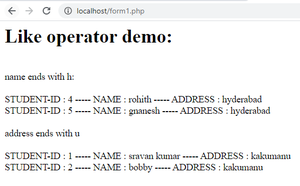
- PHP code demo for a substring match and letter starts with-ends with
form2.php
PHP
<html>
<body>
<?php
//servername
$servername = "localhost";
//username
$username = "root";
//empty password
$password = "";
//database is the database name
$dbname = "database";
// Create connection by passing these connection parameters
$conn = new mysqli($servername, $username, $password, $dbname);
echo "<h1>"; echo "Like operator demo: "; echo"</h1>";
echo "<br>";
echo "address contains um:";
echo "<br>";
echo "<br>";
//sql query
$sql = "SELECT * from student_address WHERE sname LIKE '%um%'";
$result = $conn->query($sql);
//display data on web page
while($row = mysqli_fetch_array($result)){
echo " STUDENT-ID : ". $row['sid'], " ----- NAME : ". $row['sname'] ," ----- ADDRESS : ". $row['saddress'] ;
echo "<br>";
}
echo "<br>";
echo "name starts with r and ends with h ";
echo "<br>";
echo "<br>";
//sql query
$sql1 = "SELECT * from student_address WHERE sname LIKE 'r%h'";
$result1 = $conn->query($sql1);
//display data on web page
while($row = mysqli_fetch_array($result1)){
echo " STUDENT-ID : ". $row['sid'], " ----- NAME : ". $row['sname'] ," ----- ADDRESS : ". $row['saddress'] ;
echo "<br>";
}
//close the connection
$conn->close();
?>
</body>
</html>
Output:
