Pygame is a set of Python modules designed for writing video games. It adds functionality on top of the excellent SDL library, enabling you to create fully-featured games and multimedia programs in the Python language. It's key benefits include:
- Beginner-Friendly: Simple Python syntax makes it ideal for newcomers.
- Active Community: Rich with tutorials, examples and global support.
- Cross-Platform: Works on Windows, Mac and Linux.
- Versatile: Suitable for games, simulations and interactive apps.
- Free & Open Source: No cost, no restrictions.
Installing Pygame
Pygame requires Python 3.6.1 or later, as newer versions are more beginner-friendly and offer improved performance. If you don’t have Python installed, download it from python.org.
To install Pygame, use the following command:
python3 -m pip install -U pygame --user
After installation, verify if it works by running a built-in example:
python3 -m pygame.examples.aliens
If the game launches successfully, you are ready to start using Pygame!
Creating your first pygame program
Once Pygame is installed, let’s create a simple program that displays four squares on the screen.
Importing Pygame Modules
# Import the pygame module
import pygame
# Import constants for easier access to key events
from pygame.locals import *
Before using any Pygame functionality, we need to import its modules.
Understanding key pygame concepts
- Sprite: A 2D object (like our square) displayed on the screen.
- Surface: A canvas for drawing (even the screen is a Surface).
- Rect: A rectangle object for positioning and collisions.
Implementation code:
Python
import pygame
from pygame.locals import *
class Sq(pygame.sprite.Sprite):
def __init__(self):
super().__init__()
self.surf = pygame.Surface((25, 25))
self.surf.fill((0, 200, 255))
pygame.init() # Init Pygame
win = pygame.display.set_mode((800, 600)) # Game window 800x600
# Create 4 squares
s1, s2, s3, s4 = Sq(), Sq(), Sq(), Sq()
# Game loop
run = True
while run:
for e in pygame.event.get():
if e.type == QUIT or (e.type == KEYDOWN and e.key == K_BACKSPACE):
run = False
# Draw squares in corners
win.blit(s1.surf, (40, 40))
win.blit(s2.surf, (40, 530))
win.blit(s3.surf, (730, 40))
win.blit(s4.surf, (730, 530))
pygame.display.flip()
Output

Explanation:
- Sq class creates a 25x25 light blue square sprite in Pygame by extending pygame.sprite.Sprite, initializing the parent class, and filling the surface with color (0, 200, 255).
- pygame.event.get() handles all incoming events. If the event type is QUIT, the game exits when the window close button is clicked. Similarly, if a KEYDOWN event occurs and the Backspace key is pressed (e.key == pygame.K_BACKSPACE), the game will exit.
- win.blit(s1.surf, (40, 40)) draws square 1 at the top-left, s2 at the bottom-left, s3 at the top-right and s4 at the bottom-right.
- pygame.display.flip() updates the screen to show the drawn squares.
Catch the falling blocks mini game
Let’s create a simple, real game where a player-controlled paddle catches falling blocks. Its features include:
- Move the paddle left/right using the arrow keys.
- Catch falling blocks to earn points.
- Game Over if a block hits the ground.
Python
import pygame
import random
import sys
pygame.init() # Init pygame
W, H = 600, 600 # Screen setup
screen = pygame.display.set_mode((W, H))
pygame.display.set_caption("Catch the Falling Blocks")
WHT, BLU, RED, BLK = (255, 255, 255), (0, 200, 255), (255, 0, 0), (0, 0, 0) # Colors
# Clock and font
clock = pygame.time.Clock()
font = pygame.font.SysFont(None, 36)
# Paddle and block
paddle = pygame.Rect(W // 2 - 60, H - 20, 120, 10)
block = pygame.Rect(random.randint(0, W - 20), 0, 20, 20)
b_speed = 5
score = 0 # Score
# Game loop
run = True
while run:
screen.fill(BLK)
for e in pygame.event.get():
if e.type == pygame.QUIT:
pygame.quit()
sys.exit()
# Paddle movement
keys = pygame.key.get_pressed()
if keys[pygame.K_LEFT] and paddle.left > 0:
paddle.move_ip(-8, 0)
if keys[pygame.K_RIGHT] and paddle.right < W:
paddle.move_ip(8, 0)
# Move block
block.y += b_speed
# Block caught
if block.colliderect(paddle):
block.y = 0
block.x = random.randint(0, W - 20)
score += 1
b_speed += 0.5 # Speed up
# Block missed
if block.y > H:
game_over = font.render(f"Game Over! Final Score: {score}", True, RED)
screen.blit(game_over, (W // 2 - 150, H // 2))
pygame.display.flip()
pygame.time.wait(2000)
run = False
# Draw objects
pygame.draw.rect(screen, WHT, paddle)
pygame.draw.rect(screen, BLU, block)
# Display score
score_text = font.render(f"Score: {score}", True, WHT)
screen.blit(score_text, (10, 10))
pygame.display.flip()
clock.tick(60)
Output
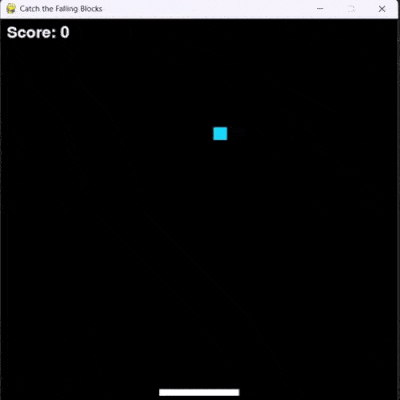 Catching falling blocks game
Catching falling blocks gameExplanation:
- pygame.Rect(...) used to define rectangular shapes like the paddle and block. The first two values are the top-left (x, y) position, followed by width and height.
- paddle.move_ip(x, y) moves the paddle in-place by given values.
- block.colliderect(paddle) checks for collision between block and paddle. If True, the block is "caught".
- score & b_speed score is increased by 1 on each catch and the block speed increases, making the game progressively harder.
- pygame.display.flip() updates the entire screen with any changes made e.g., moving paddle or falling block.
- clock.tick(60) keeps the game running at 60 frames per second for smooth movement.
The ultimate introduction to Pygame
Explore
Python Fundamentals
Python Data Structures
Advanced Python
Data Science with Python
Web Development with Python
Python Practice