Building a Component Library with React Hooks and Storybook
Last Updated :
02 May, 2024
Building a component library is a powerful way to streamline the development process, ensure consistency across projects, and promote the reusability of UI elements. In this article, we'll explore how to create a component library using React Hooks and Storybook, a tool for developing UI components in isolation. We'll cover each step in detail, from setting up the project to publishing the library for others to use.
Output Preview:
 Output
OutputPrerequisites:
Approach
- Create reusable UI components using React Hooks.
- Showcase components and their variations using Storybook.
- Test components in isolation to ensure they function correctly.
- Customize and style components to fit different design requirements.
Steps to create the project
Step 1: Initialize a new React project
npx create-react-app my-component-library
Step 2: Navigate to project directory:
cd my-component-library
Step 3: To add storybook in your project, in your terminal write the command.
npx sb init
Step 4: Steps to run the application
npm run storybook
Project structure:
.png) project structure
project structureThe updated dependencies in package.json file will look like:
"dependencies": {
"@testing-library/jest-dom": "^5.17.0",
"@testing-library/react": "^13.4.0",
"@testing-library/user-event": "^13.5.0",
"react": "^18.2.0",
"react-dom": "^18.2.0",
"react-scripts": "5.0.1",
"web-vitals": "^2.1.4"
}Example: Implementation to Build a Component Library with React Hooks and Storybook.
JavaScript
// Button.js
import React from 'react';
import PropTypes from 'prop-types';
const Button = ({
label, onClick,
backgroundColor,
size }) => {
return (
<button
className={`button button-${size}`}
style={{ backgroundColor: backgroundColor }}
onClick={onClick}
>
{label}
</button>
);
};
Button.propTypes = {
label: PropTypes.string.isRequired,
onClick: PropTypes.func.isRequired,
backgroundColor: PropTypes.string.isRequired,
size: PropTypes.oneOf(['small', 'medium', 'large']).isRequired,
};
export { Button };
// Button.stories.js
import React from 'react';
import { action } from '@storybook/addon-actions';
import { Button } from './Button';
export default {
title: 'Components/Button',
component: Button,
argTypes: {
label: { control: 'text' },
onClick: { action: 'clicked' },
backgroundColor: { control: 'color' },
size: {
control: {
type: 'select',
options: ['small', 'medium', 'large']
}
},
},
};
const Template = (args) => <Button {...args} />;
export const Button1 = Template.bind({});
Button1.args = {
label: 'Button 1',
onClick: action('clicked'),
backgroundColor: '#28a745',
size: 'small',
};
export const Button2 = Template.bind({});
Button2.args = {
label: 'Button 2',
onClick: action('clicked'),
backgroundColor: '#dc3545',
size: 'large',
};
//App.js
import React, { useState } from 'react';
import './App.css';
import { Button } from './Button';
function App() {
const [buttonClicked, setButtonClicked] = useState(false);
const handleButtonClick = () => {
setButtonClicked(true);
};
return (
<div className="App">
<header className="App-header">
<Button label="Click me"
onClick={handleButtonClick} />
{buttonClicked && <p>You clicked the button!</p>}
<a
className="App-link"
href="https://reactjs.org"
target="_blank"
rel="noopener noreferrer">
Learn React
</a>
</header>
</div>
);
}
export default App;
Output:
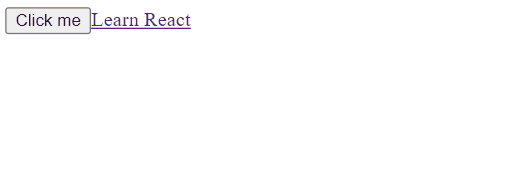
Steps to make Component
 Output
Output
Similar Reads
Building Custom Hooks Library in React Custom hooks in React allow developers to encapsulate and reuse logic, making it easier to manage state and side effects across multiple components. As applications become complex, developers often repeat similar patterns for state management, API calls, or event handling. This can lead to code dupl
4 min read
How to Create an NPM Library from React Components ? Creating an NPM (Node Package Manager) library from your React components is a great way to make them reusable across different projects. This approach allows you to easily reuse and update components without needing to rewrite them for every new project.Steps to Create an NPM Library from a React C
4 min read
How to set up the Provider Component in a React application ? In React applications, the Provider component is often used in conjunction with context to provide data to components deep down in the component tree without having to explicitly pass props through every level of the tree. Prerequisites:JavaScriptReactNode & NPMSteps to Create React Application:
3 min read
How to add or remove multiple classes to a ReactJS Component? In react we offen need to add or remove multiple classes based on the state and props to update the content dynamically. It can be done with the help of template-literals, className property and by using external npm packages.How to Add or Removed Classes in React?To add or remove multiple classes t
3 min read
Advantages of using Functional Components with React Hooks In the past, React mainly used class-based components as its building blocks. However, functional components, which are essentially JavaScript functions that receive props (inputs) and return JSX (rendered content), were limited in their capabilities. With React 16.8 and the introduction of hooks, f
4 min read