In Spring Boot, Spring Cloud AWS can provide integration with the Amazon Web Service (AWS), and it can include the Amazon Storage Service(S3). When it's working with the S3 in the Spring Cloud AWS application. This integration can allow the developers to easily interact with the S3 buckets and the objects using the familiar Spring programming models and abstractions.
Prerequisites:
- Good Knowledge of the Spring Boot and Spring Framework.
- Must be an AWS account with access to S3 service.
- AWS credentials like Access Key ID and Secret Access Key and required permissions interact with S3.
Spring Cloud AWS can simplify the interaction with the Amazon S3 by providing convenient abstractions and utilities. The main components that can involve the integrating Spring application with the AWS S3.
Key Terminologies:
- Bucket: It is a container for the objects stored in the Amazon S3 every object is contained within the bucket and it can act as the highest level of storage in the S3 Bucket names must be globally unique across all of the S3.
- AmazonS3: This can mainly interface for the interacting with the Amazon S3, and it can be providing the methods for performing the various operations like the uploading files, downloading files and listing the objects.
- ResourceLoader: It can be loading the resources from the various sources including the class path resources, file system resources and the URL resources.
Implementation of Amazon S3 with Spring Cloud
We can develop the simple spring project that can be used AWS S3 for the storage management of the project.
Step 1: We can create the AWS S3 bucket with the name of the springdemo123 and give all permissions of the bucket. Refer the below image for the understanding of S3 bucket creation.

Fill the required details of the bucket like bucket name and select the region and disable public access and click on the create bucket button then create the bucket successfully.

Once create the S3 bucket then dashboard look like the below image.

Step 2: Now, Open the security credentials into the AWS Console then retrieves the access key and secret key. These are required to AWS S3 integrates with the Spring boot application.

Once complete the configuration of the AWS S3 in the AWS Account then it's time develop the spring project then connect with the AWS.
Step 3: Create the Spring Project using spring initializr and it named as spring-aws-demo on creating the project includes the below dependencies into the project.
Depependencies:
- Spring Web
- Lombok
- Spring Dev Tools
In Latest version of the spring project then we can find the AWS core dependencies so, we can provide the dependencies to add into the project.
<dependency>
<groupId>com.amazonaws</groupId>
<artifactId>aws-java-sdk</artifactId>
<version>${aws-java-sdk.version}</version>
</dependency>
Once completed the creation of the spring project, then the file structure looks like the below image.

Step 4: Open the application.properties file and put the below code for the AWS S3 configuration of the project.
Note: Replace the access key, secret key, region and bucket of your AWS account.
spring.application.name=spring-aws-demo
cloud.aws.credentials.accessKey=AKIAU6GDUPB53VD7
cloud.aws.credentials.secretKey=lzQzuC0hlnM1yKCG8gko/yLojhNyCN7leki6xE
cloud.aws.region.static=us-east-1
cloud.aws.s3.bucket=springdemo123
spring.servlet.multipart.enabled=true
spring.servlet.multipart.max-request-size=10MB
spring.servlet.multipart.max-file-size=10MB
ServicePointManager.DefaultConnectionLimit = 25
Step 5: Create the new package named as config in that package create the new Java class named as AwsConfig. This class can be used to configuration of the AWS S3 into the project.
Go to src > main > java > com.example.springawsdemo > config > AwsConfig and put the below code.
Java
package com.example.springawsdemo.config;
import com.amazonaws.auth.AWSCredentials;
import com.amazonaws.auth.AWSStaticCredentialsProvider;
import com.amazonaws.auth.BasicAWSCredentials;
import com.amazonaws.regions.Regions;
import com.amazonaws.services.s3.AmazonS3;
import com.amazonaws.services.s3.AmazonS3ClientBuilder;
import org.springframework.beans.factory.annotation.Value;
import org.springframework.context.annotation.Bean;
import org.springframework.context.annotation.Configuration;
@Configuration
public class AwsConfig {
// Injecting access key from application.properties
@Value("${cloud.aws.credentials.accessKey}")
private String accessKey;
// Injecting secret key from application.properties
@Value("${cloud.aws.credentials.secretKey}")
private String accessSecret;
// Injecting region from application.properties
@Value("${cloud.aws.region.static}")
private String region;
// Creating a bean for Amazon S3 client
@Bean
public AmazonS3 s3Client() {
// Creating AWS credentials using access key and secret key
AWSCredentials credentials = new BasicAWSCredentials(accessKey, accessSecret);
// Building Amazon S3 client with specified credentials and region
return AmazonS3ClientBuilder.standard()
.withCredentials(new AWSStaticCredentialsProvider(credentials))
.withRegion(region)
.build();
}
}
Step 6: Create the new package named as enumeration in that package create the new enum class named as FileType.
Go to src > main > java > com.example.springawsdemo > enumeration > FileType and put the below code.
Java
package com.example.springawsdemo.enumeration;
import lombok.AllArgsConstructor;
import lombok.Getter;
import lombok.val;
import org.springframework.http.MediaType;
import java.util.Arrays;
@Getter
@AllArgsConstructor(access = lombok.AccessLevel.PACKAGE)
public enum FileType {
// Enum constants representing file types with their extensions and corresponding media types
JPG("jpg", MediaType.IMAGE_JPEG),
JPEG("jpeg", MediaType.IMAGE_JPEG),
TXT("txt", MediaType.TEXT_PLAIN),
PNG("png", MediaType.IMAGE_PNG),
PDF("pdf", MediaType.APPLICATION_PDF);
// File extension
private final String extension;
// Media type associated with the file extension
private final MediaType mediaType;
// Method to get MediaType based on the filename's extension
public static MediaType fromFilename(String fileName) {
// Finding the last index of '.' to get the extension
val dotIndex = fileName.lastIndexOf('.');
// Extracting file extension from filename
val fileExtension = (dotIndex == -1) ? "" : fileName.substring(dotIndex + 1);
// Finding matching enum constant for the file extension
return Arrays.stream(values())
.filter(e -> e.getExtension().equals(fileExtension))
.findFirst()
.map(FileType::getMediaType)
.orElse(MediaType.APPLICATION_OCTET_STREAM); // Default to octet-stream if no matching media type found
}
}
Step 7: Create the new package named as service in that package create the new java interface named as AwsService.
Go to src > main > java > com.example.springawsdemo > service > AwsService and put the below code.
Java
package com.example.springawsdemo.service;
import com.amazonaws.AmazonClientException;
import java.io.ByteArrayOutputStream;
import java.io.IOException;
import java.io.InputStream;
import java.util.List;
// Interface for AWS service operations
public interface AwsService {
// Method to upload a file to an S3 bucket
void uploadFile(
final String bucketName,
final String keyName,
final Long contentLength,
final String contentType,
final InputStream value
) throws AmazonClientException;
// Method to download a file from an S3 bucket
ByteArrayOutputStream downloadFile(
final String bucketName,
final String keyName
) throws IOException, AmazonClientException;
// Method to list files in an S3 bucket
List<String> listFiles(final String bucketName) throws AmazonClientException;
// Method to delete a file from an S3 bucket
void deleteFile(
final String bucketName,
final String keyName
) throws AmazonClientException;
}
Step 8: Create the new package named as implementation in that package create the new Java class named as AwsServiceImplementation.
Go to src > main > java > com.example.springawsdemo > service > implementation > AwsServiceImplementation and put the below code.:
Java
package com.example.springawsdemo.service.implementation;
import com.amazonaws.AmazonClientException;
import com.amazonaws.services.s3.AmazonS3;
import com.amazonaws.services.s3.model.ObjectListing;
import com.amazonaws.services.s3.model.ObjectMetadata;
import com.amazonaws.services.s3.model.S3Object;
import com.amazonaws.services.s3.model.S3ObjectSummary;
import com.example.springawsdemo.service.AwsService;
import lombok.extern.slf4j.Slf4j;
import org.springframework.beans.factory.annotation.Autowired;
import org.springframework.stereotype.Service;
import java.io.ByteArrayOutputStream;
import java.io.IOException;
import java.io.InputStream;
import java.util.ArrayList;
import java.util.List;
@Slf4j
@Service
public class AwsServiceImplementation implements AwsService {
@Autowired
private AmazonS3 s3Client;
// Method to upload a file to an S3 bucket
@Override
public void uploadFile(
final String bucketName,
final String keyName,
final Long contentLength,
final String contentType,
final InputStream value
) throws AmazonClientException {
ObjectMetadata metadata = new ObjectMetadata();
metadata.setContentLength(contentLength);
metadata.setContentType(contentType);
s3Client.putObject(bucketName, keyName, value, metadata);
log.info("File uploaded to bucket({}): {}", bucketName, keyName);
}
// Method to download a file from an S3 bucket
@Override
public ByteArrayOutputStream downloadFile(
final String bucketName,
final String keyName
) throws IOException, AmazonClientException {
S3Object s3Object = s3Client.getObject(bucketName, keyName);
InputStream inputStream = s3Object.getObjectContent();
ByteArrayOutputStream outputStream = new ByteArrayOutputStream();
int len;
byte[] buffer = new byte[4096];
while ((len = inputStream.read(buffer, 0, buffer.length)) != -1) {
outputStream.write(buffer, 0, len);
}
log.info("File downloaded from bucket({}): {}", bucketName, keyName);
return outputStream;
}
// Method to list files in an S3 bucket
@Override
public List<String> listFiles(final String bucketName) throws AmazonClientException {
List<String> keys = new ArrayList<>();
ObjectListing objectListing = s3Client.listObjects(bucketName);
while (true) {
List<S3ObjectSummary> objectSummaries = objectListing.getObjectSummaries();
if (objectSummaries.isEmpty()) {
break;
}
objectSummaries.stream()
.filter(item -> !item.getKey().endsWith("/"))
.map(S3ObjectSummary::getKey)
.forEach(keys::add);
objectListing = s3Client.listNextBatchOfObjects(objectListing);
}
log.info("Files found in bucket({}): {}", bucketName, keys);
return keys;
}
// Method to delete a file from an S3 bucket
@Override
public void deleteFile(
final String bucketName,
final String keyName
) throws AmazonClientException {
s3Client.deleteObject(bucketName, keyName);
log.info("File deleted from bucket({}): {}", bucketName, keyName);
}
}
Step 9: Create the new package named as controller in that package create the new Java class named as AwsController.
Go to src > main > java > com.example.springawsdemo > controller > AwsController and put the below code.:
Java
package com.example.springawsdemo.controller;
import com.example.springawsdemo.enumeration.FileType;
import com.example.springawsdemo.service.AwsService;
import lombok.SneakyThrows;
import lombok.val;
import org.springframework.beans.factory.annotation.Autowired;
import org.springframework.http.HttpHeaders;
import org.springframework.http.ResponseEntity;
import org.springframework.util.StringUtils;
import org.springframework.web.bind.annotation.*;
import org.springframework.web.multipart.MultipartFile;
import java.io.IOException;
import java.io.InputStream;
@RestController
@RequestMapping("/s3bucketstorage")
public class AwsController {
@Autowired
private AwsService service;
// Endpoint to list files in a bucket
@GetMapping("/{bucketName}")
public ResponseEntity<?> listFiles(
@PathVariable("bucketName") String bucketName
) {
val body = service.listFiles(bucketName);
return ResponseEntity.ok(body);
}
// Endpoint to upload a file to a bucket
@PostMapping("/{bucketName}/upload")
@SneakyThrows(IOException.class)
public ResponseEntity<?> uploadFile(
@PathVariable("bucketName") String bucketName,
@RequestParam("file") MultipartFile file
) {
if (file.isEmpty()) {
return ResponseEntity.badRequest().body("File is empty");
}
String fileName = StringUtils.cleanPath(file.getOriginalFilename());
String contentType = file.getContentType();
long fileSize = file.getSize();
InputStream inputStream = file.getInputStream();
service.uploadFile(bucketName, fileName, fileSize, contentType, inputStream);
return ResponseEntity.ok().body("File uploaded successfully");
}
// Endpoint to download a file from a bucket
@SneakyThrows
@GetMapping("/{bucketName}/download/{fileName}")
public ResponseEntity<?> downloadFile(
@PathVariable("bucketName") String bucketName,
@PathVariable("fileName") String fileName
) {
val body = service.downloadFile(bucketName, fileName);
return ResponseEntity.ok()
.header(HttpHeaders.CONTENT_DISPOSITION, "attachment; filename=\"" + fileName + "\"")
.contentType(FileType.fromFilename(fileName))
.body(body.toByteArray());
}
// Endpoint to delete a file from a bucket
@DeleteMapping("/{bucketName}/{fileName}")
public ResponseEntity<?> deleteFile(
@PathVariable("bucketName") String bucketName,
@PathVariable("fileName") String fileName
) {
service.deleteFile(bucketName, fileName);
return ResponseEntity.ok().build();
}
}
Step 10: Now, open the main class file and put the below code.
Java
package com.example.springawsdemo;
import org.springframework.boot.SpringApplication;
import org.springframework.boot.autoconfigure.SpringBootApplication;
@SpringBootApplication
public class SpringAwsDemoApplication {
public static void main(String[] args) {
SpringApplication.run(SpringAwsDemoApplication.class, args);
}
}
pom.xml:
XML
<?xml version="1.0" encoding="UTF-8"?>
<project xmlns="http://maven.apache.org/POM/4.0.0" xmlns:xsi="http://www.w3.org/2001/XMLSchema-instance"
xsi:schemaLocation="http://maven.apache.org/POM/4.0.0 https://maven.apache.org/xsd/maven-4.0.0.xsd">
<modelVersion>4.0.0</modelVersion>
<parent>
<groupId>org.springframework.boot</groupId>
<artifactId>spring-boot-starter-parent</artifactId>
<version>3.2.3</version>
<relativePath/> <!-- lookup parent from repository -->
</parent>
<groupId>com.example</groupId>
<artifactId>spring-aws-demo</artifactId>
<version>0.0.1-SNAPSHOT</version>
<name>spring-aws-demo</name>
<description>spring-aws-demo</description>
<properties>
<java.version>17</java.version>
<aws-java-sdk.version>1.12.70</aws-java-sdk.version>
</properties>
<dependencies>
<dependency>
<groupId>org.springframework.boot</groupId>
<artifactId>spring-boot-starter-web</artifactId>
</dependency>
<dependency>
<groupId>com.amazonaws</groupId>
<artifactId>aws-java-sdk</artifactId>
<version>${aws-java-sdk.version}</version>
</dependency>
<dependency>
<groupId>org.projectlombok</groupId>
<artifactId>lombok</artifactId>
<optional>true</optional>
</dependency>
<dependency>
<groupId>org.springframework.boot</groupId>
<artifactId>spring-boot-devtools</artifactId>
<scope>runtime</scope>
<optional>true</optional>
</dependency>
<dependency>
<groupId>org.projectlombok</groupId>
<artifactId>lombok</artifactId>
<version>${lombok.version}</version>
<scope>provided</scope>
</dependency>
<dependency>
<groupId>org.springframework.boot</groupId>
<artifactId>spring-boot-starter-test</artifactId>
<scope>test</scope>
</dependency>
</dependencies>
<build>
<plugins>
<plugin>
<groupId>org.springframework.boot</groupId>
<artifactId>spring-boot-maven-plugin</artifactId>
<configuration>
<excludes>
<exclude>
<groupId>org.projectlombok</groupId>
<artifactId>lombok</artifactId>
</exclude>
</excludes>
</configuration>
</plugin>
</plugins>
</build>
</project>
Step 11: Once the project completed, then run it as Spring Application and it will run at port 8080. Refer the below image for the better understanding the execution of the project.
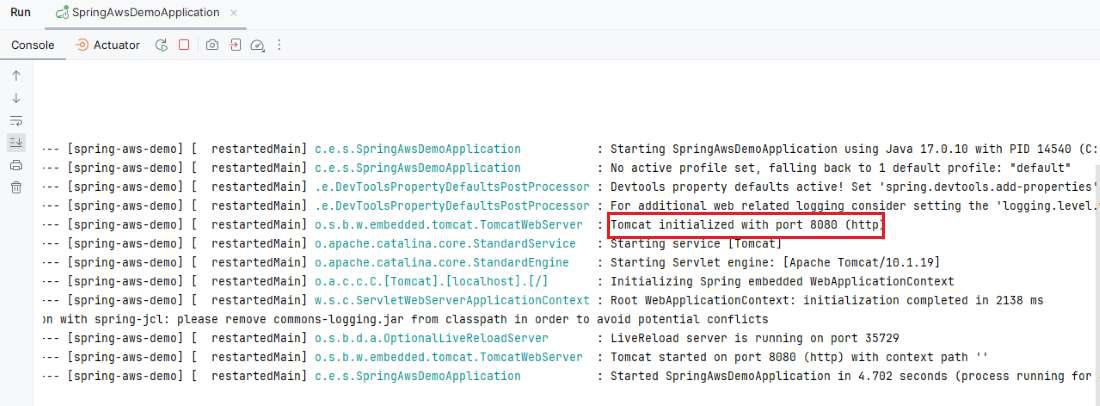
Output Endpoints:
Open the postman tool and test the endpoints of the project.
File Upload Endpoint:
POST http://localhost:8080/s3bucketstorage/{bucketName}/uploadOutput Image:

AWS Dashboard: In S3 bucket we can find the uploaded file of the project.

Get the File Endpoint:
GET http://localhost:8080/s3bucketstorage/{bucketName}Output Image:

File Download Endpoint:
GET http://localhost:8080/s3bucketstorage/{bucketName}/{filename}Output Image:

Delete File Endpoint:
DELETE http://localhost:8080/s3bucketstorage/{bucketName}/{filename}Output Image:

Application Log:
.jpg)
If we follow the above steps then we can successfully build the Spring Application that can integrate the AWS S3 for the database of the project.
Similar Reads
Spring Cloud AWS - RDS
The fundamental component of Spring Cloud AWS, Spring Cloud AWS Core offers fundamental security and configuration setup services. This module will be used by developers through other modules, not directly. Support for cloud-based environment setups is offered via the core module, which gives users
3 min read
Spring Cloud AWS - EC2
The Spring Cloud for AWS (Amazon Web Services) component makes integrating with hosted Amazon Web Services easier. It provides an easy method to use popular Spring idioms and APIs, such as the messaging or caching API, to communicate with AWS-provided services. Without worrying about infrastructure
3 min read
What Is Spring AWS Cloud ?
Nowadays, cloud computing has been involved in almost all application development. Many big and startup companies prefer to use the cloud as it is very efficient and easy to set up their infrastructure. When it comes to Java development, Spring and Spring boot frameworks have been preferred by many
14 min read
Spring Cloud Bus
In Spring Boot, Spring Cloud Bus is the lightweight event bus framework that can be provided by the Spring Cloud, and it can enable the communication and coordination between the microservices or the disturbed system by providing the mechanism for transmitting messages across the system. Spring Clou
10 min read
What is Spring Cloud?
There are many reasons to use Spring Framework for example if you want faster development, less configuration, auto-configuration, embedded server, production-ready application, and many more. But apart from that most importantly we have ready-made support for microservices and this ready-made suppo
2 min read
Spring Cloud AWS - Messaging Support
Spring Cloud for AWS integration process with hosted Amazon Web Services is made easier. It provides an easy means to use popular Spring idioms and APIs, like the messaging or caching API, to interface with services supplied by AWS. The hosted services allow developers to focus on developing their a
4 min read
Spring Cloud - Load Balancer
Spring Cloud is a collection of projects like load balancing, service discovery, circuit breakers, routing, micro-proxy, etc will be given by Spring Cloud. So spring Cloud basically provides some of the common tools and techniques and projects to quickly develop some common patterns of the microserv
4 min read
Spring Cloud - Bootstrapping
Spring Cloud can be defined as a collection of tools and frameworks from the Spring ecosystem. This provides the developers with building blocks for cloud-native applications. In the case of Spring Cloud, bootstrapping refers to the process of configuring and deploying Spring Cloud to start the requ
5 min read
AWS CloudFront Using Terraform
CloudFront is a generally used service provided by AWS. CloudFront utilizes edge areas to load extra website data. Suppose you launch your website using EC2. So regularly you would store all the website code as well as website data(i.e images, recordings, and so on.) in a similar EC2 machine. Be tha
6 min read
Mappings - AWS CloudFormation
The AWS CloudFormation is a powerful service that allows to automate the provisioning and management of the cloud infrastructure. It uses templates written in either JSON or YAML to define the resources and configurations we need. One useful feature in AWS CloudFormation is Mappings which allow you
5 min read