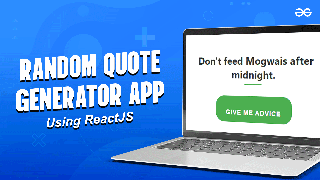Build a Simple Tip Calculator using JavaScript
Designing a Tip Calculator Using HTML, CSS, and JavaScript
Welcome to our step-by-step tutorial on designing a tip calculator using HTML, CSS, and JavaScript! In this video, we’ll guide you through the process of creating a functional and stylish tip calculator, perfect for improving your web development skills.
Why Create a Tip Calculator?
A tip calculator is a practical and fun project that helps you understand the basics of HTML, CSS, and JavaScript. It's a great way to practice your coding skills and create a useful tool that you can customize and enhance.
Project Overview
In this tutorial, we'll cover everything you need to know to build a tip calculator from scratch. We'll start with the basic structure using HTML, then style it with CSS, and finally add functionality with JavaScript.
HTML Structure
Learn how to set up the basic structure of your tip calculator using HTML. We'll create input fields for the bill amount, tip percentage, and number of people, along with a button to calculate the tip.
Styling with CSS
Discover how to make your tip calculator visually appealing with CSS. We'll style the input fields, buttons, and layout to ensure your calculator looks professional and user-friendly.
Adding Functionality with JavaScript
We'll add the logic needed to calculate the tip and total amount per person using JavaScript. You'll learn how to handle user input, perform calculations, and dynamically update the UI.
Practical Steps
Step 1: Setting Up HTML
- Create the Form: Set up the basic HTML form with input fields for bill amount, tip percentage, and number of people.
- Add Labels: Ensure each input field has a corresponding label for better accessibility and user experience.
Step 2: Styling with CSS
- Layout Design: Use CSS to arrange the form elements in a clean and organized layout.
- Styling Elements: Style the input fields, buttons, and overall layout to match your desired design.
Step 3: Implementing JavaScript
- Calculations: Write JavaScript functions to calculate the tip amount and total per person.
- Event Handling: Add event listeners to handle user input and update the results dynamically.
Best Practices
User Experience
- Responsive Design: Ensure your tip calculator is responsive and works well on all devices.
- Clear Instructions: Provide clear instructions and feedback to the user for a seamless experience.
Code Organization
- Clean Code: Keep your HTML, CSS, and JavaScript code clean and well-organized.
- Modular Approach: Use a modular approach to keep your code maintainable and scalable.
For more detailed information, check out our comprehensive guide on GeeksforGeeks: https://www.geeksforgeeks.org/design-a-tip-calculator-using-html-css-and-javascript/
Enhance your web development skills by building a tip calculator from scratch. Watch this video to gain a deeper understanding and start creating your own interactive web projects today. Don't forget to like, share, and subscribe for more in-depth tutorials!