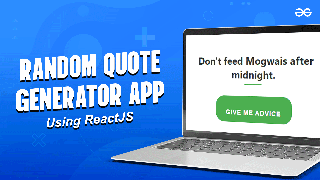How to create a Multi Step Progress Bar in HTML CSS and JavaScript?
In this video, we will create a multi-step progress bar using HTML, CSS, and JavaScript. This user interface element guides users through a series of steps, visually displaying their progress while allowing step-by-step navigation in processes such as forms. The progress bar updates as users move through each step, providing a clear indication of their progress, and a "Finish" step marks the completion of the multi-step process.
The approach includes creating the structure of the multi-step form with HTML, styling it with CSS, and utilizing JavaScript to manage step transitions and interactions with the "Next" and "Previous" buttons. By toggling fieldset visibility, users are shown the current step while others remain hidden, and the progress bar's width and active step indicator are updated accordingly as users navigate through the steps. This creates an interactive and user-friendly experience.
For more details, please go through - How to create a Multi Step Progress Bar in HTML CSS and JavaScript?