What’s the typical flow of data like in a React with Redux app ?
Last Updated :
10 Nov, 2023
Redux is an open-source state management JavaScript library for managing the application state. It is popularly used in ReactJS, but is not limited to it, and can also be used with other JavaScript libraries such as Angular. In a conventional React-Redux application, there is a single store along with a single root reducer. As the application grows more complex, the root reducer is split into smaller reducers that operate on the different parts of the state tree.
Prerequisites:
For large-scale production-level applications, it turns out to be a complex task to reproduce issues and add new features if the application’s state is not managed efficiently and has no control over it. Redux reduces the complexity of the code by making the state-updating process easier.
Data Flow in a React-Redux Application
There are four fundamental concepts that govern the flow of data in React-Redux applications.
- Redux store: The Redux store, simply put, is an object that holds the application state. A redux store can consist of small state objects which are combined into one large object. Any component in the application can easily access this state (store) by hooking up to it through the connect method.
- Action creators: Action creators, as the name suggests, are functions that return actions (objects). Action creators are invoked when the user interacts with the application through its UI (button click, form submission, etc) or at certain points in a component’s lifecycle (component mounts, component un-mounts, etc).
- Actions: Actions are simple objects which conventionally have two properties- type and payload. The type property is usually a string that specifies identifies the action, and the payload is an optional property that contains some data that is required to perform any particular task. The main function of action is to send data from the application to the Redux store.
- Reducers: Reducers are pure functions that update the state of the application in response to actions. Reducers take a previous state and an action as the input and return a modified version of the state. Since the state is immutable, a reducer always returns a new state, which is an updated version of the previous state.
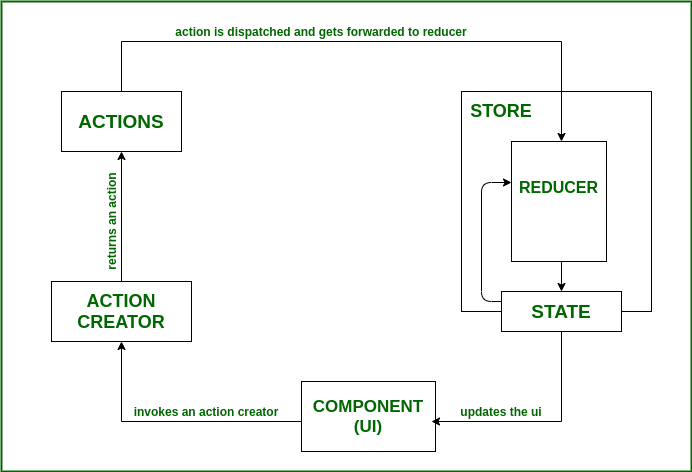
React-Redux Application Flow
- The flow of data in a React-Redux application begins at the component level when the user interacts with the application UI. This interaction leads to the action creators dispatching an action.
- When an action is dispatched, it is received by the root reducer of the application and is passed on to all the reducers. Thus, it becomes the reducer’s task to determine if it needs to update the state based on the dispatched action.
- This is checked by using a simple switch statement to filter out the required actions. Each (smaller) reducer in the application accepts the dispatched action and if the type of the dispatched action matches, it returns a newly updated state.
- It is essential to note here that the state never actually changes in redux. Instead, the reducer always generates a new state which is a copy of the old state, but with some modifications.
- The store then informs the component about the new state which in turn retrieves the updated state and re-renders the component.
- Another important observation here is that flow of data in a React-Redux application is unidirectional, i.e., it only goes in one direction.
Steps to Create React Application:
Step 1: Create a React application using the following command:
npx create-react-app react-with-redux
Step 2: After creating your project folder i.e. react-with-redux, move to it using the following command:
cd react-with-redux
Step 3: Install the required dependencies using this command in the terminal
npm i redux react-redux
Project Structure:

The updated dependencies in package.json file will look like.
"dependencies": {
"@testing-library/jest-dom": "^5.17.0",
"@testing-library/react": "^13.4.0",
"@testing-library/user-event": "^13.5.0",
"react": "^18.2.0",
"react-dom": "^18.2.0",
"react-qr-code": "^2.0.12",
"react-redux": "^8.1.3",
"react-scripts": "5.0.1",
"redux": "^4.2.1",
"web-vitals": "^2.1.4"
}
Example: This example uses Redux to show the data flow and state management in React Redux.
Javascript
import React, { Component } from "react";
import "./App.css";
import { GetMessage } from "./action/showMessageAction";
import { connect } from "react-redux";
class App extends Component {
showMessage = () => {
console.log("CALLING ACTION");
this.props.getMessage();
};
render() {
return (
<div className="App">
<header className="App-header">
<h3>
Flow of data in a React-Redux app
</h3>
<button onClick={this.showMessage}>
Click me to trigger an action!{" "}
</button>
<h5>
The updated state will be displayed
here:
{this.props.message}
</h5>{" "}
</header>
</div>
);
}
}
const mapActionsToProps = {
getMessage: GetMessage,
};
const mapStateToProps = (state) => {
return { message: state.data.message };
};
export default connect(
mapStateToProps,
mapActionsToProps
)(App);
|
Javascript
import { combineReducers } from "redux";
import showMessageReducer from "./showMessageReducer";
const combinedReducers = combineReducers({
data: showMessageReducer,
});
export default combinedReducers;
|
Javascript
export const SHOW_MESSAGE = "SHOW_MESSAGE";
export const GetMessage = () => {
console.log("DISPATCHING ACTION");
return {
type: SHOW_MESSAGE,
payload: { message: "Hello from GeeksforGeeks!" },
};
};
|
Javascript
import { SHOW_MESSAGE } from "../action/showMessageAction";
const showMessageReducer = (
state = { message: "No message" },
{ type, payload }
) => {
switch (type) {
case SHOW_MESSAGE:
console.log("STATE UPDATION");
return payload;
default:
return state;
}
};
export default showMessageReducer;
|
Step to Run Application: Run the application using the following command from the root directory of the project:
npm start
Output: This output will be visible on the http://localhost:3000/ on the browser window.

Similar Reads
What are the advantages of using Redux with ReactJS ?
Redux is a state management tool for JavaScript applications. It is more commonly used with ReactJS but is also compatible with many other frameworks such as Angular, Vue, Preact, as well as vanilla JavaScript. It is important to note that even though React and Redux are frequently used together, th
3 min read
What are the benefits of using hooks in React-Redux?
Have you ever wondered how users create amazing websites and apps? Well, in the world of programming, they have some cool tools, and today we're going to explore one of them called "Hooks" in the superhero team of React-Redux. Prerequisites:ReactReact-ReduxReact HooksJavaScriptWhat are Hooks?Hooks a
2 min read
What are the 3 core concepts of React Redux ?
Redux is a widely-used state management library that helps in managing the state in our projects. However, it comes with its own terminologies and jargon that can be confusing for beginners. Essentially, Redux comprises of three core concepts: actions, reducers, and store. In this article, we will c
4 min read
How to Send state/props to Another Component in React with onClick?
The props and state are the main concepts of React. Actually, only changes in props and/ or state trigger React to re-render your components and potentially update the DOM in the browser Props are used to pass data from a parent to a child component.State is used to manage dynamic data within a comp
3 min read
Create a Real-Time Weather Forecast App with React
Real-time weather forecast app with React involves integrating with a weather API to fetch weather data and display it in the UI. Individuals can use the app to check the current weather conditions, temperature, humidity, and other relevant weather data for their location or any city they are intere
5 min read
What is the use of data-reactid attribute in HTML ?
The data-reactid attribute is a custom attribute that react can easily identify its components within the DOM. Just like the HTML "classes" and "id" attributes, "data-reactid" helps in uniquely identifying the element. What is data-reactid?The data-reactid is an attribute that is used as a unique id
2 min read
How to persist Redux state in local Storage without any external library?
Redux as per the official documentation is a predictable state container for JavaScript apps. In simple words, it is a state management library, with the help of Redux managing the state of components becomes very easy. We can manage the state of the app by creating a global state known as a store.
8 min read
What is the use of React Context in React-Redux?
React Context is a feature that React provides us to manage states required in multiple components. Redux is also a state management library and solves the same problem that React Context does but in a different way. In this article, we will see in detail what is react context, why and how to use it
5 min read
Create a weather Application using React Redux
Weather App is a web application designed to provide real-time weather information for any location worldwide. In this article, we will make a Weather App using React and Redux. It offers a seamless and intuitive user experience, allowing users to easily access accurate weather forecasts ( temperatu
4 min read
What are Action's creators in React Redux?
In React Redux, action creators are functions that create and return action objects. An action object is a plain JavaScript object that describes a change that should be made to the application's state. Action creators help organize and centralize the logic for creating these action objects. Action
4 min read