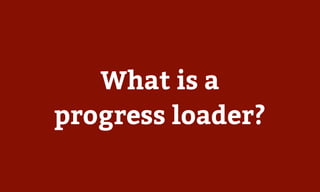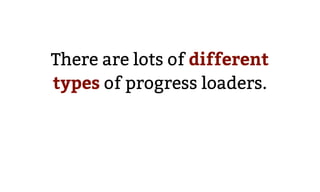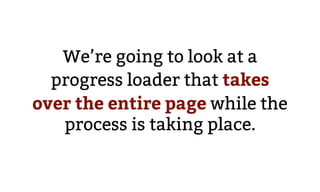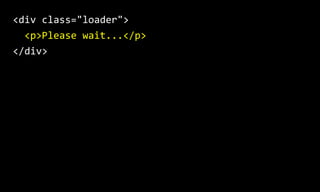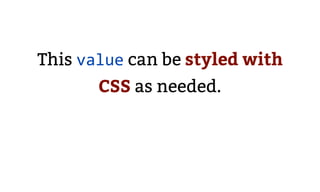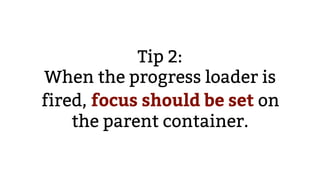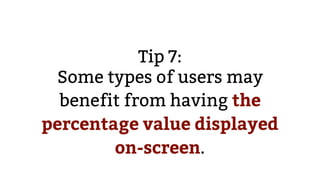Building an accessible progressive loader
- 1. Accessibility in pattern libraries Building an accessible progress loader
- 2. What is a progress loader?
- 3. There are lots of different types of progress loaders.
- 4. We’re going to look at a progress loader that takes over the entire page while the process is taking place.
- 5. It informs users that a task is currently underway, and how long it should take to finish.
- 6. It’s used for tasks that are critical within the overall process.
- 7. And with this type of progress loader, users have to wait for the tasks to be completed.
- 8. Please wait…
- 9. Please wait… Greyed-out page behind
- 14. Problem 1: These types of loaders are often not announced to Assistive technology users.
- 15. This means that blind users may not be aware that the progress loader has been fired.
- 16. Problem 2: There is often a visual indication of progress, but no audio indication.
- 17. This means that blind users may not know how long they have to wait, and may assume that an error has occurred.
- 18. Problem 3: Keyboard activity is often left unlocked while the loader is in progress.
- 19. This means that keyboard-only users may be able to navigate around the page while the loader is active.
- 20. Problem 4: There is often insufficient colour contrast between the progress bar and the progress indicator.
- 21. This means that some users may not be able to determine the current progress.
- 22. Markup
- 23. Let's look at one way to mark up a progress loader. Then we can add some accessibility features.
- 24. I’m going to show some markup onscreen, but I’ll describe it as we go.
- 25. Step 1: Add an overall container.
- 27. Step 2: Add descriptive text for sighted users.
- 29. Step 3: Add the <progress> element - used to represent the progressive completion of a task.
- 31. Step 4: Add the max attribute, which indicates how much of the task needs to be done before it’s complete.
- 32. <div class="loader"> <p>Please wait...</p> <progress max="1"> </progress> </div>
- 33. Step 5: Add the value attribute, which indicates the current status of the progress bar.
- 34. <div class="loader"> <p>Please wait...</p> <progress max="1" value="0.1"> </progress> </div>
- 35. The value must be greater than 0.0 and less than or equal to the value of the max attribute.
- 36. The value should be dynamically updated using JavaScript.
- 37. <div class="loader"> <p>Please wait...</p> <progress max="1" value="0.7812345"> </progress> </div>
- 38. This value can be styled with CSS as needed.
- 39. Of course, this is just one possible way to mark up a progress loader…
- 40. We could use simple <div> elements and ARIA to provide meaning for assistive technologies.
- 41. <div class="loader"> <p>Please wait...</p> <div> <div style="width: 10%" role="progressbar" aria-valuemin="0" aria-valuemax="100" aria-valuenow=“10"> </div> </div> </div>
- 42. However, assuming we stick with the <progress> element solution, how do we make it accessible?
- 43. Eight tips to do to improve accessibility
- 44. Tip 1: Make sure there is enough color contrast between the progress bar and the indicator.
- 45. Tip 2: When the progress loader is fired, focus should be set on the parent container.
- 46. Please wait… Focus on parent
- 47. Tip 3: Add role="alert" to the parent container.
- 48. This means that any DOM changes within the element will be announced to assistive technologies.
- 49. <div class="loader" role="alert"> <p>Please wait...</p> <progress max="1" value="0.1"> </progress> </div>
- 50. I've used an alert here as I want users to be aware that this is a significant event, worthy of alert status.
- 51. This operates like the aria-live assertive value, interrupting all other announcements.
- 52. Tip 4: Add some dynamically changing text that announces the status for screen readers.
- 53. <div class="loader" role="alert"> <p>Please wait...</p> <progress max="1" value="0.1"> <span>Currently loading: 10% complete</span> </progress> </div>
- 54. Try not to overwhelm the user by presenting these dynamic updates too often.
- 55. Also, reduce the amount of information after the initial announcement.
- 56. “Currently loading: 10% complete” “20% complete”
- 57. Tip 5: Lock keyboard activity while the loader is in progress.
- 58. Tip 6: When the process is complete, send focus back to the relevant area of the page.
- 59. Tip 7: Some types of users may benefit from having the percentage value displayed on-screen.
- 61. Tip 8: Always test your proposed solution.
- 62. Test with different operating systems, different browsers and different assistive technologies.
- 63. And, if possible, test with real users.
- 65. Russ Weakley Max Design Site: maxdesign.com.au Twitter: twitter.com/russmaxdesign Slideshare: slideshare.net/maxdesign Linkedin: linkedin.com/in/russweakley