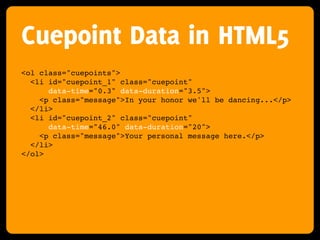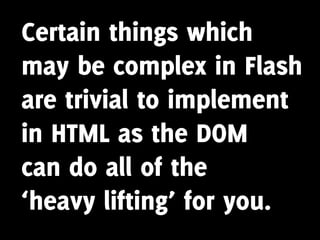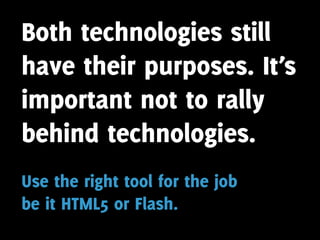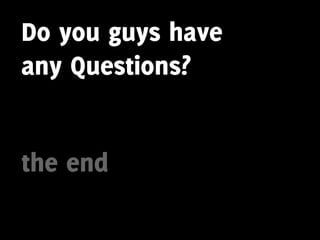Building an HTML5 Video Player
- 1. HTML 5 <video> <future answer=”maybe”> <darkside unknown=”1”> </video>
- 3. The Flash Player <video> Support <video> Formats Workflow Wins! Example
- 4. GOAL OF THIS TALK: Understand the present state of <video> and when, why, and how you’d want to implement the technology.
- 5. Flash Player * Closed Format * Powerful * Everyone Has It
- 6. Market Penetration 8 99% 9 98.9% 10 94.7% 5 31.1% flash penetration: http://www.adobe.com/products/player_census/flashplayer/ html5 video penetration: http://gs.statcounter.com/#browser_version-ww-monthly-200812-201001
- 7. HTML 5 * Open/Closed Format * Powerful * Not Ubiquitious
- 8. Works on... Firefox 3.5+ Chrome 3.0+ Safari 3.1+ Opera 10.5+
- 10. <video> is only going to become more ubiquitious in the future and is already relevant for playing video on mobile devices.
- 11. Format Wars * h.264 (closed) * Ogg Vorbis (open)
- 12. HTML5 Video Supports Any Media. It’s the browser that dictates which formats are played.
- 13. DiveIntoHTML5 for a detailed explanation on the formats that can be utilized in HTML5 and more... http://diveintohtml5.org/video.html
- 15. Basic Video Embed use the browser’s native video controls <video width="480" height="380" controls> <source src="trolololololololol.ogv" type='video/ogg; codecs="theora, vorbis"'> <source src="trolololololololol.mp4" type='video/mp4; codecs="avc1.42E01E, mp4a.40.2"'> </video>
- 16. Video With Player UI Expressed in HTML Markup <div id="player"> <video width="480" height="380" class="ecard"> <source src="trolololololololol.ogv" type='video/ogg; codecs="theora, vorbis"'> <source src="trolololololololol.mp4" type='video/mp4; codecs="avc1.42E01E, mp4a.40.2"'> </video> <nav class="player_controls"> <a href="#" class="play_button">Play<span></span></a> <a href="#" class="mute_button">Mute<span></span></a> <progress value="0" class="play_progress"> <span></span> </progress> <progress value="0" class="load_progress"> <span></span> </progress> </nav> </div>
- 17. CSS to Style Player UI /* =CONTROLS ------------------------------------------------------ */ .player_controls { bottom: -20px; height: 70px; left: 0; position: absolute; width: 480px; z-index: 10; } /* =PLAY/MUTE BUTTONS ------------------------------------------------------ */ .player_controls a.play_button { bottom: 0; left: -38px; } .player_controls a.mute_button { bottom: 0; right: -38px; }
- 18. Javascript to Control Video $(’video’).get(0).play(); e ll the o uld t t t his w e lemen v ideo first o p age t on your . p laying st art
- 19. Javascript to Control Video var _MEDIA = $(’#player video.ecard’).get(0); get the video element... $(’.play_button’).click(togglePlay); $(’.mute_button’).click(toggleMute); function togglePlay(e) { if(_MEDIA.paused) { add some simple _MEDIA.play(); event listeners.... } else { if paused play _MEDIA.pause(); otherwise pause... } return false; }; function toggleMute(e) { if(_MEDIA.volume > 0) { _MEDIA.volume = 0; } else { _MEDIA.volume = 1; if it has volume mute } otherwise turn on volume... return false; };
- 20. <video> methods & attributes var video = $(’video’).get(0); video.play(); video.pause(); video.paused; // Returns true if video is paused. video.ended; // Returns true if video is over. video.volume; // Returns volume value (between 0-1) video.volume=0.5; // Sets volume value (between 0-1) video.currentTime; // Current point of time in the video. video.length; // Returns the length in seconds. video.seekable; // Returns true if supports seeking. video.playbackRate; // Allows you to rewind/fastforward.
- 21. To see all of the <video> methods & attributes be sure to take a look at the whatwg working draft: http://www.whatwg.org/specs/web-apps/current-work/multipage/video.html or just use this link: http://bit.ly/2nkxD
- 23. In Flash we do all of the legwork to build things that are trivial in the DOM.
- 25. Video player that loads and displays cuepoints and messages from a datasource. Skip to demo now if possible. http://sumocreations.com/demo/rattlebox/player.html
- 26. Flash Implementation Viewer.as src.data <html> js css SWF AS3 Service AS3 src.events AS3 AS3 AssetEvent CoordinatorEvent CuepointEvent LayerEvent <xml> MessageQueueEvent PlayerControlEvent WarningEvent src.time Coordinator Cuepoint MessageQueue ! AS3 Stack has 20 custom classes. src.ui Layer LoadingBar ! Still depends on HTML/JS/CSS Message Layer OffensiveWarning 40+ Dev Hours PlayerControls src.video Asset Client
- 27. HTML5 Implementation <html> js css 4 Dev Hours
- 28. Cuepoint Data In Flash <?xml version="1.0" encoding="UTF-8"?> <card offensive="false" version="2.0" id="1156"> <title>In Your Honor We'll Be Dancing</title> <library> <asset path="media/cards/1156/pickup.flv" duration="50.721" id="1156"/> </library> <timeline> <frame asset="1156"> <cuepoints> <cuepoint duration="3.5" fade="" time="0.3"> <layer type="fill"> <color>#000000</color> </layer> <layer type="message"> <content> <![CDATA[In your honor we'll be dancing...]]> </content> </layer> </cuepoint> <cuepoint duration="20.0" fade="" time="46.0"> <layer type="fill"> <color>#000000</color> </layer> <layer type="message"> <content> <![CDATA[Your personal message here.]]> </content> </layer> </cuepoint> </cuepoints> </frame> </timeline> </card>
- 29. Cuepoint Data in HTML5 <ol class="cuepoints"> <li id="cuepoint_1" class="cuepoint" data-time="0.3" data-duration="3.5"> <p class="message">In your honor we'll be dancing...</p> </li> <li id="cuepoint_2" class="cuepoint" data-time="46.0" data-duration="20"> <p class="message">Your personal message here.</p> </li> </ol>
- 30. Certain things which may be complex in Flash are trivial to implement in HTML as the DOM can do all of the ‘heavy lifting’ for you.
- 31. Both technologies still have their purposes. It’s important not to rally behind technologies. Use the right tool for the job be it HTML5 or Flash.
- 32. Be sure to read: The Cold War of The Web http://www.alistapart.com/articles/flashstandards/
- 33. Do you guys have any Questions? the end

















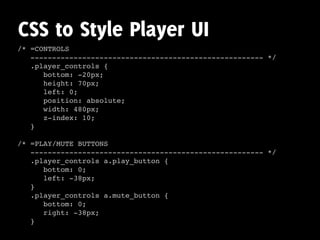










![Cuepoint Data In Flash
<?xml version="1.0" encoding="UTF-8"?>
<card offensive="false" version="2.0" id="1156">
<title>In Your Honor We'll Be Dancing</title>
<library>
<asset path="media/cards/1156/pickup.flv" duration="50.721" id="1156"/>
</library>
<timeline>
<frame asset="1156">
<cuepoints>
<cuepoint duration="3.5" fade="" time="0.3">
<layer type="fill">
<color>#000000</color>
</layer>
<layer type="message">
<content>
<![CDATA[In your honor we'll be dancing...]]>
</content>
</layer>
</cuepoint>
<cuepoint duration="20.0" fade="" time="46.0">
<layer type="fill">
<color>#000000</color>
</layer>
<layer type="message">
<content>
<![CDATA[Your personal message here.]]>
</content>
</layer>
</cuepoint>
</cuepoints>
</frame>
</timeline>
</card>](https://image.slidesharecdn.com/html5slides-100318205400-phpapp02/85/Building-an-HTML5-Video-Player-28-320.jpg)