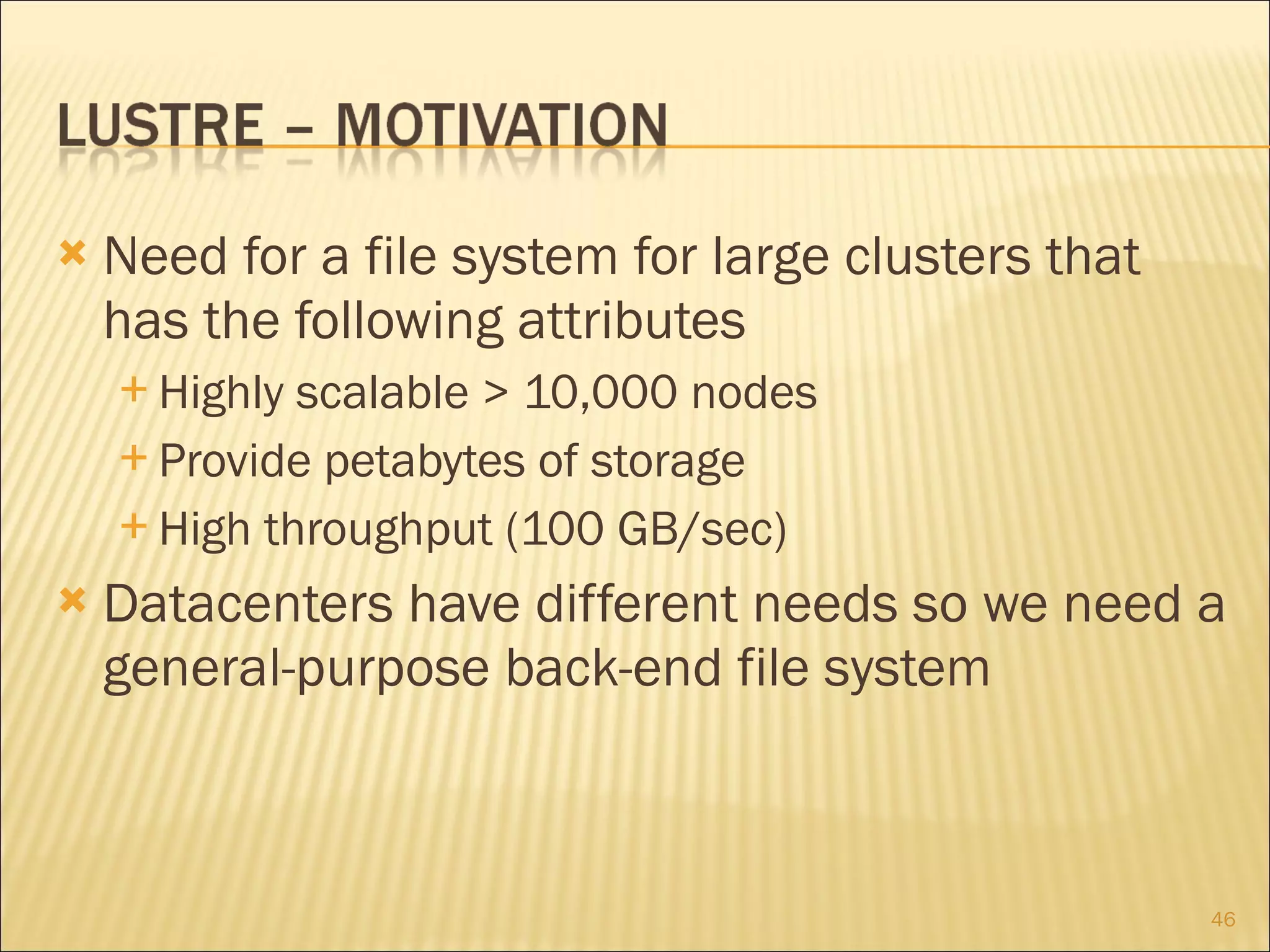The document provides an overview of distributed file systems including NFS, Lustre, AFS, Coda, and Sprite. It discusses key concepts such as naming, caching, consistency, performance, replication, and security. Examples of different distributed file system architectures and consistency models are presented. Key goals and tradeoffs for different distributed file systems are outlined.








































![Uses the GSS-API framework All id’s are formed with [email_address] [email_address] Every implementation must have Kerberos v5 Every implementation must have LIPKey Meow](https://image.slidesharecdn.com/distributedfilesystemsv2-090807202933-phpapp02/75/Distributed-File-Systems-41-2048.jpg)