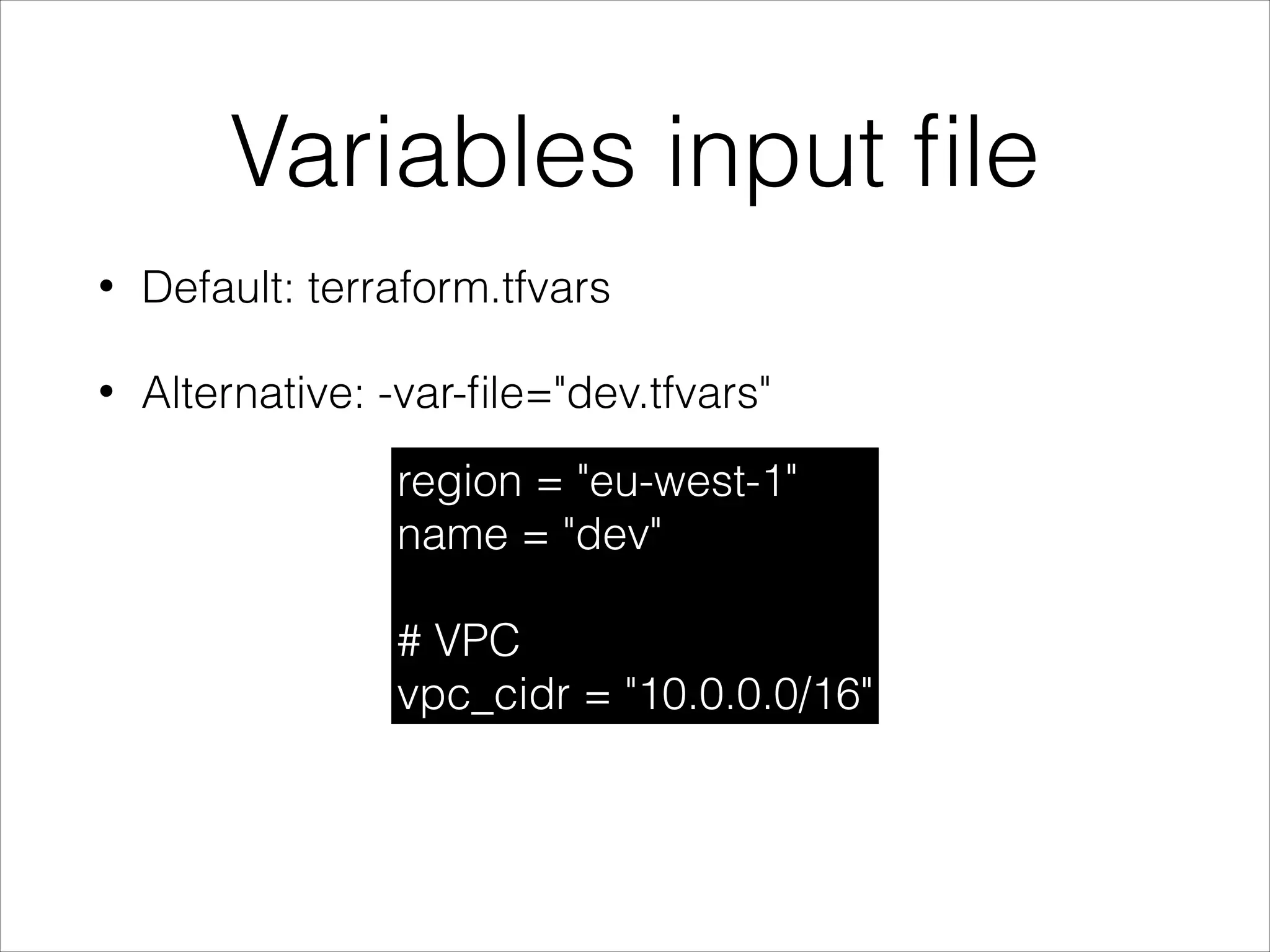This document discusses using Terraform for infrastructure as code. Terraform allows defining and provisioning infrastructure in a code-driven way using declarative configuration files rather than manual activity. It supports versioning and automation of infrastructure changes. The document provides an example of using Terraform with AWS to define a VPC, subnets, route tables and EC2 instances in HashiCorp Configuration Language (HCL). It also discusses using Terraform modules, state management, targeting specific resources and filtering data from providers.















![Filters data
• No more aws cli
• No more tags
• No more tricks
• Use:
data "aws_ami" "ami" {
most_recent = true
filter {
name = "name"
values = ["${var.ami_name}"]
}
filter {
name = "virtualization-type"
values = ["hvm"]
}
}
"${data.aws_ami.ami.id}"](https://image.slidesharecdn.com/infrastructureascodewithterraform-170403200858/75/Infrastructure-as-Code-with-Terraform-16-2048.jpg)