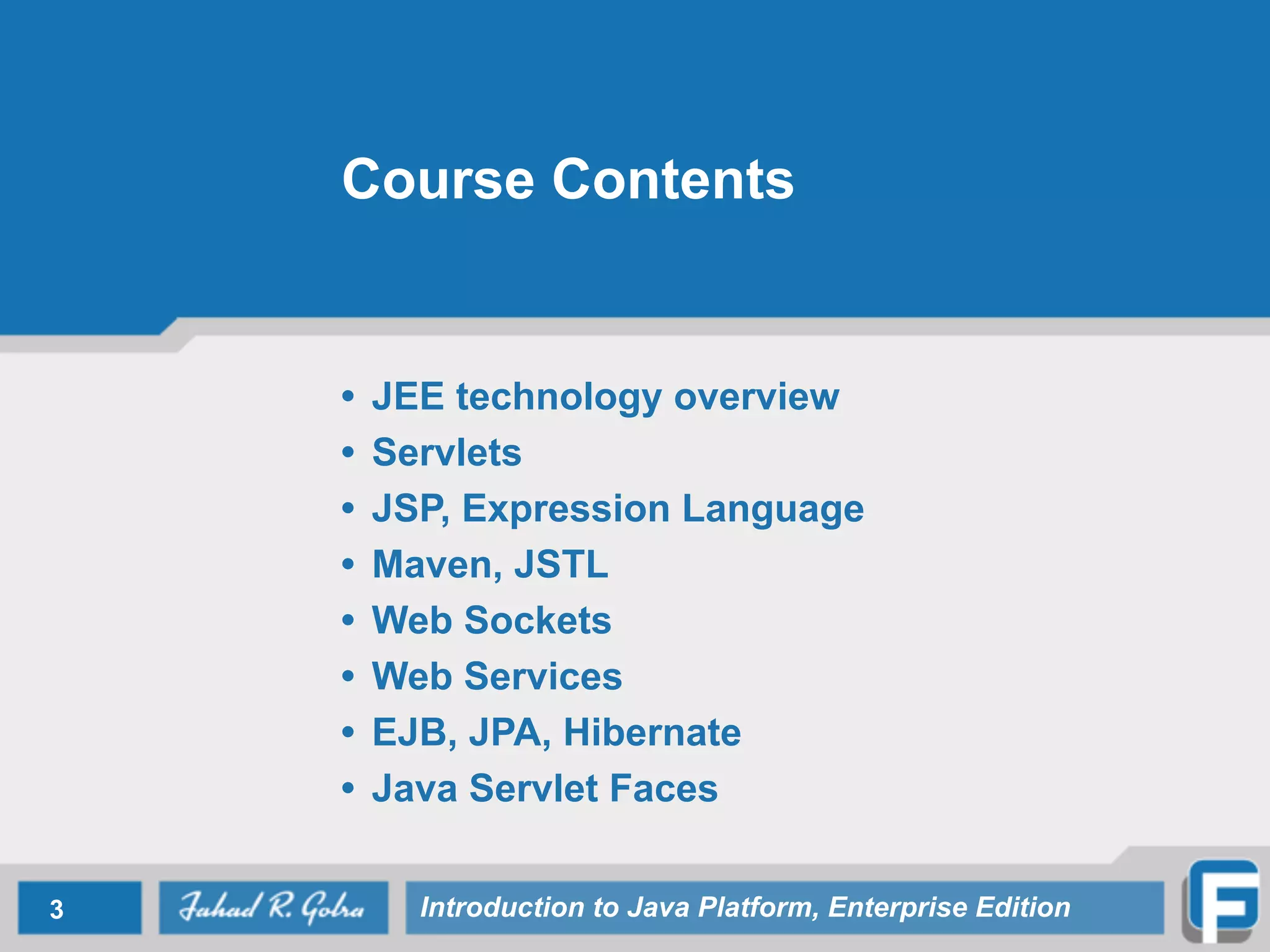This document provides an introduction to the Java Platform, Enterprise Edition (JEE). It discusses the course details, including contents, assessment, and lectures. It covers JEE technology overview, containers, architecture, and APIs. The lectures include an overview of JEE, transaction processing and ACID properties, multilayered architectures, and 1-tier, 2-tier, 3-tier and n-tier architectures.