The document discusses how NOAA's Space Weather Prediction Center transitioned from a monolithic architecture to microservices using Docker. It describes how they started with a small verification project, then replaced their critical GOES satellite data source. This improved developers' morale and delivery speed. They encountered some security issues initially but learned from them. The transition was very successful and allowed them to quickly expand their mission to forecast aviation impacts using scientists' models packaged as Docker services.






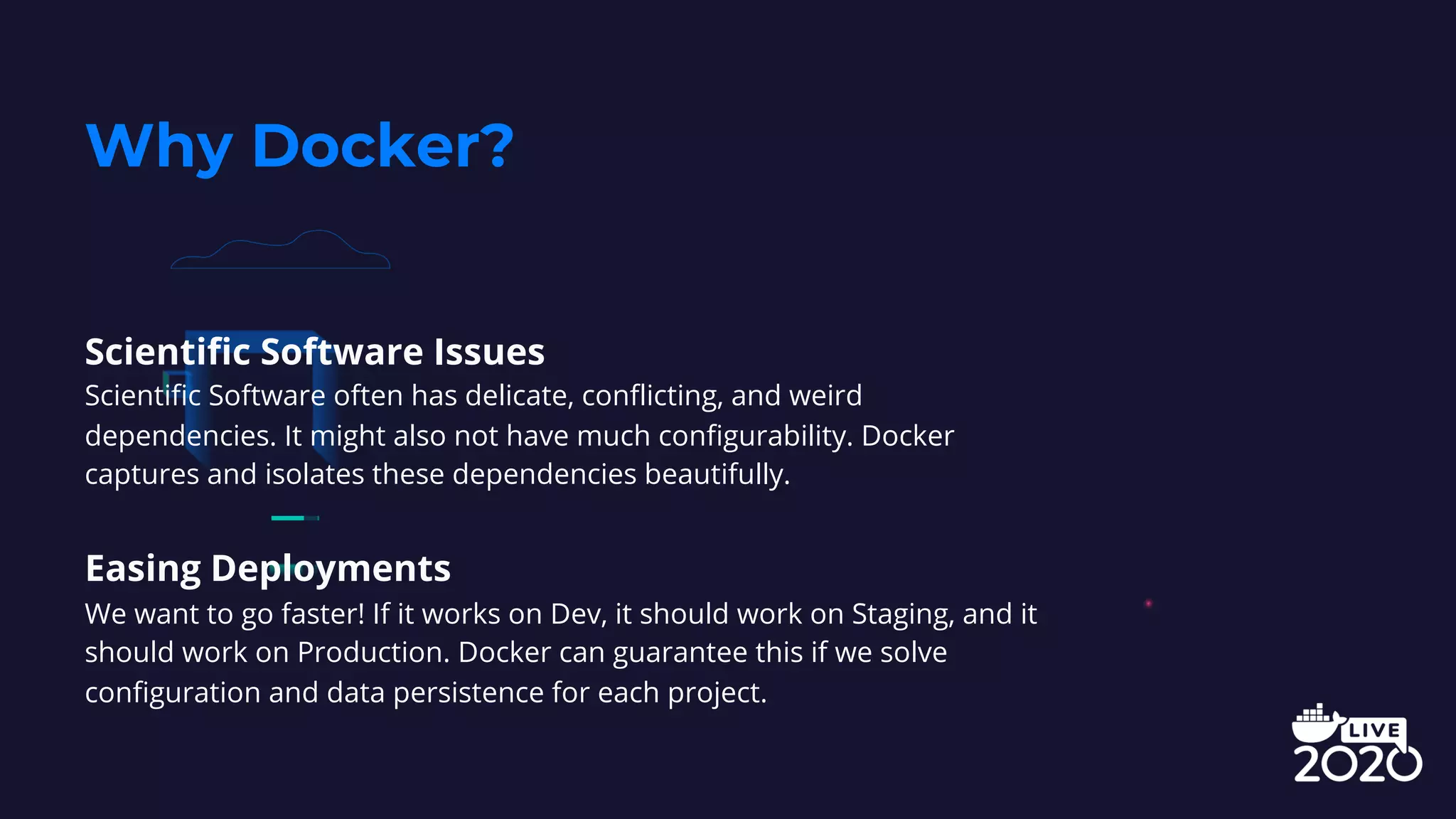













![service-name.env
CODE EDITOR
MONGO_USER=goesUser
MONGO_PW=***
FLASK_USER=goesUser
FLASK_PW=***
SATELLITES=[13,14,15,16,17,18]
MONGO_SERVER=mongodb
MONGO_DATABASE=goes
IS_FLASK_DEBUG=False
GOES_SERVICE_LOG_LEVEL=INFO](https://image.slidesharecdn.com/chrislauer-predictingspaceweatherwdocker-200529022203/75/Predicting-Space-Weather-with-Docker-21-2048.jpg)













