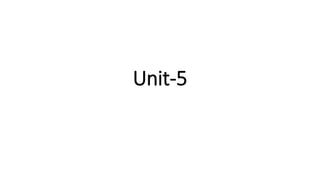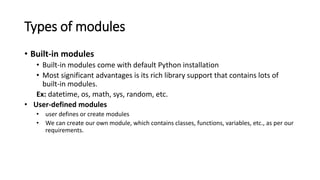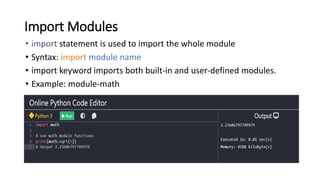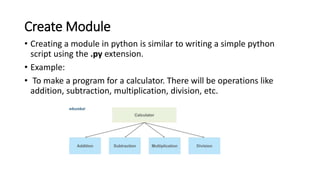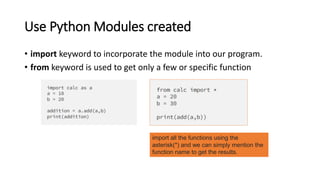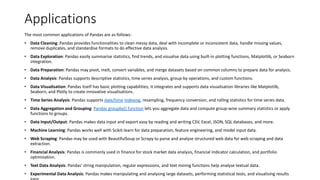this includes basics about python modules and packages introduction
- 1. Unit-5
- 2. Modules • In programming, a module is a piece of software that has a specific functionality. • Modules refer to the Python file. • In Python, large code is divided into small modules • contains Python code like Python statements, classes, functions, variables, etc. • A file with Python code is defined with extension.py • For example: In Test.py, where the test is the module name.
- 3. Types of modules • Built-in modules • Built-in modules come with default Python installation • Most significant advantages is its rich library support that contains lots of built-in modules. Ex: datetime, os, math, sys, random, etc. • User-defined modules • user defines or create modules • We can create our own module, which contains classes, functions, variables, etc., as per our requirements.
- 4. Import Modules • import statement is used to import the whole module • Syntax: import module name • import keyword imports both built-in and user-defined modules. • Example: module-math
- 5. Import multiple modules • To use more than one module, then we can import multiple modules. • Syntax: import module1,module2,.. moduleN
- 6. Import specific classes or functions from a module • To import particular classes or functions, we can use the from...import statement. • Imports individual attributes and methods directly into the program. • Syntax: • from <module_name> import <name(s)> Output: 120
- 7. Import with renaming a module • To use the module with a different name, we can use from..import…as statement. • Syntax • Example: random.randrange(start, stop, step)
- 8. Output: 41 Random Module Functions https://pynative.com/python/random/
- 9. Import All Names • Python Math Module Functions: https://www.w3schools.com/python/module_math.asp https://docs.python.org/3/library/math.html
- 10. Create Module • Creating a module in python is similar to writing a simple python script using the .py extension. • Example: • To make a program for a calculator. There will be operations like addition, subtraction, multiplication, division, etc.
- 11. Example on creating module • Calc.py
- 12. Use Python Modules created • import keyword to incorporate the module into our program. • from keyword is used to get only a few or specific function import all the functions using the asterisk(*) and we can simply mention the function name to get the results.
- 13. Pandas • Pandas is a powerful Python library that is specifically designed to work on data frames that have "relational" or "labeled" data. • Its aim aligns with doing real-world data analysis using Python. • Hence, this Python package works well for data manipulation, operating a dataset, exploring a data frame, data analysis, and machine learning-related tasks • it simplifies the task related to data frames
- 14. • Import datasets - available in the form of spreadsheets, comma-separated values (CSV) files, and more. • Data cleansing - dealing with missing values and representing them as NaN, NA, or NaT. • Size mutability - columns can be added and removed from DataFrame and higher-dimensional objects. • Data normalization – normalize the data into a suitable format for analysis. • Data alignment - objects can be explicitly aligned to a set of labels. Intuitive merging and joining data sets – we can merge and join datasets. • Reshaping and pivoting of datasets – datasets can be reshaped and pivoted as per the need. • Efficient manipulation and extraction - manipulation and extraction of specific parts of extensive datasets using intelligent label-based slicing, indexing, and subsetting techniques. • Statistical analysis - to perform statistical operations on datasets. • Data visualization - Visualize datasets and uncover insights.
- 15. Applications The most common applications of Pandas are as follows: • Data Cleaning: Pandas provides functionalities to clean messy data, deal with incomplete or inconsistent data, handle missing values, remove duplicates, and standardise formats to do effective data analysis. • Data Exploration: Pandas easily summarise statistics, find trends, and visualise data using built-in plotting functions, Matplotlib, or Seaborn integration. • Data Preparation: Pandas may pivot, melt, convert variables, and merge datasets based on common columns to prepare data for analysis. • Data Analysis: Pandas supports descriptive statistics, time series analysis, group-by operations, and custom functions. • Data Visualisation: Pandas itself has basic plotting capabilities; it integrates and supports data visualisation libraries like Matplotlib, Seaborn, and Plotly to create innovative visualisations. • Time Series Analysis: Pandas supports date/time indexing, resampling, frequency conversion, and rolling statistics for time series data. • Data Aggregation and Grouping: Pandas groupby() function lets you aggregate data and compute group-wise summary statistics or apply functions to groups. • Data Input/Output: Pandas makes data input and export easy by reading and writing CSV, Excel, JSON, SQL databases, and more. • Machine Learning: Pandas works well with Scikit-learn for data preparation, feature engineering, and model input data. • Web Scraping: Pandas may be used with BeautifulSoup or Scrapy to parse and analyse structured web data for web scraping and data extraction. • Financial Analysis: Pandas is commonly used in finance for stock market data analysis, financial indicator calculation, and portfolio optimisation. • Text Data Analysis: Pandas' string manipulation, regular expressions, and text mining functions help analyse textual data. • Experimental Data Analysis: Pandas makes manipulating and analysing large datasets, performing statistical tests, and visualising results