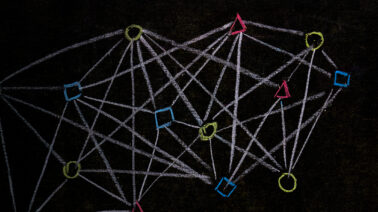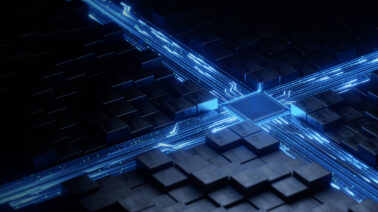When I first started my journey with Python, I underestimated the importance of string case handling. I remember building a simple login system where I was checking usernames against a database. Everything worked fine during testing, until a user couldn’t log in despite having a valid account. The issue? They typed their username with different capitalization than what was stored in our database. That’s when I learned just how crucial case conversion can be in real-world applications.
String case conversion might seem like something minor, but it’s one of those fundamental operations that can save you from small bugs and other issues. In this article, I’ll share my experiences with Python’s lowercase conversion methods, practical examples from projects I’ve worked on, and common pitfalls I’ve encountered along the way.
Understanding the lower() Method
The main way to convert strings to lowercase in Python is by using the built-in lower() method. The beauty of this method is its simplicity:
The lower() method returns a new string with all uppercase characters converted to lowercase. It doesn’t modify the original string as strings are immutable in Python, something I had to repeatedly remind myself when I was starting out.
The syntax is very straightforward:
The great thing about lower() is that it handles all ASCII uppercase letters (A-Z) and also works with many Unicode characters. It doesn’t affect numbers, symbols, or characters that are already lowercase.
In my projects, I often find myself using lower() when:
- Validating user input
- Normalizing data for storage
- Making case-insensitive comparisons
- Processing text for analysis
Case Conversion Use Cases
Normalizing Data for Comparison
One of the most common scenarios where I use lower() is when comparing user input against stored data. For example, if I were to build a search function, I would convert both the search query and the searchable content to lowercase:
This approach ensures that users will find “PYTHON”, “Python”, or “python” equally, creating a more intuitive experience.
Preprocessing Text for Natural Language Processing
When I was working on a sentiment analysis project, I discovered that most NLP libraries recommend converting text to lowercase as a preprocessing step to help reduce the dimensionality of the text data. This means that words like “Python”, “PYTHON”, and “python” are treated as the same token.
Standardizing case, helped me improve the accuracy of my sentiment classifier when working with limited training data.
Alternatives and Considerations
The lower() method does a fantastic job handling most use cases but I’ve encountered situations where alternative approaches are necessary.
Unicode Normalization
Working with international text, I discovered that case conversion can be more complex than it appears to be. I learned this the hard way when I had to work with some strings in German as there’s a character (ß) where the lowercase version doesn’t have a direct one-to-one mapping with the uppercase version.
For cases like this, Python provides the casefold() method, which is more aggressive and handles these edge cases better:
Locale-Aware Case Conversion
Once I had to deal with some pieces of Turkish text and I got to discover a notorious issue with the letter “i” that the standard lower() method doesn’t handle correctly.
In Turkish, the uppercase of “i” is “İ” (with a dot), and the lowercase of “I” is “ı” (without a dot) as we can see in this example:
Handling these cases correctly is actually a bit complicated and goes beyond the scope of this article but normally, specialized libraries like PyICU are used for locale-aware case conversion. They are effective but do require quite some additional setup.
Hands-on Examples
Let’s take a look at some practical examples that demonstrate the versatility of lowercase conversion:
Email Validation
When dealing with user emails, I always convert the user input to lowercase to make sure that we have consistent results regardless of how users type their addresses. This prevents many authentication issues:
Command-Line Interface
When building command-line tools, I always convert user commands to lowercase for a more forgiving interface:
Common Mistakes
Over the years, I’ve made (and seen others make) several mistakes when handling string case in Python. These are a couple typical ones:
Forgetting Strings Are Immutable
This was one of my early stumbling blocks. If there’s one advice I can give you it’d be to drill into your head that Python strings are immutable, which means that once they are created, they cannot be changed.
When you call the lower() method, it doesn’t modify the original string, it returns a new one with the changes applied.
Don’t be like me back in the days, having wasted hours debugging a program because I assumed lower() was modifying my string in place. I remember sitting at my computer late at night, completely confused about my username validation not working despite calling lower() on every input:
Assuming Case Conversion Is Always Safe
There are contexts where preserving case is crucial, such as passwords, tokens, and certain identifiers. It’s not a good idea to preserve cases indiscriminately.
Wrapping Up
Even though converting strings to lowercase in Python might seem trivial at first glance, it’s a fundamental operation with nuances worth understanding, as I’ve discovered through numerous projects.
The things I would strongly suggest you to take home from this are that:
- The lower() method is the standard way to convert strings to lowercase
- Alternative methods like casefold() exist for special cases
- Not everything must be normalized
- Strings in Python are immutable
It doesn’t matter whether you’re building a search function, processing natural language, or creating user interfaces, if you use proper case handling, your code will be more robust and user-friendly.
If you’d like to take your Python skills to the next level, I’d recommend you to check out Udacity’s courses on Python. For a solid foundation in programming concepts, the Intro to Programming Nanodegree program is the perfect place to start.
If you are interested in Data Science, take a look at the Programming for Data Science with Python Nanodegree program to master string manipulation and other essential techniques.